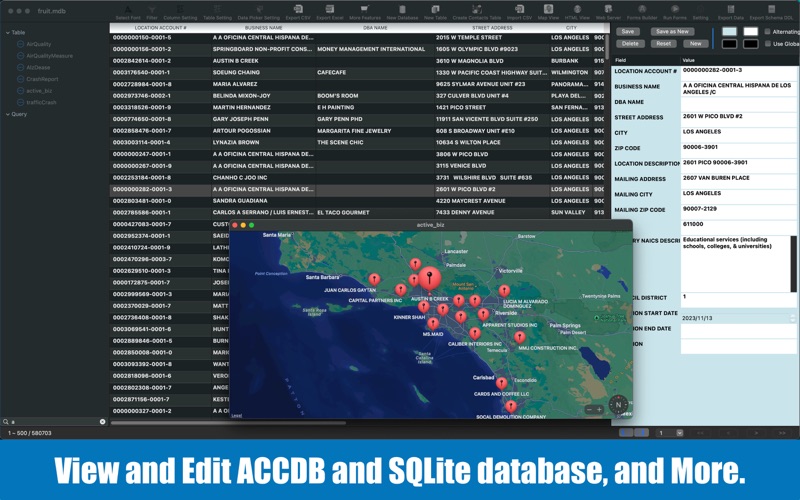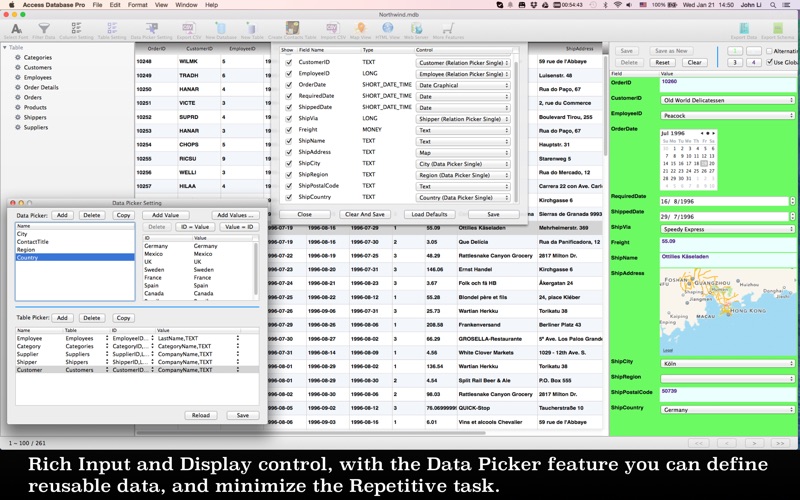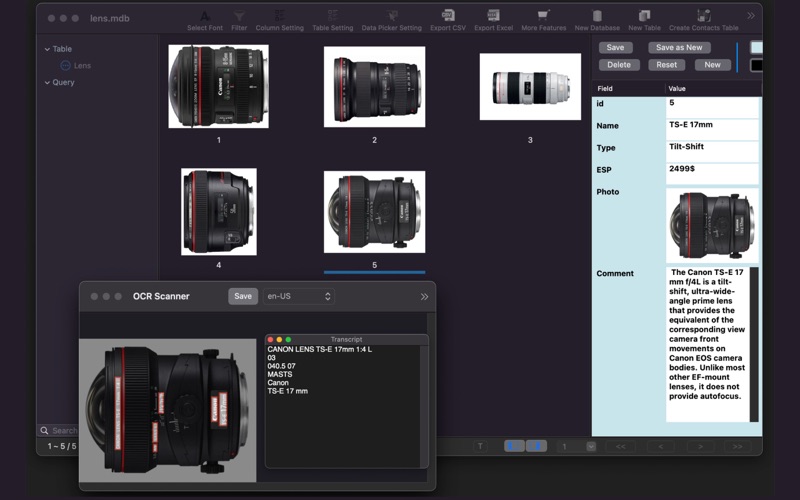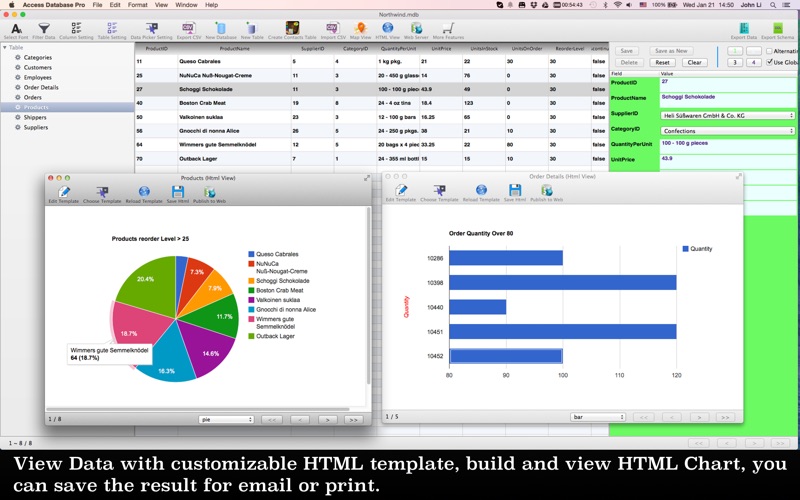- 11.0LEGITIMACY SCORE
- 15.5SAFETY SCORE
- 4+CONTENT RATING
- $2.99PRICE
What is Database Pro? Description of Database Pro 1452 chars
You can view and edit Access Database and SQLite database on Mac with this App. Support Access database 2000~2016. This App has in-app purchase products features to enable connect to PostgreSQL, MySQL/MariaDB, and SQL Server.
We have changed to subscription based in version 7.0, original users still can use unlimited rows. The new base price can view or edit 1000 table rows, users need to subscribe to support more table rows view and edit.
• Support ACCDB, MDB, ACCDE, MDE database format, view and edit.
• Support SQLite Database view, edit, run SQL.
• OCR scan photo/image in database feature.
• OCR scan document with iPhone feature (using macOS Continuity) to help input data to database.
• Gallery view photo or image in database.
• Easy to use user interface, browser data easily with paging, sort, filter and search.
• Native customizable view data and edit data control.
• Show Data in Html View with customizable template, you can build beautiful reports with your template.
• View data on Map with Mac's native Map.
• Show cross table data values using Data Picker Setting.
• Export table data to CSV, DDL and SQL.
• Tested with over million rows table.
• Build-in instant Web Server, publish data to local network with a few click.
• In-App Purchase features support SQL Server, MySQL/MariaDB, PostgreSQL database.
• Build-in User Guide to help you use this App.
This App also has iPhone and iPad version.
- Database Pro App User Reviews
- Database Pro Pros
- Database Pro Cons
- Is Database Pro legit?
- Should I download Database Pro?
- Database Pro Screenshots
- Product details of Database Pro
Database Pro App User Reviews
What do you think about Database Pro app? Ask the appsupports.co community a question about Database Pro!
Please wait! Facebook Database Pro app comments loading...
Database Pro Pros
✓ Remarkable AppThis a remarbable, well written app. I don't know how it was years ago so I can't related to some of the older comments, however, today it is a realiable way of viewing and editing data in a Microsoft Access file on a Mac. It provides tables, forms and other views. It is a real help. Thank you!.Version: 2.1.1
✓ Database Pro Positive ReviewsDatabase Pro Cons
✗ Worthless and Horrible!I don't recommend this app at all! I got trouble reading table as the columns of the imported table messed up. It also causes problem for any export data!!!!!!! Please don't buy it!.Version: 2.1.0
✗ Doesn’t work and no supportTried setting up a database every time I say a column is a number field, it changes it to text anyways when created and no way to change once created tried emailing support still waiting for respons 1 1/2 weeks later save your money.Version: 1.3
✗ Database Pro Negative ReviewsIs Database Pro legit?
Database Pro scam ~ legit report is not ready. Please check back later.
Is Database Pro safe?
Database Pro safe report is not ready. Please check back later.
Should I download Database Pro?
Database Pro download report is not ready. Please check back later.
Database Pro Screenshots
Product details of Database Pro
- App Name:
- Database Pro
- App Version:
- 7.2.0
- Developer:
- 强 李
- Legitimacy Score:
- 11.0/100
- Safety Score:
- 15.5/100
- Content Rating:
- 4+ Contains no objectionable material!
- Category:
- Developer Tools, Productivity
- Language:
- EN FR DE IT JA KO RU ZH ES ZH
- App Size:
- 28.83 MB
- Price:
- $2.99
- Bundle Id:
- com.xuecs.MacAccessPro
- Relase Date:
- 04 February 2015, Wednesday
- Last Update:
- 18 March 2024, Monday - 17:54
- Compatibility:
- IOS 10.15 or later
New features: Support Cross Table Query, multiple windows with same database..