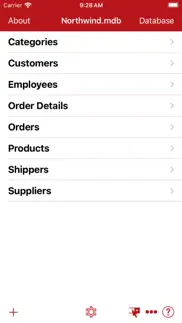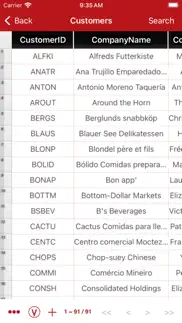- 92.0LEGITIMACY SCORE
- 96.0SAFETY SCORE
- 4+CONTENT RATING
- $9.99PRICE
What is Database Manager for MS Access? Description of Database Manager for MS Access 1696 chars
View and Edit(in-app) Microsoft Access database on your iPhone or iPad natively with this App, you can view it easily with Sort, Paging and Filter. With the new in-app item you can even edit it directly on your phone, and export database data or schema DDL .
***** We also have Mac version 'Viewer for Access Database' available on Mac App Store. *****
( This is the viewer version with in-app purchase Edit features, we also have 'Editor for Access Database' with all features included. )
Support Access Database Version:
* Microsoft Access 2000
* Microsoft Access 2002
* Microsoft Access 2003
* Microsoft Access 2007
* Microsoft Access 2010
* Microsoft Access 2013
* Microsoft Access 2016
Features:
* Support mdb and accdb Microsoft Access database format.
* View table data with paging list
* Sort table data by touch on the column header
* View table data with detail view (support photo view) (in-app)
* Show/Hide database tables
* Filter table data on column
* Sort table data by touch on the column header
* Resizable data column width and saved for each table
* Page size can be changed on each Table
* Share table data in CSV file format
* Copy/Delete/Rename/Share database file
* Share Record with photo (in-app)
* Open Access database from iTunes shared App Data
* Open Access database by copy file from DropBox
* Open Access database from email attachment
* Big database support, tested on 2GB size database, table rows over 18 million
* in-app: Edit Access Database Data, Update/Delete/Add/Clone Data, Create Table
* in-app: Export database schema (DDL), support access, mysql,sqlite,oracle,postgresql,sybase.
* in-app: QuickLook, row data detail view,share detail records
- Database Manager for MS Access App User Reviews
- Database Manager for MS Access Pros
- Database Manager for MS Access Cons
- Is Database Manager for MS Access legit?
- Should I download Database Manager for MS Access?
- Database Manager for MS Access Screenshots
- Product details of Database Manager for MS Access
Database Manager for MS Access App User Reviews
What do you think about Database Manager for MS Access app? Ask the appsupports.co community a question about Database Manager for MS Access!
Please wait! Facebook Database Manager for MS Access app comments loading...
Database Manager for MS Access Pros
✓ Works fine for meI am using it to view records from tables in access 2003 mdb imported via dropbox. quick view add in gives good record formatting even with long text fields. boolean search fine for me. had almost given up trying to view access tables on ipad. xml viewers no use without boolean search and i hadnt found a suitable app. had usual initial first time problems but got it to work ok . no crashes on ipad mini 2 developer very keen to sort probs. will try editing records and sync sometime. for my needs - well worth the small cost of app and add ins.Version: 3.1
✓ Excellent app providing iOS viewing for legacy Access databasesWorks perfectly. Opens databases from dropbox and with a small extra page upgrade it is possible to view the detail inside records in each table. This is exactly what I needed and the app is absolutely perfect for my use case..Version: 3.8
✓ Database Manager for MS Access Positive ReviewsDatabase Manager for MS Access Cons
✗ The app does not follow descriptionCannot create table in this app, however following the description and the instructions it should be possible. The "add" button, to create table is missing from the screen, however it is present in the instructions layout..Version: 3.1
✗ TerribleCan't get it to work.Version: 1.6
✗ Database Manager for MS Access Negative ReviewsIs Database Manager for MS Access legit?
✅ Yes. Database Manager for MS Access is 100% legit to us. This conclusion was arrived at by running over 84 Database Manager for MS Access user reviews through our NLP machine learning process to determine if users believe the app is legitimate or not. Based on this, AppSupports Legitimacy Score for Database Manager for MS Access is 92.0/100.
Is Database Manager for MS Access safe?
✅ Yes. Database Manager for MS Access is quiet safe to use. This is based on our NLP analysis of over 84 user reviews sourced from the IOS appstore and the appstore cumulative rating of 5/5. AppSupports Safety Score for Database Manager for MS Access is 96.0/100.
Should I download Database Manager for MS Access?
✅ There have been no security reports that makes Database Manager for MS Access a dangerous app to use on your smartphone right now.
Database Manager for MS Access Screenshots
Product details of Database Manager for MS Access
- App Name:
- Database Manager for MS Access
- App Version:
- 6.1
- Developer:
- 强 李
- Legitimacy Score:
- 92.0/100
- Safety Score:
- 96.0/100
- Content Rating:
- 4+ Contains no objectionable material!
- Category:
- Business, Productivity
- Language:
- EN FR DE JA KO RU ZH ES ZH
- App Size:
- 32.98 MB
- Price:
- $9.99
- Bundle Id:
- com.xuecs.AccessMgr
- Relase Date:
- 18 March 2014, Tuesday
- Last Update:
- 02 November 2023, Thursday - 11:50
- Compatibility:
- IOS 12.0 or later
Improve compatibility with latest version Access..