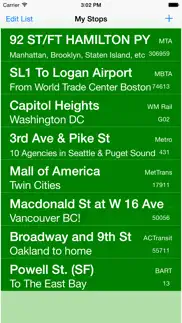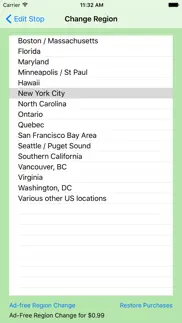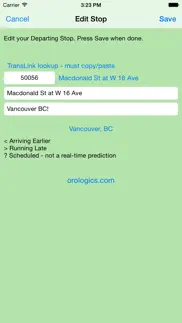- 51.0LEGITIMACY SCORE
- 55.5SAFETY SCORE
- 4+CONTENT RATING
- $0.99PRICE
What is My Bus Times? Description of My Bus Times 3171 chars
This version is fully compatible with iOS 9 thru iOS 14 on iPhone, iPad, iPod Touch and Apple Watch. Includes iPad support and rotation to landscape for all supported device sizes.
Congratulations! You just found one of the fastest commuter apps in the App Store. Whether it's on your Apple Watch or iPhone or iPad, we've got you covered so you spend less time waiting at your stop. Two quick taps and you'll see when your next bus or train will arrive in a simple layout with nice large fonts. Not interested in the other routes stopping there? Just tap on the title until you see only your route.
Enter whatever you like for the title and subtitle of each stop. Newly entered stops appear at the top, but you can rearrange the order any way you like.
My Bus Times provides real-time transit information (not schedules) for over 125 agencies in dozens of US and Canadian metropolitan areas and presents it on your iPhone with lightning speed. Please give us a review, especially if you like it!
The following transit agencies are available now : 43 California bus and rail agencies including BART, CalTrain and LA Metro, Vancouver buses, 5 New York City bus agencies, Washington DC bus, Circulator and rail, 10 Seattle / Puget Sound agencies, 5 Boston and Massachusetts agencies, Florida, Maryland, North Carolina, Ontario, Quebec, Virginia, Honolulu and Minneapolis / St Paul. SF data is provided by 511.org, BART, and NextBus, Vancouver data is provided by TransLink. NYC data provided by MTA. RVTD, MTS, SJRTD, York (YRT) and Puget Sound data and MTA lookup provided by OneBusAway, Twin Cities data from Metro Transit. Boston data from MBTA and NextBus, Honolulu data provided by thebus.org. Portland data provided by TriMet. All other regions by NextBus and their respective agencies.
How to set up:
You define your frequently used stops on your phone by stop ID and name them for easy reference. Use Fast Lookup or the agency website with SmartPaste to find your departure stop in advance by route and the route's destination, or just check the sign at the stop. Website SmartPaste tells you when you've navigated to a single stop and grabs the stop number for you. After you've entered a stop ID, its location is displayed to the right. Tap it to auto-fill the stop title. The stop subtitle is a good place to remind yourself where you're going. For example, "To Work" or "From Work to Home". You can rearrange, modify or delete your stops so the ones you need most are at the top. Customize the text so it looks great on the Apple Watch.
Once that's done, whenever you open the app on your iPhone, iPad or Apple Watch, choose your stop and real-time arrivals of all routes at that stop appear instantly!
This app works best if you configure your Apple Watch to Resume Previous Activity on Wrist Raise. This setting is found only on your iPhone's Apple Watch app.
When using this app as a transit board, be sure to keep your device on a power source and turn off auto-lock in Display Settings so the screen does not go to sleep.
Check out our sister app on AppleTV: Bus Board
Let us know which transit agencies you want by filling out the contact form.
- My Bus Times App User Reviews
- My Bus Times Pros
- My Bus Times Cons
- Is My Bus Times legit?
- Should I download My Bus Times?
- My Bus Times Screenshots
- Product details of My Bus Times
My Bus Times App User Reviews
What do you think about My Bus Times app? Ask the appsupports.co community a question about My Bus Times!
Please wait! Facebook My Bus Times app comments loading...
My Bus Times Pros
✓ Bus timesExcellent. Finally can customize to just my routes.Version: 1.3
✓ Best Nextbus app for Apple Watch, but hard to set upI live in San Francisco. There are a bunch of Apps that show bus arrival predictions for Muni and other transit systems. Many of them work across the country, not just my area. Several of these have apps for the Apple Watch. This app is the only one that works well across the country on the Apple Watch and is the only one I use. It's a little complicated to set up your favorite stops, but once you do, the selection screen opens on your watch quickly. You click on a stop and details pop up quickly. A big number at the top counts down the minutes until the next bus. If the stop serves multiple lines you can touch the big number and it will switch to the next line. I leave this screen showing on the watch until the bus is visible so I can raise my wrist at any point and immediately see the big number. If you scroll down from the big number, you get smaller text showing the details of the next few buses that will arrive at that stop from all lines..Version: 1.12
✓ My Bus Times Positive ReviewsMy Bus Times Cons
✗ Rip off!How dare you charge 1$ or 1.99 or whatever the price to get the app by the way which is -functional- in the way described. I wouldn’t exactly say it has any use or makes finding the bus times on your watch any easier or faster than OneBusAway in the phone. (Which is what I would have assumed would be the main reason someone would have written an app like this for) but oh no they only want money. Because after you pay to purchase the app. Then to add more than TWO stops it says you pay more money to unlock the -get this- FOUR stop feature. You gotta be kidding me..Version: 1.16
✗ My Bus Times Negative ReviewsIs My Bus Times legit?
✅ Yes. My Bus Times is legit, but not 100% legit to us. This conclusion was arrived at by running over 100 My Bus Times user reviews through our NLP machine learning process to determine if users believe the app is legitimate or not. Based on this, AppSupports Legitimacy Score for My Bus Times is 51.0/100.
Is My Bus Times safe?
⚠ No. My Bus Times not seem very safe to us. This is based on our NLP analysis of over 100 user reviews sourced from the IOS appstore and the appstore cumulative rating of 3/5. AppSupports Safety Score for My Bus Times is 55.5/100.
Should I download My Bus Times?
⚠ We are not sure!
My Bus Times Screenshots
Product details of My Bus Times
- App Name:
- My Bus Times
- App Version:
- 1.16
- Developer:
- Mike Pompa
- Legitimacy Score:
- 51.0/100
- Safety Score:
- 55.5/100
- Content Rating:
- 4+ Contains no objectionable material!
- Category:
- Navigation, Travel
- Language:
- EN
- App Size:
- 26.99 MB
- Price:
- $0.99
- Bundle Id:
- com.orologics.Bus-Times
- Relase Date:
- 20 March 2015, Friday
- Last Update:
- 18 August 2021, Wednesday - 01:49
- Compatibility:
- IOS 12.0 or later
San Francisco Bay Area listings have been updated to include agencies that don't have real-time capabilities, such as ferries and some rail, shuttle and bus systems. For those agencies, arrival times are based on their published time tables..