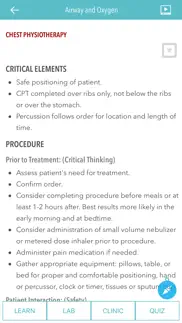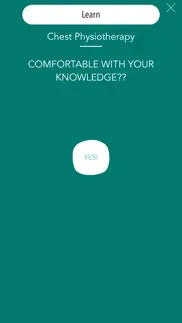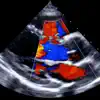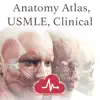- 80.6LEGITIMACY SCORE
- 85.1SAFETY SCORE
- 17+CONTENT RATING
- FreePRICE
What is Skills Hub: Nursing Skills App? Description of Skills Hub: Nursing Skills App 1383 chars
Learn – Track – Practice - Quiz – anytime, anyplace, anywhere...
WHAT'S NEW:
App/Platform now optimized for Distance Leaning
- Students can upload videos of themselves performing skills
- Faculty can view videos, provide feedback and sign-off skills
Skills Hub App is part of a platform developed by Skyscape for mastering nursing skills, it includes:
* Concise step-by-step instruction (checklists) that put theory into practice
* Instructional videos for visual and auditory learners
* References to evidence-based articles for deeper understanding
The platform helps prepares for the NCLEX exam as each "Skill" has five NCLEX style questions in alternative style formats:
* Reorder
* Select all that apply
* True/False
* Fill-in-the-Blank
* Multiple Choice)
Each question has the correct answer, the rationale and questions can be attempted multiple times.
Think you have mastered a skill? Upload a video of yourself performing it to our cloud server (skillshub.skyscape.com) for self-reflection, peer or faculty review. This is an absolutely FREE service for Skyscape account holders.
Track skills practiced in the Lab/Clinic, build a portfolio ….
http://www.skyscape.com/skillshub/appfaq
Faculty can build custom modules, distribute to student cohorts, track their progress and generate aggregated reports. Contact [email protected] for a demonstration.
- Skills Hub: Nursing Skills App App User Reviews
- Skills Hub: Nursing Skills App Pros
- Skills Hub: Nursing Skills App Cons
- Is Skills Hub: Nursing Skills App legit?
- Should I download Skills Hub: Nursing Skills App?
- Skills Hub: Nursing Skills App Screenshots
- Product details of Skills Hub: Nursing Skills App
Skills Hub: Nursing Skills App App User Reviews
What do you think about Skills Hub: Nursing Skills App app? Ask the appsupports.co community a question about Skills Hub: Nursing Skills App!
Please wait! Facebook Skills Hub: Nursing Skills App app comments loading...
Skills Hub: Nursing Skills App Pros
✓ Very goodNice app, easy navigation with Q&A section and tracking. Well done!.Version: 1.0.20
✓ Very useful app!Very useful app with step-by-step instructions on performing nursing skills. It also includes the instructional videos of the skill. I love the feature where I can upload my own videos performing the skills, for reviews and feedback. Highly recommended!.Version: 3.2
✓ Skills Hub: Nursing Skills App Positive ReviewsSkills Hub: Nursing Skills App Cons
✗ Free version offers very littleI downloaded the free version but held off on buying the full one when I was in nursing school. The free version doesn’t have many of its modules available to you, which of course would prompt you to want to buy the full version. However I didn’t want to pay the much larger price and waited to see if maybe a deal might come out or something at some point. I’ve now been a nurse for a while and have learned that I do better learning skills by doing so this app didn’t help me much personally. The modules I looked through are all written out without pictures to help make sense of what each step entails and looking back, I’ve learned easier ways to do most of the skills anyway. Keep looking if you learn the same as I do. But if you have the money to pay for the full version, go ahead and try it and let me know if it offers any bit better of a format than the free one..Version: 3.6
✗ Not goodContent is shaky at best and app is unstable.Version: 2.11
✗ Skills Hub: Nursing Skills App Negative ReviewsIs Skills Hub: Nursing Skills App legit?
✅ Yes. Skills Hub: Nursing Skills App is 100% legit to us. This conclusion was arrived at by running over 288 Skills Hub: Nursing Skills App user reviews through our NLP machine learning process to determine if users believe the app is legitimate or not. Based on this, AppSupports Legitimacy Score for Skills Hub: Nursing Skills App is 80.6/100.
Is Skills Hub: Nursing Skills App safe?
✅ Yes. Skills Hub: Nursing Skills App is quiet safe to use. This is based on our NLP analysis of over 288 user reviews sourced from the IOS appstore and the appstore cumulative rating of 4.4/5. AppSupports Safety Score for Skills Hub: Nursing Skills App is 85.1/100.
Should I download Skills Hub: Nursing Skills App?
✅ There have been no security reports that makes Skills Hub: Nursing Skills App a dangerous app to use on your smartphone right now.
Skills Hub: Nursing Skills App Screenshots
Product details of Skills Hub: Nursing Skills App
- App Name:
- Skills Hub: Nursing Skills App
- App Version:
- 3.7
- Developer:
- Skyscape Medpresso Inc
- Legitimacy Score:
- 80.6/100
- Safety Score:
- 85.1/100
- Content Rating:
- 17+ May contain content unsuitable for children under the age of 17!
- Language:
- EN
- App Size:
- 32.76 MB
- Price:
- Free
- Bundle Id:
- com.medpresso.skillsapp
- Relase Date:
- 08 May 2015, Friday
- Last Update:
- 08 August 2023, Tuesday - 07:43
- Compatibility:
- IOS 11.0 or later
- Major Bug Fixes.