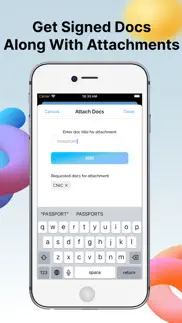- 78.5LEGITIMACY SCORE
- 83.0SAFETY SCORE
- 4+CONTENT RATING
- FreePRICE
What is EZy Sign,Scan & Fill Documents? Description of EZy Sign,Scan & Fill Documents 3973 chars
Need to sign a document yourself? Require a signature on your docs? eZy sign makes it easy to do both without any hassle.
Take control of your paperwork by uploading diverse document types and filling them with signatures, initials, dates, emails, images, or any text be it addresses, phone numbers, and more.
eZy Sign handles docs signing, signature requests, and data filling. It accommodates a variety of document types, including NDAs, agreements, endorsements, permissions, and legal documents. Its versatile functionality extends to common business forms like NDAs, sales contracts, financial agreements,rental agreements, property contracts, waivers, lease agreements, employment contracts, job offers, and work orders, making it ideal for efficient document management.
Sign Documents:
Whether you prefer drawing your signature, scanning it, our versatile app offers you the flexibility you need. Take control of your paperwork by adding signatures, initials, dates, emails, images, or any required text, from addresses to phone numbers. From formal signatures on legal documents to personalized touches on business agreements and contracts.
Send Documents for Signature:
With eZy Sign, sending PDFs for signatures has never been more straightforward. The app allows you to add assign fields, simplifying the process to fill and esign. Supported fields include signature, initials, name, date, email and text. This feature makes the signature collection process a convenient solution for businesses and individuals. After signing, eZy Sign ensures quick file access.
Scanning Documents:
eZy Sign doesn't just stop at signatures, it empowers you to digitize your paperwork. Whether you're dealing with contracts, invoices, legal documents or any other paper-based content, our app's scanning feature ensures that you can transform them into digital marvels. By leveraging the power of your device camera, eZy Sign lets you create PDF scans within the app, fostering a paperless and efficient environment.
Fill Documents:
With eZy Sign, document editing becomes a breeze. Whether you need to add a signature, text, date, time, image, page, or QR code, our app offers a comprehensive set of tools for easy customization. Its versatility ensures that you can modify and enhance your files according to your specific needs, making document editing an intuitive and efficient process.
Set Expiry:
Security is paramount with eZy Sign. The app introduces a unique feature allowing users to set an expiry date for their digital docs. Exercise control over the duration of accessibility for recipients. Once the expiry date is reached, the document becomes invalid, and recipients cannot access shared files. Customize and extend expiry dates according to your needs.
Multilingual Support:
eZy Sign understands the importance of regional preferences. With multilingual support, users can navigate and use the app in their preferred language. This ensures a user-friendly experience to individual language preferences, making eZy Sign a versatile and accessible solution for docs esigning & scanning. This app supports multiple languages including Dutch, German, Korean, Italian & more.
Import and Export:
With eZy Sign, enjoy simple and efficient document sharing. This feature ensures that you can easily import documents from various sources and export them to share or archive as needed. The app's compatibility with different importing and exporting options ensures easy access and collaboration across various systems.
- DropBox
- Google Drive
- OneDrive
- Email
- iCloud
History:
Keeping users informed and in control, eZy Sign incorporates a detailed history feature. You can keep track of your document activities with eZy Sign's detailed history feature. View past signatures, and access records of document interactions.
Submit your questions or valuable feedback to: [email protected]
Agreements and Terms:
https://ezy-sign.com/terms.html
- EZy Sign,Scan & Fill Documents App User Reviews
- EZy Sign,Scan & Fill Documents Pros
- EZy Sign,Scan & Fill Documents Cons
- Is EZy Sign,Scan & Fill Documents legit?
- Should I download EZy Sign,Scan & Fill Documents?
- EZy Sign,Scan & Fill Documents Screenshots
- Product details of EZy Sign,Scan & Fill Documents
EZy Sign,Scan & Fill Documents App User Reviews
What do you think about EZy Sign,Scan & Fill Documents app? Ask the appsupports.co community a question about EZy Sign,Scan & Fill Documents!
Please wait! Facebook EZy Sign,Scan & Fill Documents app comments loading...
EZy Sign,Scan & Fill Documents Pros
The pros of the EZy Sign,Scan & Fill Documents application were not found.
✓ EZy Sign,Scan & Fill Documents Positive ReviewsEZy Sign,Scan & Fill Documents Cons
✗ Waste of time do not downloadI was filing a doc, I went to my phone to look for a phone number and when I came back the whole doc disappeared. I started filling it again, I finished it, when I wanted to save it there was no where to find the save button, I looked and looked. I finally pressed to open another file and it asked me if I want to save the previous file I said yes. I looked through out the whole phone and I wasn’t able to find my file. This is a waste of time. Do not trust this app!!.Version: 2.3
✗ Big problems with iOS 13This app caused all my PDF files to be inaccessible via the files app and email app on my iPhone. Once this app was deleted the files were accessible again. This app caused me hours of trouble to find the problem. Bad software....Version: 2.1
✗ EZy Sign,Scan & Fill Documents Negative ReviewsIs EZy Sign,Scan & Fill Documents legit?
✅ Yes. EZy Sign,Scan & Fill Documents is legit, but not 100% legit to us. This conclusion was arrived at by running over 113 EZy Sign,Scan & Fill Documents user reviews through our NLP machine learning process to determine if users believe the app is legitimate or not. Based on this, AppSupports Legitimacy Score for EZy Sign,Scan & Fill Documents is 78.5/100.
Is EZy Sign,Scan & Fill Documents safe?
✅ Yes. EZy Sign,Scan & Fill Documents is quiet safe to use. This is based on our NLP analysis of over 113 user reviews sourced from the IOS appstore and the appstore cumulative rating of 4.3/5. AppSupports Safety Score for EZy Sign,Scan & Fill Documents is 83.0/100.
Should I download EZy Sign,Scan & Fill Documents?
✅ There have been no security reports that makes EZy Sign,Scan & Fill Documents a dangerous app to use on your smartphone right now.
EZy Sign,Scan & Fill Documents Screenshots
Product details of EZy Sign,Scan & Fill Documents
- App Name:
- EZy Sign,Scan & Fill Documents
- App Version:
- 2.6
- Developer:
- Whizpool
- Legitimacy Score:
- 78.5/100
- Safety Score:
- 83.0/100
- Content Rating:
- 4+ Contains no objectionable material!
- Language:
- NL EN FR DE IT JA KO PT ZH ES ZH
- App Size:
- 76.84 MB
- Price:
- Free
- Bundle Id:
- com.whizpool.signandfilllite
- Relase Date:
- 02 June 2015, Tuesday
- Last Update:
- 17 April 2024, Wednesday - 07:29
- Compatibility:
- IOS 15.2 or later
Discover new improved features! - New Design & Themes - Bug Fixes Thank you for using Scan, eSign & Fill Documents! We regularly update our app to fix bugs, improve performance and add new features to bring a great experience for our users..