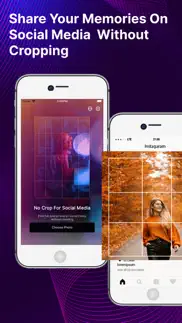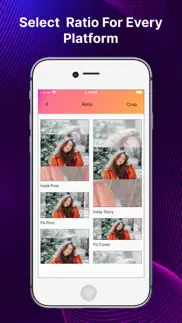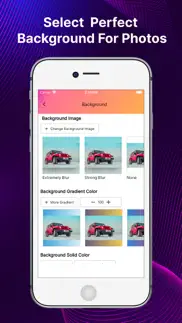- N/ALEGITIMACY SCORE
- N/ASAFETY SCORE
- 4+CONTENT RATING
- FreePRICE
What is No Crop for Social Media? Description of No Crop for Social Media 3957 chars
Are you tired of compromising the integrity of your photos on social media due to cropping constraints? Look no further! eZy No Crop for Social Media is a powerful photo crop editor app that let you post full photos on Instagram, Whatsapp and other social media platforms without cropping them.
One of the most important features is the adjustment tool, eZy No Crop for Social Media , which allows you to adjust your photos as you want with a blurred background. This feature enables you to adjust your pictures for your insta post, whatsapp dp & more. eZy No Crop for Social Media is the easiest way to give your image a consistent look so you can share your full story.
Key Features of eZy No Crop for Social Media:
No More Cropping Hassel:
With eZy No Crop for Social Media, say goodbye to the frustrating task of cropping your photos to fit Instagram's square format. Resize your images easily without losing any part of the original composition. Enjoy sharing full pictures on your Instagram feed & other social media platforms without any hassle.
Multiple Ration Options:
Looking to add some variety to your Instagram feed or want to fit photo on whatsapp dp? With eZy No Crop for Social Media, you can explore multiple ratio aspects that perfectly fits any type of image. Whether it's a square photo for classic Instagram posts, a portrait for personal branding, or landscape for showcasing beautiful scenery, eZy No Crop for Social Media gives you the flexibility to customize your images to suit any social media platform.
Vibrant Colors and Backgrounds:
Make your photos eye-catching by adding colorful & blurred background patterns to your photos. With our app, you can immerse your images in a world of vibrant colors and captivating backgrounds. Choose from a rich spectrum of colors to perfectly match your post’s aesthetic or take it a step further by adding gradient or image backgrounds with a mesmerizing blur effect. Elevate your images and express your personality and creativity. Your photos will never look dull with eZy No Crop for Social Media.
Creative Filters & Frames:
eZy No Crop for Social Media goes beyond basic editing tools to offer a diverse range of creative options. Elevate your photos with a variety of filters, ranging from vintage and black and white to vibrant and cinematic, to make your photos worthy. From classic borders to artistic designs, find the perfect frame to complement your photos. eZy No Crop for Social Media gives access to an extensive collection of creative filters and frames that will take your photos to the next level. Whether you're a professional photographer or an avid Instagram, WhatsApp, or other social media user, eZy No Crop for Social Media creative filters and frames bring out the best in your images, helping you tell your visual story with style and impact.
Multilingual:
eZy No Crop for Social Media speaks your language! Our app is designed to cater to a global audience, offering a multilingual interface to enhance user experience. Enjoy seamless navigation and editing in your preferred language, making the app accessible and user-friendly for users worldwide.This app supports multiple languages including Dutch, German, Korean, Italian & more.
Save and Share:
Saving and sharing it is a breeze once you've perfectly customized your Photos. You can save your edited photos in phone's gallery and can share them on insta freed, Whatsapp and other social media platforms. This multi-faceted feature is a testament to our commitment to user convenience, ensuring that your creative journey is not only marked by innovation but also complemented by practical tools. Embrace the freedom to save your most treasured moments and share them with the world, all within the immersive and user-centric environment of our application.
Enjoy eZy No Crop for Social Media! Please submit any questions or feedback to: [email protected]
- No Crop for Social Media App User Reviews
- No Crop for Social Media Pros
- No Crop for Social Media Cons
- Is No Crop for Social Media legit?
- Should I download No Crop for Social Media?
- No Crop for Social Media Screenshots
- Product details of No Crop for Social Media
No Crop for Social Media App User Reviews
What do you think about No Crop for Social Media app? Ask the appsupports.co community a question about No Crop for Social Media!
Please wait! Facebook No Crop for Social Media app comments loading...
No Crop for Social Media Pros
The pros of the No Crop for Social Media application were not found.
✓ No Crop for Social Media Positive ReviewsNo Crop for Social Media Cons
The cons of the No Crop for Social Media application were not found.
✗ No Crop for Social Media Negative ReviewsIs No Crop for Social Media legit?
No Crop for Social Media scam ~ legit report is not ready. Please check back later.
Is No Crop for Social Media safe?
No Crop for Social Media safe report is not ready. Please check back later.
Should I download No Crop for Social Media?
No Crop for Social Media download report is not ready. Please check back later.
No Crop for Social Media Screenshots
Product details of No Crop for Social Media
- App Name:
- No Crop for Social Media
- App Version:
- 1.1
- Developer:
- Whizpool
- Legitimacy Score:
- Not ready
- Safety Score:
- Not ready
- Content Rating:
- 4+ Contains no objectionable material!
- Category:
- Utilities
- Language:
- EN
- App Size:
- 52.04 MB
- Price:
- Free
- Bundle Id:
- com.whizpool.ezyinstacrop
- Relase Date:
- 03 May 2024, Friday
- Last Update:
- 21 May 2024, Tuesday - 17:03
- Compatibility:
- IOS 12.0 or later
Functionality Improvement and general bug fixes. We regularly update our app to fix bugs and improve performance..