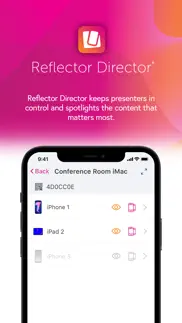- 24.6LEGITIMACY SCORE
- 29.1SAFETY SCORE
- 4+CONTENT RATING
- $6.99PRICE
What is Reflector Director? Description of Reflector Director 2434 chars
Reflector Director allows you to manage the Reflector 4 desktop screen mirroring software from an iPad or iPhone. Step away from your computer and maintain control of shared content. View and manage connected device screens from the palm of your hand.
Reflector Director features:
Emphasize Devices
Use Reflector Director to highlight a device that’s connected to Reflector 4. Spotlight important content or action. Reflector Director brings screens to center stage for emphasis. Eliminate distractions by enabling full-screen mode.
Preview Screens
Reflector Director shows screen previews of any devices that are connected to Reflector 4, even if the screen is hidden to your audience. This allows you to know what’s going to be presented before you show a connected device screen to others in the room.
Keep Audience Focused
Add Reflector Director to any classroom or collaborative space to create a distraction-free environment. Spend more time concentrating on people and less time in front of a computer screen.
Device Frames
Use Reflector Director to select new device frames to display on mirrored screens, or choose to hide frames entirely. Displaying a frame around devices adds a polished and professional feel.
Secure Pairing
Pairing Reflector Director to Reflector 4 is easy and secure. Reflector Director even helps you easily connect to a computer’s Reflector software on limited and restricted networks. The apps are paired directly together with no in-between connections. Use a Quick Connect Code (TM), QR Code or Bluetooth to easily pair.
How It Works
Simply open the Reflector Director app on your iOS device and connect to the Reflector 4 software on your computer to begin managing the devices that are connected to the Reflector software.
Reflector Director allows you to step away from your computer while still controlling how your audience views the devices that are connected to Reflector 4. Easily show and hide devices, emphasize screens, enable full-screen mode or change device frames all while away from your computer.
Reflector Director is compatible with Reflector 4. It REQUIRES this application running on your computer: https://www.airsquirrels.com/reflector/download/
NOTE: Reflector Director does NOT allow you to mirror a device to your iPhone or iPad. Reflector Director DOES allow you to manage the devices that are connected to Reflector 4 software.
- Reflector Director App User Reviews
- Reflector Director Pros
- Reflector Director Cons
- Is Reflector Director legit?
- Should I download Reflector Director?
- Reflector Director Screenshots
- Product details of Reflector Director
Reflector Director App User Reviews
What do you think about Reflector Director app? Ask the appsupports.co community a question about Reflector Director!
Please wait! Facebook Reflector Director app comments loading...
Reflector Director Pros
✓ Happy CustomerI use this with the reflector license I purchased for my Mac to navigate through multiple mobile and tablet devices during presentations. This is a great app for anyone providing software demos that utilize a mobile interface!! A little pricey, but life just got a lot easier!.Version: 2.1.1
✓ Great extension app for Reflector 2!I just purchased Reflector 2 a couple of days ago and figured I'd pick up this app to see what it does... It is a great extension to the desktop Reflector 2 app! It allows you to customize some settings, change the type of skin that shows up on your device when mirrored, remove the skin, turn the mirroring on and off in order to toggle between your desktop an the mirrored devices. It allows you to resize the mirrored images as well which is great if you want to emphasize a specific app when mirroring more than one device. Like I said... I just got it but am really impressed with the features and customization that it adds to Reflector 2! I would highly recommend this app to anyone who has purchased Reflector 2!.Version: 1.0.0
✓ Reflector Director Positive ReviewsReflector Director Cons
✗ TerribleTerrible and not even working. If you click the no device link it'll bring you to a page that doesn't exist anymore. Link doesn't even work. Do not download this app, waste of $9.Version: 2.1.1
✗ Did I just pay $5 to be a beta testerDoesn't work as advertised Waste of time I want my $5 back until you guys get a useable app in place..Version: 1.0.0
✗ Reflector Director Negative ReviewsIs Reflector Director legit?
⚠ No. Reflector Director does not seem legit based on our analysis. This conclusion was arrived at by running over 119 Reflector Director user reviews through our NLP machine learning process to determine if users believe the app is legitimate or not. Based on this, AppSupports Legitimacy Score for Reflector Director is 24.6/100.
Is Reflector Director safe?
⚠ No. Reflector Director not seem very safe to us. This is based on our NLP analysis of over 119 user reviews sourced from the IOS appstore and the appstore cumulative rating of 1.6/5. AppSupports Safety Score for Reflector Director is 29.1/100.
Should I download Reflector Director?
⚠ We are not sure!
Reflector Director Screenshots
Product details of Reflector Director
- App Name:
- Reflector Director
- App Version:
- 4.0.0
- Developer:
- Squirrels LLC
- Legitimacy Score:
- 24.6/100
- Safety Score:
- 29.1/100
- Content Rating:
- 4+ Contains no objectionable material!
- Language:
- CS DA NL EN FR DE HU IT KO ES
- App Size:
- 69.05 MB
- Price:
- $6.99
- Bundle Id:
- com.Squirrels.ReflectorDirector
- Relase Date:
- 15 April 2015, Wednesday
- Last Update:
- 31 August 2021, Tuesday - 16:02
- Compatibility:
- IOS 9.0 or later
- Updated UI with current branding - Added support for Dark Mode - Bug fixes and performance improvements.