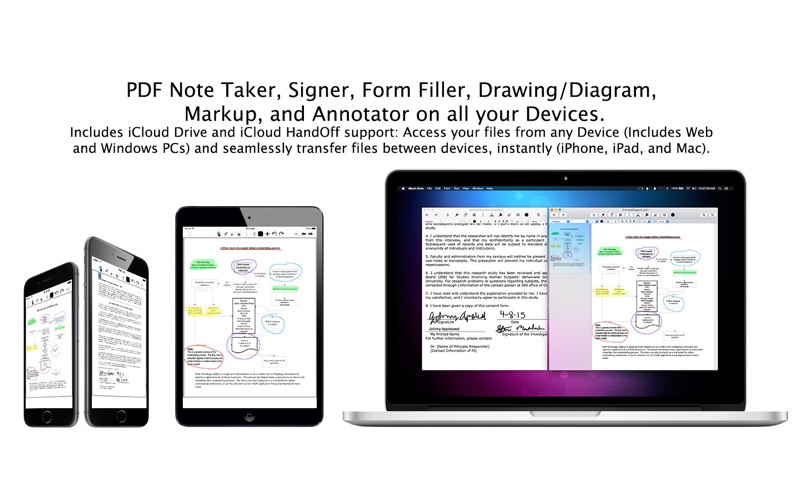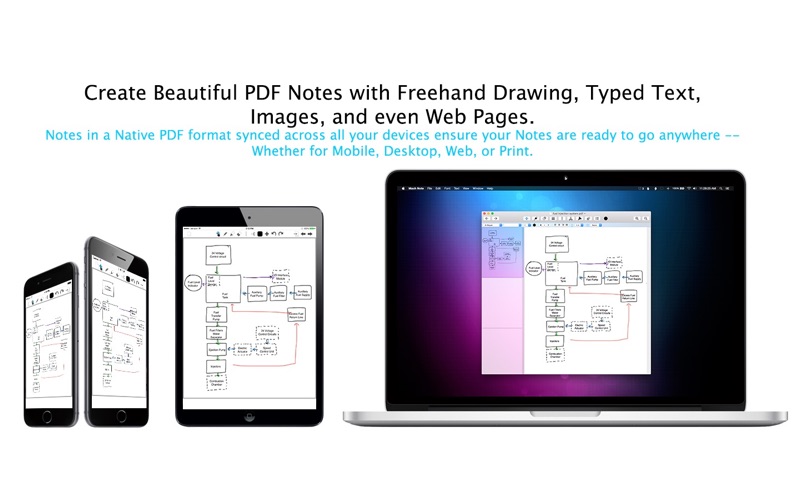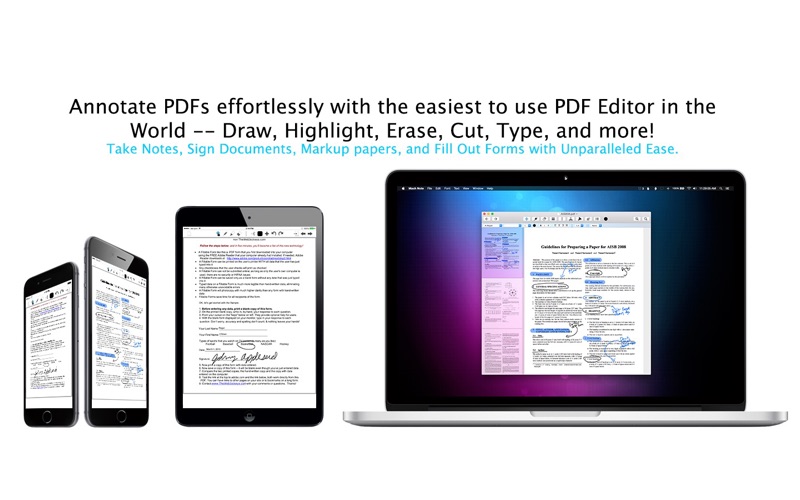- 11.0LEGITIMACY SCORE
- 15.5SAFETY SCORE
- 17+CONTENT RATING
- $4.99PRICE
What is PDF Draw Pro? Description of PDF Draw Pro 2371 chars
**Please visit our website or search for "PDF Draw Pro" in the iOS App Store to download the iOS version, it's free!**
PDF Draw Pro is a flexible and powerful new iCloud PDF Note Taker, Signer, Form Filler, Drawing/Diagram app, and Annotator for iOS and OS X. PDF Draw Pro features freehand drawing using a native PDF Format, allowing you to use powerful note taking and annotating tools to markup PDFs instantly. Featuring iCloud Drive* and iCloud Continuity/HandOff** Support so not only are all your PDFs synced to all your devices, but you can also transfer PDFs between devices instantly. PDF Draw Pro is not only the most innovative PDF apps for Mobile and Desktop, yet also the easiest to use PDF creation and markup applications in the world. And best of all, PDF Draw Pro is free for iOS and only $4.99 (U.S.) for OS X!
OS X Specific Features:
- Create and Save a Signature with TouchPad/Mouse for later use
- Share a PDF with anyone in the world instantly with a Download Link to iCloud.com
- DOC/DOCX Read/Write Support Included (Typed text only)
Innovative Features on both iOS and OS X:
- Freehand draw on PDFs with “Vector" note taking tools such as Pencil, Eraser, and Highlighter; keeping PDF file sizes small
- iCloud support keeps your documents in Sync across iPhone, iPad, and Mac; and with iCloud Drive, Windows PCs and well*
- iCloud Continuity/HandOff lets you start work on one device and continue on another (iPhone, iPad, and Mac)**
- DOC/DOCX Read support on iOS, DOC/DOCX Read/Write support on OS X
- Create blank PDFs super easily and add Text, Drawings, Images, Web Pages, and more
- RTF Word processing support for instances when all you need is the keyboard
- Text Tool lets your Touch/Click to Type anywhere (iPad/Mac)
- Cut Tool Makes it easy to reposition PDF content
- Add Images, Text, and Web Pages to a PDF instantly (iPad/Mac)
- Full Speech-To-Text Dictation support anywhere you can Type (Press Dictation key on keyboard on iOS, press “Fn” key twice on OS X)
- Read Support for Password-Protected PDFs
- iCloud is completely optional — PDF Draw Pro works just as well offline as online!
*iCloud Drive Support for Windows requires iCloud Drive install, iCloud Drive for Mac requires OS X 10.10 or later; iCloud Drive supports PDF/RTF/RTFD/DOC/DOCX
**iCloud HandOff requires both Bluetooth 4.0/LE and WiFi on and enabled
- PDF Draw Pro App User Reviews
- PDF Draw Pro Pros
- PDF Draw Pro Cons
- Is PDF Draw Pro legit?
- Should I download PDF Draw Pro?
- PDF Draw Pro Screenshots
- Product details of PDF Draw Pro
PDF Draw Pro App User Reviews
What do you think about PDF Draw Pro app? Ask the appsupports.co community a question about PDF Draw Pro!
Please wait! Facebook PDF Draw Pro app comments loading...
PDF Draw Pro Pros
✓ Fully functional, beautifuly designed, slick and easy to use!I had trouble finding an app that would allow me to edit an existing pdf and add some text. I must say that I took the plunge and bought this new app not knowing what to expect - had no reviews yet and was launched not long ago. However, once I opened it I was in for a treat! It’s very well designed, with a nice and clean interface. I was very pleased with its functionality and found delete tool very useful! Did everything in no time and absolutely love the app - money well spent! If you are, like me, looking for a decent app to edit pdf files, then look no further - this app is wonderful! A bid thank you for the developers from me - this is, btw, my first review of an app on Mac OS! :).Version: 1.1.0
✓ PDF Draw Pro Positive ReviewsPDF Draw Pro Cons
✗ Cant rotate imageJust purchased. First pdf I pull up is rotated 90° I cannot find a way to rotate it back the correct way. I have not tried to do anything else. This is as far as I have gotten..Version: 1.1.1
✗ Eraser erases PDF document and cannot undo what has been saved...It allows you to to write on your PDF file, write text and everything which is awesome for notes. The eraser erases your PDF file which really sucks when you want to erase one thing. Lets say you saved your work because you want to make sure your work doesn’t dissapear but you realize the last thing you drew on your PDF was unwanted… you can’t undo it because you already saved. You can’t use the eraser because it will make the entire PDF disappear. you’re stuck with the annotation because you saved it - that sucks…. Still needs work and that would make it worth the price....Version: 1.1.1
✗ PDF Draw Pro Negative ReviewsIs PDF Draw Pro legit?
PDF Draw Pro scam ~ legit report is not ready. Please check back later.
Is PDF Draw Pro safe?
PDF Draw Pro safe report is not ready. Please check back later.
Should I download PDF Draw Pro?
PDF Draw Pro download report is not ready. Please check back later.
PDF Draw Pro Screenshots
Product details of PDF Draw Pro
- App Name:
- PDF Draw Pro
- App Version:
- 1.2.2
- Developer:
- Mach Software Design
- Legitimacy Score:
- 11.0/100
- Safety Score:
- 15.5/100
- Content Rating:
- 17+ May contain content unsuitable for children under the age of 17!
- Category:
- Graphics & Design, Productivity
- Language:
- EN
- App Size:
- 8.60 MB
- Price:
- $4.99
- Bundle Id:
- com.machsoftwaredesign.pdfdrawosx
- Relase Date:
- 15 April 2015, Wednesday
- Last Update:
- 15 November 2020, Sunday - 02:16
- Compatibility:
- IOS 10.11 or later
- Application is now a Universal Binary for Big Sur - New App Icon - Updated User Interface - Fixed various bugs throughout the application.