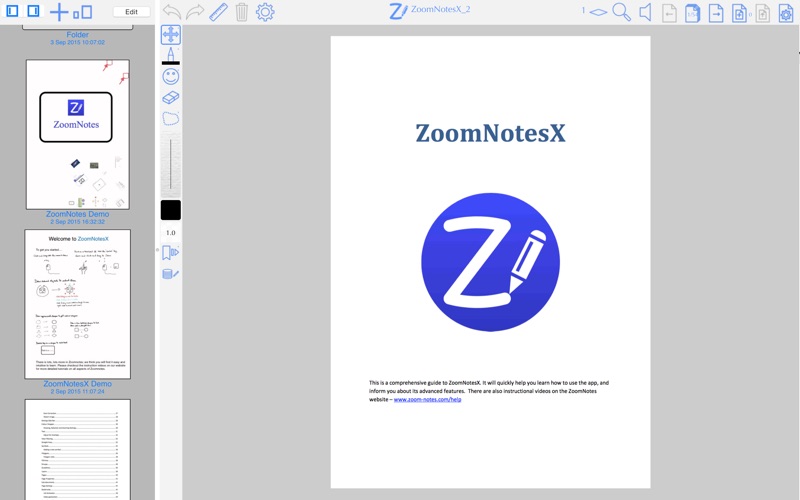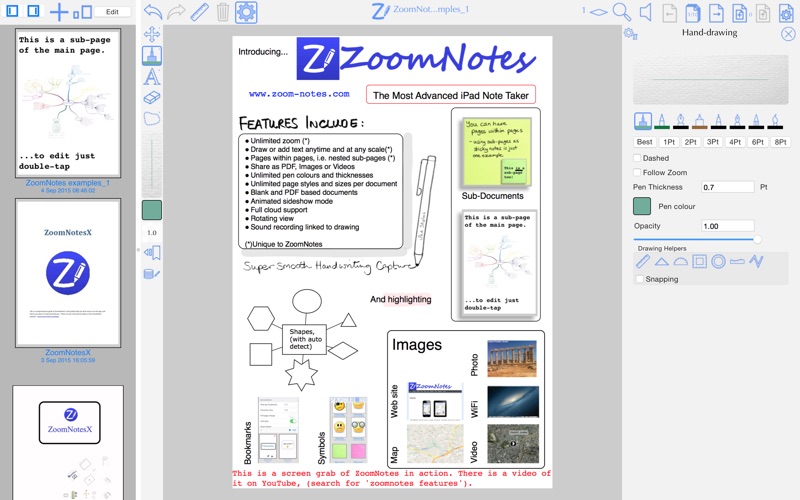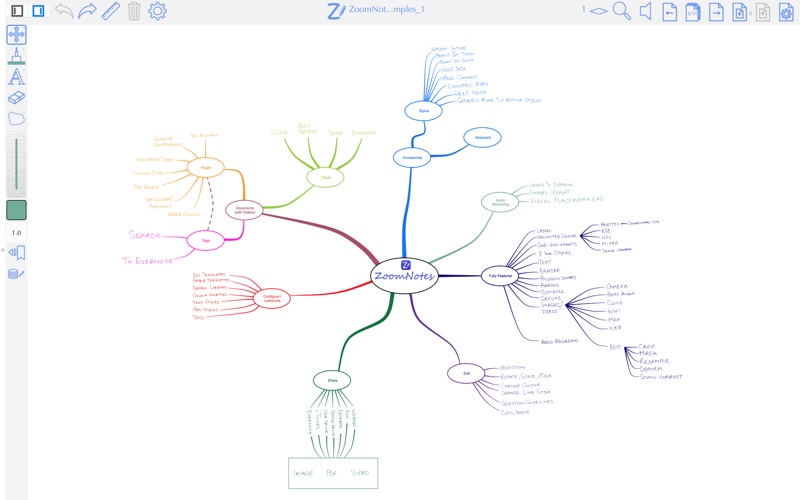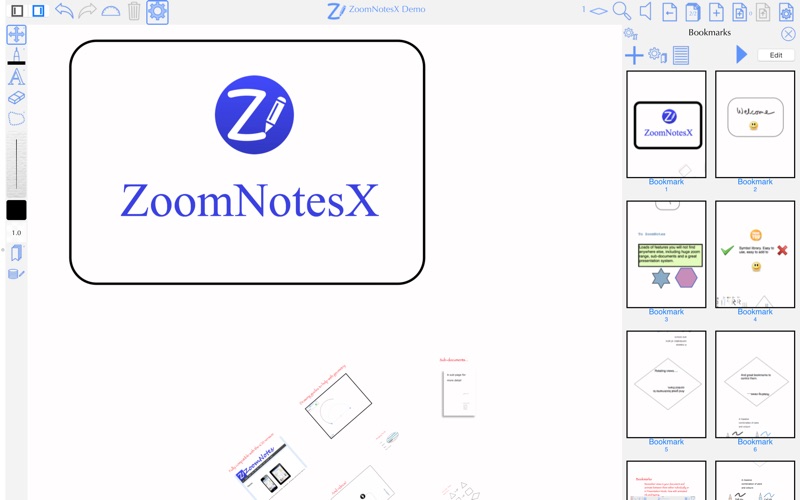- 11.0LEGITIMACY SCORE
- 15.5SAFETY SCORE
- 4+CONTENT RATING
- $6.99PRICE
What is ZoomNotes Desktop? Description of ZoomNotes Desktop 1306 chars
ZoomNotes Desktop is a note taking and sketching app for Mac OS. It is fully compatible with the iOS version
(ZoomNotes, and ZoomNotes Lite) and shares a similar user interface for easy learning. It has many unique
features including
- Import PDF planner documents and display and manage events and reminders from the Calendar app.
- Use the digital planner template to create your own digital planner which will show events and reminders from the Calendar app.
- Write over PDF files or blank paper.
- Infinite whiteboard mode (aka Infinite Canvas).
- Handwriting recognition (14 different languages).
- Sub-documents.
- Typed Rich Text
- Layers let you control what is visible on a page, also options for 'master layers' which show on all pages.
- Near-Infinite zoom range.
- Record and playback sound.
- Bookmarks to record view points within documents.
- Drawing guides for lines and arcs.
- Symbol library.
- Polygons, free-hand shapes, tables, arrowed lines, colour fill tool.
- Documents Management - Documents, Folders and Sub-folders. Tags for documents and pages within
documents.
- Export as Images, PDF, Video or SVG.
- Integration with Finder to allow 'Quick preview' and drag-drop of ZND, PDF, ZIP, JPEG, PNG and MOV files.
- ICloud enabled for easy synchronization between iOS and Mac OS.
- ZoomNotes Desktop App User Reviews
- ZoomNotes Desktop Pros
- ZoomNotes Desktop Cons
- Is ZoomNotes Desktop legit?
- Should I download ZoomNotes Desktop?
- ZoomNotes Desktop Screenshots
- Product details of ZoomNotes Desktop
ZoomNotes Desktop App User Reviews
What do you think about ZoomNotes Desktop app? Ask the appsupports.co community a question about ZoomNotes Desktop!
Please wait! Facebook ZoomNotes Desktop app comments loading...
ZoomNotes Desktop Pros
✓ Excellent app in its classThere is just no other app with - all - the features this has. Takes a little patience to learn it and that may cause some negative reviews for those looking for quick use. But when you get the hang of it, its features just keep on amazing you..Version: 8.1.8
✓ Excellent v1 extension to my favorite iOS Notetaking AppVery good v1 version of ZoomNotes for the Mac. What do I like: 1. Very similar in function to the iOS app 2. Seemless iCloud integration with its iOS app. 3. Very active development with excellent email support by the developers. 4. Great for presentations (I use it all the time! for this). Markup a pdf or make your own note, create bookmarks, compose then present. Great stuff Looking forward to more features as this product grows. Highly recommend especially if you already own ZoomNotes for iOS..Version: 1.2
✓ ZoomNotes Desktop Positive ReviewsZoomNotes Desktop Cons
✗ Crashes frequentlyIt mirrors most of the iOS functions fairly well. The main problem is that it really doesn't change anything to exploit the desktop capabilities. I felt that I needed a nice tablet with pencil to really use this tool well. Despite this, I would still have given it 3-4 stars, but it has a tendency to crash from time to time. I expect my apps to almost never crash..Version: 1.6
✗ Desktop version is not good, support team slow to respon.I purchased the desktop version specifically because it says it is iCloud enabled and can sync. It is not clear upon entry how to make that happen (FYI - you don't need to set it up like with the iPad version, it works automatically based on the computer settings). Sadly the documention is not at all good, for the any versions of the program, especially the desktop version. And, the desktop version overall is honestly crap. It is nowhere near as good as the iPad version. And Support took weeks to get back to me (likely only did so because I mentioned my YouTube channel) . My honest opinion, don't waste your money....(hopefully yet?). Maybe down the line it will be even half as good a Goodnotes desktop version currently is. But for now, stick to the iPad version..Version: 8.6.3
✗ ZoomNotes Desktop Negative ReviewsIs ZoomNotes Desktop legit?
ZoomNotes Desktop scam ~ legit report is not ready. Please check back later.
Is ZoomNotes Desktop safe?
ZoomNotes Desktop safe report is not ready. Please check back later.
Should I download ZoomNotes Desktop?
ZoomNotes Desktop download report is not ready. Please check back later.
ZoomNotes Desktop Screenshots
Product details of ZoomNotes Desktop
- App Name:
- ZoomNotes Desktop
- App Version:
- 8.8.34
- Developer:
- Deliverance Software Ltd
- Legitimacy Score:
- 11.0/100
- Safety Score:
- 15.5/100
- Content Rating:
- 4+ Contains no objectionable material!
- Category:
- Productivity, Education
- Language:
- EN
- App Size:
- 35.14 MB
- Price:
- $6.99
- Bundle Id:
- com.zoomnotes.ZoomNotesX
- Relase Date:
- 21 September 2015, Monday
- Last Update:
- 16 April 2024, Tuesday - 06:01
- Compatibility:
- IOS 10.13 or later
iCloud improvements including provision of support for larger documents (up to 1GB) to be synchronised. Various other fixes and optimisations. If you are enjoying using ZoomNotes please leave a review - thanks..