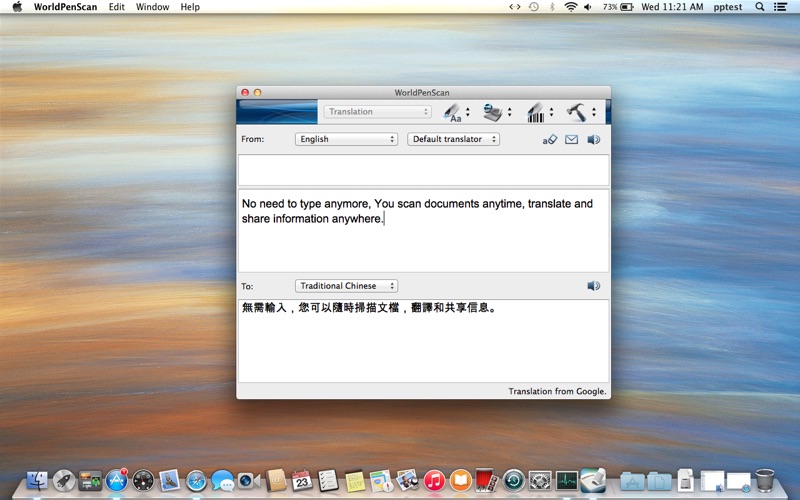- 11.0LEGITIMACY SCORE
- 15.5SAFETY SCORE
- 4+CONTENT RATING
- FreePRICE
What is WorldPenScan? Description of WorldPenScan 2437 chars
Scanning and translating tool for iPhone/iPad/Apple Watch via BLE connection
*** Use this app with WorldPenScan X/WorldPenScan USB will maximize text input and translation performance.
◆Screen Capture Recognition◆
- Screen capture recognition: Capture sentences displayed on screen and turn it into editable texts.
- Translation mode support screen capture recognition.
- “Click to look up”, now you can look up dictionary via one click on any word displayed on screen.
- Business mode support “ISBN recognition (text only)”: Scan ISBN code then automatically search it on Google book or just scan to documents for library affairs.
◆Support Apple Watch◆
- Scan and translate instantly
- Multilingual translation
◆Wireless Data Transmission◆
- With Bluetooth 4.0 (BLE), the scanned data can be sent to iPhone/ iPad / Apple Watch or Win/Mac(via USB) instantly.
- No need to type anymore. Only 1 second is needed to recognize one line of words.
You can extract and reuse data easily and efficiently.
◆Recognition in Seconds◆
- For iPhone/ iPad users, WorldPenScan X can recognize multiple languages such as Traditional Chinese, Traditional Chinese (Hong Kong), Simplified Chinese, English, Japanese, Korean, French, German, Italian, Spanish, etc.
- For Win/Mac users, WorldPenScan X can recognize nearly 200 languages.
◆Multiple Language Translation◆
- Users can check the translations, examples, and pronunciation of the scanned words directly on multiple platforms.
- While reading foreign documents, WorldPenScan X's sentence translation function will help you understand the content and improve reading efficiency.
- Built-in Chinese-English and Chinese-Japanese dictionary for offline use.
◆Multiple Applications◆
- WorldPenScan X can be used in various applications, such as SMS, email, Facebook, Line, whatsapp, to share what you scan or translate.
- For Win/Mac, you can enter scanned data to Office software (Word/Excel/PowerPoint), Email software (Outlook/Outlook Express/Web mail), websites, and so on.
- Tap the shortcut button to search for the scanned data on Google, YouTube, and Wikipedia. You can extract and reuse data easily and efficiently.
◆System Requirements◆
- Intel based Macintosh
- Mac OS X 10.10 or above
- Bluetooth 4.0 (BLE)(For WorldPenScan X)
- USB Port
◆Limitation: Before pairing with WorldPenScan X, you can only use the dictionary function for 300 words.
- WorldPenScan App User Reviews
- WorldPenScan Pros
- WorldPenScan Cons
- Is WorldPenScan legit?
- Should I download WorldPenScan?
- WorldPenScan Screenshots
- Product details of WorldPenScan
WorldPenScan App User Reviews
What do you think about WorldPenScan app? Ask the appsupports.co community a question about WorldPenScan!
Please wait! Facebook WorldPenScan app comments loading...
WorldPenScan Pros
The pros of the WorldPenScan application were not found.
✓ WorldPenScan Positive ReviewsWorldPenScan Cons
The cons of the WorldPenScan application were not found.
✗ WorldPenScan Negative ReviewsIs WorldPenScan legit?
WorldPenScan scam ~ legit report is not ready. Please check back later.
Is WorldPenScan safe?
WorldPenScan safe report is not ready. Please check back later.
Should I download WorldPenScan?
WorldPenScan download report is not ready. Please check back later.
WorldPenScan Screenshots
Product details of WorldPenScan
- App Name:
- WorldPenScan
- App Version:
- 6.2.2
- Developer:
- Penpower Technology Ltd.
- Legitimacy Score:
- 11.0/100
- Safety Score:
- 15.5/100
- Content Rating:
- 4+ Contains no objectionable material!
- Language:
- NL EN FR DE IT JA KO PT ZH ES ZH
- App Size:
- 43.46 MB
- Price:
- Free
- Bundle Id:
- com.penpower.WorldPenScan
- Relase Date:
- 01 December 2017, Friday
- Last Update:
- 07 December 2020, Monday - 09:22
- Compatibility:
- IOS 10.13 or later
- Performance improvements and bug fixes..