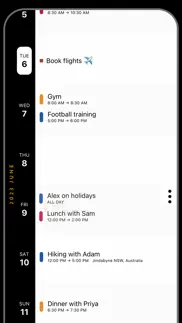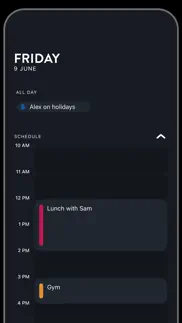Version 4.2.1117 April 2024Version 4.2.11
This version of Timepage includes some important bug fixes, including fixes for birthday calendars, widgets shown on macOS, and responding to event invitations.
Version 4.2.10
This version of Timepage includes some important bug fixes, mainly involving widgets, and configuring repeating events.
Version 4.2.8
This version includes some performance improvements, and improvements to how much space the app takes up on your devices. Please note, there may be a delay of a few seconds the first time you start the app after updating, but this should only happen once. Also included are some widget fixes, and some fixes for entering the time of an event using the on-screen keyboard.
Version 4.2.7
New helper tips are now in Timepage to help you discover all our great features. We've also fixed some bugs.
Version 4.2.4
Introducing interactive widgets and Standby Mode support for iOS 17!
You can now enjoy richer functionality with our widgets on your Home Screen. Tap the arrows to show different days of your Schedule without having to open the app.
Standby Mode is a new Lock Screen feature in iOS 17 that activates automatically when your iPhone is charging in landscape mode. We’ve made all our small widgets compatible like Schedule, Clock, Day, Date, Add New Event, Upcoming Event, Travel Time and This Day in History.
We’ve also increased the date range for your calendar beyond 12 months and fixed some pesky bugs.
Make sure you update your devices to iOS 17 to try out these great new features.
THANKS!
Let us know what you think - you can email [email protected] to talk to our team..
Version 4.2.801 February 2024Version 4.2.8
This version includes some performance improvements, and improvements to how much space the app takes up on your devices. Please note, there may be a delay of a few seconds the first time you start the app after updating, but this should only happen once. Also included are some widget fixes, and some fixes for entering the time of an event using the on-screen keyboard.
Version 4.2.7
New helper tips are now in Timepage to help you discover all our great features. We've also fixed some bugs.
Version 4.2.4
Introducing interactive widgets and Standby Mode support for iOS 17!
You can now enjoy richer functionality with our widgets on your Home Screen. Tap the arrows to show different days of your Schedule without having to open the app.
Standby Mode is a new Lock Screen feature in iOS 17 that activates automatically when your iPhone is charging in landscape mode. We’ve made all our small widgets compatible like Schedule, Clock, Day, Date, Add New Event, Upcoming Event, Travel Time and This Day in History.
We’ve also increased the date range for your calendar beyond 12 months and fixed some pesky bugs.
Make sure you update your devices to iOS 17 to try out these great new features.
THANKS!
Let us know what you think - you can email [email protected] to talk to our team..
Version 4.1.111 October 2023Introducing interactive widgets and Standby Mode support for iOS 17!
You can now enjoy richer functionality with our widgets on your Home Screen. Tap the arrows to show different days of your Schedule without having to open the app.
Standby Mode is a new Lock Screen feature in iOS 17 that activates automatically when your iPhone is charging in landscape mode. We’ve made all our small widgets compatible like Schedule, Clock, Day, Date, Add New Event, Upcoming Event, Travel Time and This Day in History.
We’ve also increased the date range for your calendar beyond 12 months and fixed some pesky bugs.
Make sure you update your devices to iOS 17 to try out these great new features.
THANKS!
Let us know what you think - you can email [email protected] to talk to our team..
Version 4.0.607 August 2023DAY SCREEN
- We’ve made an all new day layout including left alignment for quicker readability, more reachable screen controls and a customisable layout order
- You can now tap the add button and choose between creating an Event, Action or Flow document. Pulling down on the screen quickly jumps to adding an Event.
DAY SCREEN HOURLY LAYOUT
- We’ve added a new view that shows your events in hourly increments
- You can collapse/expand your free time to focus on upcoming events, for example in early mornings when you may not have anything scheduled
CUSTOMIZE YOUR DAY
- You can now change the layout of your day and choose to show or hide what’s important to you, as well as the order they are shown. Day modules include Schedule, All Day Events, Weather, Actions, Flow Documents, On This Day and Birthdays.
- You can now customise your default and visible calendars quickly from the Day screen too
THEMES
- We have an incredible new color system that now supports the increased range of colors modern devices can display
- The updated theme selector now organises color by categories the same as Actions and Timepage for MacOS
- The app icon now matches your theme color precisely.
HEATMAP
- We’ve moved the add event button to be next to the day
- More events can now be shown on a day
- The calendar heatmap control now collapses to a single button at the bottom of the screen
ADDING EVENTS
- The add event screen has been refined to be simpler and make better use of the screen space
EVENTS
- Events now slide up on iPhone and can be dismissed with a swipe down
- We’ve designed a beautiful evolution of the event layout that makes all the key information easier to see
COUNTDOWN
- We’ve doubled the available event countdown icons, and have also added a Pride countdown icon so you can count down to your favourite Pride events
THANK YOU!
If you want to chat to our developers and designers directly about these features (or something else), just email [email protected]. Our feature updates come straight from our customers, so keep letting us know what you’d like to see in your favourite Moleskine Studio apps..
Version 3.8.506 February 2023This update fixes an issue that could cause events to not appear properly on the timeline..
Version 3.8.222 November 2022This update adds support for Focus Filters (iOS16) and compatibility with Actions Version 3 that includes shared lists, deadlines and more..
Version 3.7.317 June 2022Welcome to a new update of Timepage!
In this version 2.7.3:
• Fixed some small crashes and bugs.
Version 3.7.121 April 2022Welcome to a new update of Timepage! In this version 2.7.1:
• There's now a button to add Actions from the day view.
• Fixes an issue that could cause the app to sign out from the current account.
• Other small fixes and improvements.
Version 3.6.1516 February 2022It’s a new version of Timepage and if you’ve got an iPad and like BIG things, our new XL widget option will rock your world.
With these widget updates you can take your home-screen customization to the next level with the ability to show the month calendar alongside your schedule for today, Actions and hourly weather. Fully customisable with theme options and choice of modules.
If you’d like to suggest features, please let us know. You can nominate what we make for you by going to the Menu > Help > Feature Request screen. Or just go straight to bonobo.canny.io/timepage in your browser.
If you’ve got a question or need help, talk directly to our team by going to the Menu > Help > Contact Support or email [email protected]..
Version 3.6.1312 November 2021It’s a new version of Timepage and if you’ve got an iPad and like BIG things, our new XL widget option will rock your world.
With these widget updates you can take your home-screen customization to the next level with the ability to show the month calendar alongside your schedule for today, Actions and hourly weather. Fully customisable with theme options and choice of modules.
If you’d like to suggest features, please let us know. You can nominate what we make for you by going to the Menu > Help > Feature Request screen. Or just go straight to bonobo.canny.io/timepage in your browser.
If you’ve got a question or need help, talk directly to our team by going to the Menu > Help > Contact Support or email [email protected]..
Version 3.6.930 September 2021It’s a new version of Timepage and if you’ve got an iPad and like BIG things, our new XL widget option will rock your world.
With these widget updates you can take your home-screen customization to the next level with the ability to show the month calendar alongside your schedule for today, Actions and hourly weather. Fully customisable with theme options and choice of modules.
If you’d like to suggest features, please let us know. You can nominate what we make for you by going to the Menu > Help > Feature Request screen. Or just go straight to bonobo.canny.io/timepage in your browser.
If you’ve got a question or need help, talk directly to our team by going to the Menu > Help > Contact Support or email [email protected]..
Version 3.6.826 July 2021Welcome to a new release of Timepage!
In this version, we've got a fix for an annoying notifications bug, and there's also plenty of other polish, tuning and fixes.
If you've got a feature idea, tap Feature Request from the Help screen or visit https://bonobo.canny.io/timepage and let us know! This is where our members and team decide on what we will work on next.
We really hope that you enjoy using Timepage! If you do, then we'd really appreciate if you had a moment to leave a review. If you've got a question or something isn't working quite right please contact us directly via the Menu > Help > Contact Support..
Version 3.6.427 April 2021Welcome to a new release of Timepage!
In this version, we've made some great performance improvements (with more to come), and there's also plenty of other polish, tuning and fixes.
On top of that, we've added a new theme! Meet "Hawking Black" - a pure black that looks particularly beautiful on OLED screens.
Less new, but still exciting are our widgets:
Heatmap
The heatmap returns at last! View the full month on the large size widget and the next two weeks on the medium widget size.
Upcoming Event
See details of your next event on a small or medium sized widget including attendees, weather and travel time.
Updated Quick Add
Now in medium widget size as well, quickly add events to your different calendars with just a tap from your Home Screen.
If you've got a feature idea, tap Feature Request from the Help screen or visit https://bonobo.canny.io/timepage and let us know! This is where our members and team decide on what we will work on next.
We really hope that you enjoy using Timepage! If you do, then we'd really appreciate if you had a moment to leave a review. If you've got a question or something isn't working quite right please contact us directly via the Menu > Help > Contact Support..
Version 3.6.008 February 2021Introducing all new widgets!
Heatmap
The heatmap returns at last! View the full month on the large size widget and the next two weeks on the medium widget size.
Upcoming Event
See details of your next event on a small or medium sized widget including attendees, weather and travel time.
Updated Quick Add
Now in medium widget size as well, quickly add events to your different calendars with just a tap from your Home Screen.
If you've got a feature idea, tap Feature Request from the Help screen or visit https://bonobo.canny.io/timepage and let us know! This is where our members and team decide on what we will work on next.
We really hope that you enjoy using Timepage! If you do, then we'd really appreciate if you had a moment to leave a review. If you've got a question or something isn't working quite right please contact us directly via the Menu > Help > Contact Support..
Version 3.5.324 December 2020Welcome to a new version of Timepage!
This version is all about fixes & some behind the scenes updates. More visible updates coming soon!
Less new, but still exciting:
• Fixed the missing Actions in the new Today widget.
• New Countdown widget - iOS14 style! Create multiple instances of the widget, each showing a different event - or a custom event title & date. Countdowns can even now count-up!
• Choose the theme for each widget individually, or each widget can use the main Timepage theme.
• Change the theme of Timepage using Shortcuts - this will in turn change the themes of those widgets that are using the Timepage theme, therefore allowing you to automate changing the app & widget themes.
• iOS14 widgets! Choose from small, medium and large sizes and see your schedule, actions and weather all right on your home screen. Widgets are fully color themed to match your preferences from Timepage.
• Time zone support. You can now select the time zone for an event whilst you're setting the time. Just hit the globe button above the keyboard and search for the time zone. You'll be able to see the alternative time on the event's detail screen.
• Event duplication. Long press on an event in the day view and you'll be able to duplicate the event - tap the duplicate button, and you'll then be able to schedule the new event for whenever you want.
If you've got a feature idea, tap Feature Request from the Help screen or visit https://bonobo.canny.io/timepage and let us know! This is where our members and team decide on what we will work on next.
We really hope that you enjoy using Timepage! If you do, then we'd really appreciate if you had a moment to leave a review. If you've got a question or something isn't working quite right please contact us directly via the Menu > Help > Contact Support..
Version 3.5.215 December 2020Welcome to a new version of Timepage!
This version is all about fixes & some behind the scenes updates. More visible updates coming soon!
Less new, but still exciting:
• Fixed the missing Actions in the new Today widget.
• New Countdown widget - iOS14 style! Create multiple instances of the widget, each showing a different event - or a custom event title & date. Countdowns can even now count-up!
• Choose the theme for each widget individually, or each widget can use the main Timepage theme.
• Change the theme of Timepage using Shortcuts - this will in turn change the themes of those widgets that are using the Timepage theme, therefore allowing you to automate changing the app & widget themes.
• iOS14 widgets! Choose from small, medium and large sizes and see your schedule, actions and weather all right on your home screen. Widgets are fully color themed to match your preferences from Timepage.
• Time zone support. You can now select the time zone for an event whilst you're setting the time. Just hit the globe button above the keyboard and search for the time zone. You'll be able to see the alternative time on the event's detail screen.
• Event duplication. Long press on an event in the day view and you'll be able to duplicate the event - tap the duplicate button, and you'll then be able to schedule the new event for whenever you want.
If you've got a feature idea, tap Feature Request from the Help screen or visit https://bonobo.canny.io/timepage and let us know! This is where our members and team decide on what we will work on next.
We really hope that you enjoy using Timepage! If you do, then we'd really appreciate if you had a moment to leave a review. If you've got a question or something isn't working quite right please contact us directly via the Menu > Help > Contact Support..
Version 3.5.110 December 2020Welcome to a new version of Timepage!
This version is all about fixes & some behind the scenes updates. More visible updates coming soon!
Less new, but still exciting:
• Fixed the missing Actions in the new Today widget.
• New Countdown widget - iOS14 style! Create multiple instances of the widget, each showing a different event - or a custom event title & date. Countdowns can even now count-up!
• Choose the theme for each widget individually, or each widget can use the main Timepage theme.
• Change the theme of Timepage using Shortcuts - this will in turn change the themes of those widgets that are using the Timepage theme, therefore allowing you to automate changing the app & widget themes.
• iOS14 widgets! Choose from small, medium and large sizes and see your schedule, actions and weather all right on your home screen. Widgets are fully color themed to match your preferences from Timepage.
• Time zone support. You can now select the time zone for an event whilst you're setting the time. Just hit the globe button above the keyboard and search for the time zone. You'll be able to see the alternative time on the event's detail screen.
• Event duplication. Long press on an event in the day view and you'll be able to duplicate the event - tap the duplicate button, and you'll then be able to schedule the new event for whenever you want.
If you've got a feature idea, tap Feature Request from the Help screen or visit https://bonobo.canny.io/timepage and let us know! This is where our members and team decide on what we will work on next.
We really hope that you enjoy using Timepage! If you do, then we'd really appreciate if you had a moment to leave a review. If you've got a question or something isn't working quite right please contact us directly via the Menu > Help > Contact Support..
Version 3.5.022 November 2020We're excited to bring you this new version of Timepage!
In this version:
• Some more great fixes & a whole load of polish.
• NEW: Day, Date & Clock (both Analog & Digital) widgets
• NEW: Today in History widget
• NEW: Quick Add widget
• NEW: Medium Weather widget
• Finally, just like Flow & Actions before it, the app is now translated into Korean & Turkish.
Less new, but still exciting:
• Fixed the missing Actions in the new Today widget.
• New Countdown widget - iOS14 style! Create multiple instances of the widget, each showing a different event - or a custom event title & date. Countdowns can even now count-up!
• Choose the theme for each widget individually, or each widget can use the main Timepage theme.
• Change the theme of Timepage using Shortcuts - this will in turn change the themes of those widgets that are using the Timepage theme, therefore allowing you to automate changing the app & widget themes.
• Time zone support. You can now select the time zone for an event whilst you're setting the time. Just hit the globe button above the keyboard and search for the time zone. You'll be able to see the alternative time on the event's detail screen.
• Event duplication. Long press on an event in the day view and you'll be able to duplicate the event - tap the duplicate button, and you'll then be able to schedule the new event for whenever you want.
If you've got a feature idea, tap Feature Request from the Help screen or visit https://bonobo.canny.io/timepage and let us know! This is where our members and team decide on what we will work on next.
We really hope that you enjoy using Timepage! If you do, then we'd really appreciate if you had a moment to leave a review. If you've got a question or something isn't working quite right please contact us directly via the Menu > Help > Contact Support..
Version 3.4.029 October 2020We're excited to bring you this new version of Timepage!
This version includes some great fixes, as well as another new widget:
• Fixed the missing Actions in the new Today widget.
• New Countdown widget - iOS14 style! Create multiple instances of the widget, each showing a different event - or a custom event title & date. Countdowns can even now count-up!
• Choose the theme for each widget individually, or each widget can use the main Timepage theme.
• Change the theme of Timepage using Shortcuts - this will in turn change the themes of those widgets that are using the Timepage theme, therefore allowing you to automate changing the app & widget themes.
• Other important polish & fixes.
Less new, but still exciting:
• iOS14 widgets! Choose from small, medium and large sizes and see your schedule, actions and weather all right on your home screen. Widgets are fully color themed to match your preferences from Timepage.
• Time zone support. You can now select the time zone for an event whilst you're setting the time. Just hit the globe button above the keyboard and search for the time zone. You'll be able to see the alternative time on the event's detail screen.
• Event duplication. Long press on an event in the day view and you'll be able to duplicate the event - tap the duplicate button, and you'll then be able to schedule the new event for whenever you want.
If you've got a feature idea, tap Feature Request from the Help screen or visit https://bonobo.canny.io/timepage and let us know! This is where our members and team decide on what we will work on next.
We really hope that you enjoy using Timepage! If you do, then we'd really appreciate if you had a moment to leave a review. If you've got a question or something isn't working quite right please contact us directly via the Menu > Help > Contact Support..
Version 3.3.326 September 2020We're excited to bring you this new version of Timepage!
• iOS14 widgets! Choose from small, medium and large sizes and see your schedule, actions and weather all right on your home screen. Widgets are fully color themed to match your preferences from Timepage.
• Time zone support. You can now select the time zone for an event whilst you're setting the time. Just hit the globe button above the keyboard and search for the time zone. You'll be able to see the alternative time on the event's detail screen.
• Event duplication. Long press on an event in the day view and you'll be able to duplicate the event - tap the duplicate button, and you'll then be able to schedule the new event for whenever you want.
If you've got a feature idea, tap Feature Request from the Help screen or visit https://bonobo.canny.io/timepage and let us know! This is where our members and team decide on what we will work on next.
We really hope that you enjoy using Timepage! If you do, then we'd really appreciate if you had a moment to leave a review. If you've got a question or something isn't working quite right please contact us directly via the Menu > Help > Contact Support..