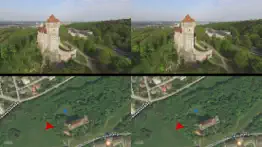- 30.4LEGITIMACY SCORE
- 30.9SAFETY SCORE
- 4+CONTENT RATING
- $17.99PRICE
What is 3D FPV - DJI drone flight in real 3D VR FPV? Description of 3D FPV - DJI drone flight in real 3D VR FPV 3854 chars
Fly along with your DJI drone including real-time 3D conversion in the most advanced FPV app!
Key Features:
- 2D and 3D FPV for any VR.
- Gimbal head tracking.
- Wireless screen share.
- Drone 360 head tracking.
- Toggle between drone camera and rear iPhone camera.
- 3D image capturing capability.
- Full control of DJI drone (image & video capturing via remote buttons, exposure adjustment, etc.) in VR mode.
- Navigate the VR menu using remote C1 and C2 buttons. This means you don't need to take off your head set to change settings.
- Patented real time 2D to 3D conversion technology.
- Video multi screen. See your phone's camera video stream at the same time while seeing your drone's video feed.
- Toggle between main screen and miniature screen input options.
- Map viewer. Split your screen into two: upper screen for FPV video and lower screen for a big map!
- Drone position is tracked in map view.
- In the map the drone icon is in 3D!
- Option to activate head tracking feature to increase and decrease map size.
- Download video and photos from inside preview mode.
- Binocular mode allows you to zoom in and out using iPhone camera.
- Ultra HDR takes 5 images with different exposures and stitches them into one HDR image.
- RAW HDR image capture option.
- Adjust photo format.
- Adjust photo image size.
- Adjust photo and video exposure.
- In-flight panorama viewer.
- Screen recording feature.
- VR preview mode.
- Option to activate permanent OSD.
- OSD: Battery, Voltage, Height, Speed, Distance, Satellites
- Settings are saved when you re-open the app your last used settings are set.
- Return to default settings button.
- In head tracking mode you can use remote sticks and head tracking of drone pitch and camera roll simultaneously.
- Digital zoom for Phantom 4 and Inspire 1.
- Head tracking option for digital zoom: look up and down to zoom in and out.
- Info units: select between metric and imperial.
- Drone position indicator relative to home: helps you get back to take off place easier.
- Video format selection.
- Grid lines can be activated/ deactivated.
SCREEN SHARE:
+Wireless screen share with up to 5 iOS devices!
GALLERY
+ Download videos and photos from the DJI drone.
+ View side by side screen shots using any VR headset.
+ Browse drone gallery and download gallery.
VR MODE RC NAVIGATION
- Pressing C1+C1 on the DJI remote opens VR menu.
- Press C1 to scroll down in menu.
- Press and hold C1 to scroll up in menu.
- Press C2 to activate option in menu.
- Close VR menu by pressing C1+C2
*** PHANTOM STANDARD MODE!
This allows Phantom Standard owners to use all the option features by pressing on screen user buttons instead of using remote input.
Compatible with:
- DJI Mavic Pro
- DJI Spark
- DJI Phantom 4
- DJI Phantom 4 Pro
- DJI Phantom 3 Standard
- DJI Phantom 3 Advanced
- DJI Phantom 3 Professional
- DJI Phantom 3 4K
- DJI Inspire 1 (X3, X5 and Pro)
- DJI Inspire with FLIR camera
- DJI Inspire 2
Simply connect your iPhone to the DJI Phantom 3 or Inspire 1 remote control via USB or WiFi. Insert your iPhone into a VR headset, and you are instantly transported into the skies.
iPhones supported:
+ iPhone 7
+ iPhone 7 Plus
+ iPhone 6S
+ iPhone 6S Plus
+ iPhone 6
+ iPhone 6 Plus
+ iPhone 5/5S
REAL TIME 2D TO 3D CONVERSION! See depth, so near things look near and far things look far!
Visual Vertigo's patented technology is based on single lens cameras! It converts the live video feed into real 3D right on your mobile device using the app 3D FPV app without any additional latency!
You'll embark on the most epic flight of your life. The real-time 3D experience will give you a vertigo feeling that is out of this world.
3D FPV is compatible with any virtual reality headset that can hold an iPhone.
Contact us if you have any questions: [email protected]
- 3D FPV - DJI drone flight in real 3D VR FPV App User Reviews
- 3D FPV - DJI drone flight in real 3D VR FPV Pros
- 3D FPV - DJI drone flight in real 3D VR FPV Cons
- Is 3D FPV - DJI drone flight in real 3D VR FPV legit?
- Should I download 3D FPV - DJI drone flight in real 3D VR FPV?
- 3D FPV - DJI drone flight in real 3D VR FPV Screenshots
- Product details of 3D FPV - DJI drone flight in real 3D VR FPV
3D FPV - DJI drone flight in real 3D VR FPV App User Reviews
What do you think about 3D FPV - DJI drone flight in real 3D VR FPV app? Ask the appsupports.co community a question about 3D FPV - DJI drone flight in real 3D VR FPV!
Please wait! Facebook 3D FPV - DJI drone flight in real 3D VR FPV app comments loading...
3D FPV - DJI drone flight in real 3D VR FPV Pros
✓ Pretty appI bought this app to use with my Phantom 3 pro. It downloaded easy and correctly. I have since flown it for about 85,000 feet and it hasn't crashed or anything negative. Everything does look 3D. While in flight with the app, pretty much the only thing the app tells me is the level of battery left in the drone. I think it could tell me more, I just haven't had the time to dig around in it. I thought it would give me more details like the DJI GO app does. But really, it does give me the feeling of being free as a bird and is a great app, well worth the money..Version: 1.04
✓ AmazingI was looking for a app that I could use on my VR glasses. This is what I was looking for, just save me 480 dollars for not buying a cobra glasses. I can even record on 3D, does not come perfect but it is pretty good for just one camera..Version: 1.8
✓ 3D FPV - DJI drone flight in real 3D VR FPV Positive Reviews3D FPV - DJI drone flight in real 3D VR FPV Cons
✗ Lots of bugs. UnusableI bought this specifically for the 360 head tracking. Whenever I turn this on I get an error message telling me to put the Drone in F or P mode,which it already is in, and it will not turn on. The map viewer also does not work. Very disappointing..Version: 2.2
✗ Fpv bugIn FPV mode, the map is not display well and when switched to phone's camera then back to fpv, the map is off and can't not turn the map on again.Version: 1.9
✗ 3D FPV - DJI drone flight in real 3D VR FPV Negative ReviewsIs 3D FPV - DJI drone flight in real 3D VR FPV legit?
⚠ No. 3D FPV - DJI drone flight in real 3D VR FPV does not seem legit based on our analysis. This conclusion was arrived at by running over 17 3D FPV - DJI drone flight in real 3D VR FPV user reviews through our NLP machine learning process to determine if users believe the app is legitimate or not. Based on this, AppSupports Legitimacy Score for 3D FPV - DJI drone flight in real 3D VR FPV is 30.4/100.
Is 3D FPV - DJI drone flight in real 3D VR FPV safe?
⚠ No. 3D FPV - DJI drone flight in real 3D VR FPV not seem very safe to us. This is based on our NLP analysis of over 17 user reviews sourced from the IOS appstore and the appstore cumulative rating of 1.5/5. AppSupports Safety Score for 3D FPV - DJI drone flight in real 3D VR FPV is 30.9/100.
Should I download 3D FPV - DJI drone flight in real 3D VR FPV?
⚠ We are not sure!
3D FPV - DJI drone flight in real 3D VR FPV Screenshots
Product details of 3D FPV - DJI drone flight in real 3D VR FPV
- App Name:
- 3D FPV - DJI drone flight in real 3D VR FPV
- App Version:
- 3.4
- Legitimacy Score:
- 30.4/100
- Safety Score:
- 30.9/100
- Content Rating:
- 4+ Contains no objectionable material!
- Category:
- Photo & Video, Utilities
- Language:
- EN
- App Size:
- 146.77 MB
- Price:
- $17.99
- Bundle Id:
- com.vatensa.VRDrone
- Relase Date:
- 20 November 2015, Friday
- Last Update:
- 11 July 2017, Tuesday - 18:13
- Compatibility:
- IOS 9.0 or later
This app has been updated by Apple to display the Apple Watch app icon. - Added compatibility for DJI Spark - Improved speed - Bug fixes.