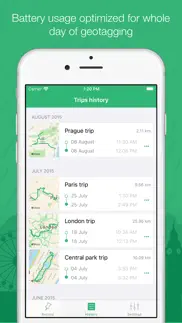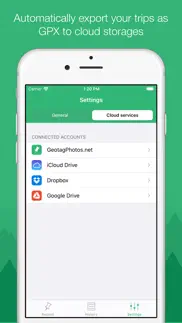- 89.8LEGITIMACY SCORE
- 90.3SAFETY SCORE
- 4+CONTENT RATING
- FreePRICE
What is Geotag Photos Pro 2? Description of Geotag Photos Pro 2 2105 chars
Professional geotagging solution - all you need to geotag photos taken by your EXTERNAL camera (DSLR, mirrorless or compact one). Supports JPG & RAW photos. Great for use with Lightroom, Aperture, Picasa and other photo apps that supports geotagged photos.
Try 3 trips for free and then unlock the full app for a one time fee.
PRAISED BY INDUSTRY EXPERTS
- Geotagging App of the Year by Macworld
- Repeatedly recommended by leading Adobe Lightroom professionals
- Recommended in many great books such as Lightroom 4 UnMasked,
- Lightroom 4 the missing FAQ, Lightroom 4 Roadmap for photographers,
- Praised by leading photography magazines and websites all over the world (Techradar, Ephotozine, Fotomaf, Xatakafoto, Lightroom Secrets, Digital-Fotografie, Pixelmania.nl, Photoplus...)
HIGHLIGHTS
- Complete solution - mobile app records your position while you’re taking great photos and a desktop app that geotags your images using recorded data.
- Flawless Lightroom Compatibility - GPX files from the app work flawlessly inside Lightroom’s Map module for geotagging
- Dropbox, iCloud Drive and Google Drive support - automatically export all your trips as GPX files
- Smart watch app - dedicated app for Apple Watch and Pebble to control app from your wrist
- Automatic trip upload - the app automatically sync all your trips ( you can switch to manual uploads in settings)
- Battery usage optimised for whole day of geotagging.
- Choose the logging interval and accuracy for whatever you need.
- Organised trips history
- Statistics of your trips
- Export to GPX
FREE DESKTOP GEOTAGGING APP
Adds GPS location to your your JPG or RAW photos quickly and easily! Works both online and offline and there are version for any operating system - Mac OS X, Windows and even Linux
Supported image formats: jpg, nef, cr2, crw, dcr, ciff, erf, orf, k25, kdc, mef, mrw, nrw, pef, raf, tif, tiff, raw, arw, rw2, srf, sr2, srw, x3f, dng
Visit our website for more info
http://www.geotagphotos.net
Please send us your feedback to [email protected]. We love to implement new features based on your ideas!
- Geotag Photos Pro 2 App User Reviews
- Geotag Photos Pro 2 Pros
- Geotag Photos Pro 2 Cons
- Is Geotag Photos Pro 2 legit?
- Should I download Geotag Photos Pro 2?
- Geotag Photos Pro 2 Screenshots
- Product details of Geotag Photos Pro 2
Geotag Photos Pro 2 App User Reviews
What do you think about Geotag Photos Pro 2 app? Ask the appsupports.co community a question about Geotag Photos Pro 2!
Please wait! Facebook Geotag Photos Pro 2 app comments loading...
Geotag Photos Pro 2 Pros
✓ By far the best I have usedThis app is super easy to use and the best part is that it can continuously track all day long without killing the battery! Amazed at how much more accurate this is on an iPhone compared to a dedicated GPS tagger..Version: 2.0.0
✓ Love this app.Been using it for over two years now and there are still times I leave the house with a camera and forget to start the app, (my bad!). Improvement requests: If there was an improvement to be made it would be that when you pressed ‘Start’ the log starts with the current date and time and not the title that was last used. Failing that and better still that once you press start a window opens asking for the logs title, that would be the icing on the cake!.Version: 2.1.2
✓ Geotag Photos Pro 2 Positive ReviewsGeotag Photos Pro 2 Cons
✗ One addition will make an improvementI’ve used several geo tracking apps to add location info to my photographs. This works as well as many others. One addition will make a significant improvement. Provide a Pause button. I know you can stop the logging but doing that means the widget does not work. If there was a Pause button in the widget the widget could then be used to restart the logging without going into the app. The widget has limited use without this..Version: 1.10.2
✗ Phone APP Works Desktop Doesn’tI communicated by email before I bought to insure the desktop app would do what I wanted. They assured me it would. Phone APP works but desktop doesn’t. I emailed support over three weeks. I received a very poor support responses. Almost no explanation, they sent two short videos that were worthless. I suspect language may be a problem with my US English. Not recommended due to poor support..Version: 2.2.3
✗ Geotag Photos Pro 2 Negative ReviewsIs Geotag Photos Pro 2 legit?
✅ Yes. Geotag Photos Pro 2 is 100% legit to us. This conclusion was arrived at by running over 180 Geotag Photos Pro 2 user reviews through our NLP machine learning process to determine if users believe the app is legitimate or not. Based on this, AppSupports Legitimacy Score for Geotag Photos Pro 2 is 89.8/100.
Is Geotag Photos Pro 2 safe?
✅ Yes. Geotag Photos Pro 2 is quiet safe to use. This is based on our NLP analysis of over 180 user reviews sourced from the IOS appstore and the appstore cumulative rating of 4.5/5. AppSupports Safety Score for Geotag Photos Pro 2 is 90.3/100.
Should I download Geotag Photos Pro 2?
✅ There have been no security reports that makes Geotag Photos Pro 2 a dangerous app to use on your smartphone right now.
Geotag Photos Pro 2 Screenshots
Product details of Geotag Photos Pro 2
- App Name:
- Geotag Photos Pro 2
- App Version:
- 2.5.1
- Developer:
- TappyTaps S.r.o.
- Legitimacy Score:
- 89.8/100
- Safety Score:
- 90.3/100
- Content Rating:
- 4+ Contains no objectionable material!
- Category:
- Photo & Video, Travel
- Language:
- EN FR DE IT ES
- App Size:
- 143.25 MB
- Price:
- Free
- Bundle Id:
- com.tappytaps.geotagphotos2
- Relase Date:
- 15 October 2015, Thursday
- Last Update:
- 04 July 2023, Tuesday - 14:00
- Compatibility:
- IOS 11.0 or later
Fixed issue with background tracking on iOS 16. Thank you for using Geotag Photos Pro!.