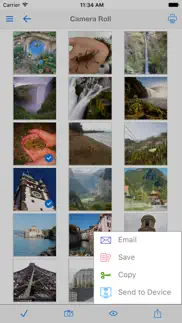- 94.2LEGITIMACY SCORE
- 94.7SAFETY SCORE
- 17+CONTENT RATING
- FreePRICE
What is FileCentral for iPhone? Description of FileCentral for iPhone 2130 chars
The ONE Place to Manage Files - Access, Print, Email and Transfer files from Cloud Servers, Other Apps & Devices and your Mac or PC. Transfer your clipboard, images, copied text and files to another iPad, iPhone, Mac or PC with one tap - even without a network. Via WiFi or Bluetooth
Manage ALL of your Files in One Place
• Combine all of your Cloud Servers together to Transfer Files between them and other devices
• iCloud & iCloud Drive, DropBox, Evernote, FTP, Google Drive, OneDrive, ShareFile, SugarSync, WebDAV & More
• Share and fetch files from your Mac or PC
• Send or fetch files from Other Apps to store centrally
• Move files into folders and use the powerful search function to find them again
• View, Print, Email and Zip Files
• Rename, duplicate and change the file type
• Play Video and Audio files
• Secure your files with an App Password or Finger Touch ID
• Password protect folders
• Create and edit text files to store notes and ideas, then share with others, print or copy/paste
• Sync your local files with another device via iCloud - seamlessly and automatically
Transfer Files and Content to other devices
• Add a new printer to your Mac from the available list ("Send to Device @ WePrint") and print any document to your iPhone or iPad as a PDF file
• Use the built in Bluetooth or WiFi transfer features to quickly and simply send files to another iPad, iPhone, Mac or PC
• Bluetooth transfer is as simple as opening FileCentral - no pairing required
• Copy text or an image from a Web Page and send to another device with a single tap
• Send a phone number, address, photo or other content quickly to a friend
• Copy a web page address and with just one tap, send it to your colleague
Share and Transfer your Photos and Image Files
• Save your Album Photos as files
• Move Image Files to your Photo Album
• Move Photos & Image Files to and from your Cloud server, Mac/PC or another iPad/iPhone
• Print Photos
• Select multiple photos to send via email
Add even More Power - Expand to Convert and Edit PDFs and Print to ALL Printers, not just AirPrint
- FileCentral for iPhone App User Reviews
- FileCentral for iPhone Pros
- FileCentral for iPhone Cons
- Is FileCentral for iPhone legit?
- Should I download FileCentral for iPhone?
- FileCentral for iPhone Screenshots
- Product details of FileCentral for iPhone
FileCentral for iPhone App User Reviews
What do you think about FileCentral for iPhone app? Ask the appsupports.co community a question about FileCentral for iPhone!
Please wait! Facebook FileCentral for iPhone app comments loading...
FileCentral for iPhone Pros
✓ ThanksSo far it’s ok.Version: 2.4
✓ A Very Useful AppThis APP has the ability too make your most commonly used documents accessible rapidity ! No longer, need your computer by your side at all times👍.Version: 2.1.1
✓ FileCentral for iPhone Positive ReviewsFileCentral for iPhone Cons
✗ OutdatedI really wish that Apple would take down apps that are no longer maintained and are outdated because this one is..Version: 2.7
✗ HelloHello help.Version: 2.5.1
✗ FileCentral for iPhone Negative ReviewsIs FileCentral for iPhone legit?
✅ Yes. FileCentral for iPhone is 100% legit to us. This conclusion was arrived at by running over 160 FileCentral for iPhone user reviews through our NLP machine learning process to determine if users believe the app is legitimate or not. Based on this, AppSupports Legitimacy Score for FileCentral for iPhone is 94.2/100.
Is FileCentral for iPhone safe?
✅ Yes. FileCentral for iPhone is quiet safe to use. This is based on our NLP analysis of over 160 user reviews sourced from the IOS appstore and the appstore cumulative rating of 4.7/5. AppSupports Safety Score for FileCentral for iPhone is 94.7/100.
Should I download FileCentral for iPhone?
✅ There have been no security reports that makes FileCentral for iPhone a dangerous app to use on your smartphone right now.
FileCentral for iPhone Screenshots
Product details of FileCentral for iPhone
- App Name:
- FileCentral for iPhone
- App Version:
- 2.7.1
- Developer:
- EuroSmartz Ltd
- Legitimacy Score:
- 94.2/100
- Safety Score:
- 94.7/100
- Content Rating:
- 17+ May contain content unsuitable for children under the age of 17!
- Category:
- Productivity, Business
- Language:
- EN FR DE IT JA ZH ES
- App Size:
- 35.09 MB
- Price:
- Free
- Bundle Id:
- com.eurosmartz.filecentrala
- Relase Date:
- 20 August 2015, Thursday
- Last Update:
- 19 March 2024, Tuesday - 05:30
- Compatibility:
- IOS 9.0 or later
• Various improvements and fixes Support our hard working team - support regular updates and new features with a quick review on the App Store, thanks!.