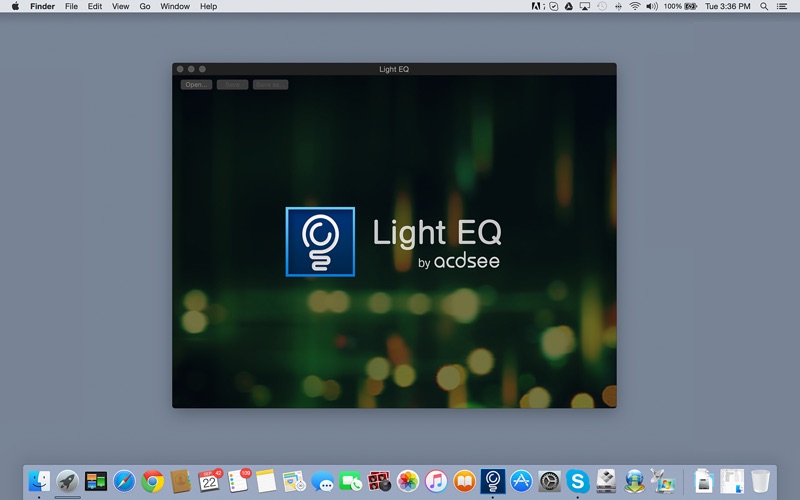- 19.0LEGITIMACY SCORE
- 19.5SAFETY SCORE
- 4+CONTENT RATING
- FreePRICE
What is Light EQ by ACDSee? Description of Light EQ by ACDSee 802 chars
Experience the ease of effortless automatic exposure adjustment with ACDSee's Light EQ technology.
Light EQ dramatically improves lighting and contrast in your photos. Speedily fix your dark photos with leading-edge, patented lighting and contrast enhancement technology from ACD Systems International. Light EQ calculates and adjusts your photos automatically so you don't have to worry about losing good shots to poor lighting conditions. This simple-to-use, yet highly flexible image enhancement system improves the appearance of photos in a variety of ways.
Light EQ automatically:
Increases exposure of dark (underexposed) photos
Increases contrast and vibrancy of dull photos
Corrects uneven lighting
Corrects backlit photos
Selectively brightens dark areas and darkens bright areas
- Light EQ by ACDSee App User Reviews
- Light EQ by ACDSee Pros
- Light EQ by ACDSee Cons
- Is Light EQ by ACDSee legit?
- Should I download Light EQ by ACDSee?
- Light EQ by ACDSee Screenshots
- Product details of Light EQ by ACDSee
Light EQ by ACDSee App User Reviews
What do you think about Light EQ by ACDSee app? Ask the appsupports.co community a question about Light EQ by ACDSee!
Please wait! Facebook Light EQ by ACDSee app comments loading...
Light EQ by ACDSee Pros
✓ Does what is saysIts ok and works but what’s the difference with this and just using exposure control ? And why not incorporate it not ACDSee Pro 3 for Mac.Version: 1.0.5
✓ Light EQ by ACDSee Positive ReviewsLight EQ by ACDSee Cons
✗ If you can’t save, it is worthlessJust as the other reviewer reported, the app does a decent job of lightening up dark photos but when you go to save it, it saves the photo just like the original without the adjustments. So what is the point? If you want a reasonable priced program that does a better job, take a look at Lucid by Athentech..Version: 1.0.5
✗ Marvelous effect, but doesn’t save!Dropping a poorly exposed photo on this app is a delight to see and saves tons of time tweaking manually, but I’ve only been able to “Save” one or two processed images. Save function does not seem to work. Most of the time, when saving, the resulting new file is the same as the original, not showing any results of the processing. Also, the “view original” functions, but the split-screen comparison does not. Running this on El Capitan may be the problem (?) and the software may need updating. ACDSee support link gets you to support for the company’s pay software, but none for this cool little free app. I will try unintalling and reinstalling Light eq, but I don’t expect any improvement as a result. Would like to see more feedback posted here on this software, as I am tantalized by it, but currently very disappointed..Version: 1.0.5
✗ Light EQ by ACDSee Negative ReviewsIs Light EQ by ACDSee legit?
Light EQ by ACDSee scam ~ legit report is not ready. Please check back later.
Is Light EQ by ACDSee safe?
Light EQ by ACDSee safe report is not ready. Please check back later.
Should I download Light EQ by ACDSee?
Light EQ by ACDSee download report is not ready. Please check back later.
Light EQ by ACDSee Screenshots
Product details of Light EQ by ACDSee
- App Name:
- Light EQ by ACDSee
- App Version:
- 1.1.5
- Developer:
- ACD Systems International Inc.
- Legitimacy Score:
- 19.0/100
- Safety Score:
- 19.5/100
- Content Rating:
- 4+ Contains no objectionable material!
- Category:
- Photo & Video, Graphics & Design
- Language:
- EN
- App Size:
- 1.67 MB
- Price:
- Free
- Bundle Id:
- AcdSystem.LightEQ
- Relase Date:
- 11 October 2015, Sunday
- Last Update:
- 13 January 2016, Wednesday - 03:59
- Compatibility:
- IOS 10.10 or later
1.Fixed an issue where image may fail to save with certain Light EQ settings. 2.Fixed an issue where image dimensions are reduced on Save. 3.Fixed an issue where auto-rotated images may be saved with incorrect orientation. 4.Other minor bug fixes.