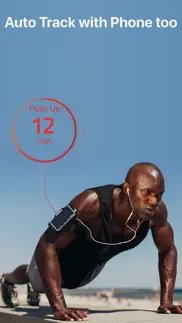- 85.2LEGITIMACY SCORE
- 85.7SAFETY SCORE
- 4+CONTENT RATING
- FreePRICE
What is Gymatic Workout Tracker? Description of Gymatic Workout Tracker 3442 chars
*** Featured by Apple in "New Apps We Love", Apple Watch App Store, and Apple Health&Fitness category. ***
Gymatic (a.k.a VimoFit) is the first and only app to automatically identify your exercises, count your repetitions, and log your workouts. What is more, it auto tracks many stats no human can track. Bring science to your workout!
Our mind-blowing technology has been featured on AOL, Mashable, TechCrunch, Huffington Post, and more…
- Gymatic not only auto log exercises and count reps, it also collect many advanced stats for each set, such as
* Heart rate (average and max) (only when using Apple Watch)
* Rest and work time (work time only starts when you move, rest time starts as soon as movement ends. No need to mess with timer when you need to rest after a set, it is all automatic.)
* Velocity
* Power
* Tempo
* Rep speed
* Form consistency
* Range consistency
* Speed consistency
- Connect with Apple Health app to read heart rate and contribute to activity rings.
- Get more accurate calories burned feedback then with typical fitness trackers because Gymatic knows EXACTLY which exercises you’re performing!
- It takes just 3 seconds to train any new exercise so there’s no limit to how many exercises Gymatic can track.
- Gymatic tracks your Crossfit, bodybuilding, weightlifting, strength training, HIIT workouts, TRX training, kettlebell training, calisthenics, machine exercises, and much much more!
- Stay motivated with remarkable progress tracking including 1 rep max estimates, calories burned and all advanced stats.
- Support both FreeForm mode, where you can perform any exercises, and Guided mode, where Watch/Phone guides you through a pre-programmed workout.
- Many workouts are included + unlimited workouts shared by the community.
- Track your indoor cardio and accurately count calories for running, cycling, rowing, elliptical, and stair stepper.
- Track your swim and count your strokes.
Tips:
- Wear your watch just a little higher on your wrist than usual. (above the bone)
- Tighten the watch on your wrist. (just snug, not a death grip)
- Want to track Leg Press? Strap phone to your leg. Or keep hands on your leg to move along.
Developer Note:
This is a new technology and you’re one of the first to try it out! We know it’s not perfect yet. Please help us improve the app for everyone by reporting bugs to [email protected]
Tutorial and FAQ are at https://support.vimo.co/portal/helpcenter/mobile-apps/gymatic-1. Visit this support site for questions and answers.
In-App Subscription Details:
Gymatic Premium subscription is $4.99 per month / $29.99 per year and operates on a 30 / 365 day cycle. Payment will be charged to iTunes Account at confirmation of purchase. Subscription automatically renews unless auto-renew is turned off at least 24-hours before the end of the current period.
Your account will be charged for renewal within 24-hours prior to the end of the current period at the cost of $4.99 / $29.99. You may manage your Subscriptions and auto-renewal may be turned off by going to your user Account Settings after purchase. No cancellation of the current subscription is allowed during active subscription period. Any unused portion of a free trial period will be forfeited when you purchases a subscription to Gymatic Premium.
Terms of use: http://www.vimo.co/termsofuse/
Privacy policy: http://www.vimo.co/privacy/
- Gymatic Workout Tracker App User Reviews
- Gymatic Workout Tracker Pros
- Gymatic Workout Tracker Cons
- Is Gymatic Workout Tracker legit?
- Should I download Gymatic Workout Tracker?
- Gymatic Workout Tracker Screenshots
- Product details of Gymatic Workout Tracker
Gymatic Workout Tracker App User Reviews
What do you think about Gymatic Workout Tracker app? Ask the appsupports.co community a question about Gymatic Workout Tracker!
Please wait! Facebook Gymatic Workout Tracker app comments loading...
Gymatic Workout Tracker Pros
✓ Hands down best gym companionI've tried a bunch of these over the last month and Gymatic is a clear winner in every sense. Earlier versions were not without there failings, however the fixes have really made this a workout necessity now..Version: 2.0.3
✓ Good appI’ve been using a few different ones to try and get the right mix Things I like Accurate tracker Fast syncing with phone for exercise update Let’s you know the training zones you are in for heart rate. Some of the suggested workouts Things I don’t like (have contacted support ) Settings for weight (Kg or lbs) doesn’t stick. Birthdate doesn’t stick. Wish list Way to import csv of workouts.Version: 4.3.1
✓ Gymatic Workout Tracker Positive ReviewsGymatic Workout Tracker Cons
✗ Very glitchy and doesn’t work right!This app is not reliable at all. Half the time it will not log workout from Apple Watch to app, “can’t upload file that doesn’t exist locally.” Get to the end of the work out and it will glitch and erases the entire workout. When building your own workout, it will decide the name for the specific exercise is an error and won’t except it even if you use the name given by the app. Just had a lot of problems and doesn’t work right. UPDATE, deleted the app from Apple Watch and phone and reinstalled to see if it would work properly, now it won’t install back to Apple Watch..Version: 4.8.5
✗ Stopped workingLove the app. It’s a bit clunky, but it does exactly what I want it to do… except that a few days ago it stopped working and I can’t find anything about it online. No website, no social media, nothing. Tried submitting a trouble ticket through the app… nothing. I can’t create routines or update what workouts are on my watch and I’m afraid to try uninstalling and reinstalling because if I can’t log back in, then I’m out all of my workouts I’ve been creating over the past couple of years. Hoping to get a response though here, because my membership renews in a couple of days and as of right now, I’m going to be looking for a new app..Version: 4.10
✗ Gymatic Workout Tracker Negative ReviewsIs Gymatic Workout Tracker legit?
✅ Yes. Gymatic Workout Tracker is 100% legit to us. This conclusion was arrived at by running over 1,896 Gymatic Workout Tracker user reviews through our NLP machine learning process to determine if users believe the app is legitimate or not. Based on this, AppSupports Legitimacy Score for Gymatic Workout Tracker is 85.2/100.
Is Gymatic Workout Tracker safe?
✅ Yes. Gymatic Workout Tracker is quiet safe to use. This is based on our NLP analysis of over 1,896 user reviews sourced from the IOS appstore and the appstore cumulative rating of 4.3/5. AppSupports Safety Score for Gymatic Workout Tracker is 85.7/100.
Should I download Gymatic Workout Tracker?
✅ There have been no security reports that makes Gymatic Workout Tracker a dangerous app to use on your smartphone right now.
Gymatic Workout Tracker Screenshots
Product details of Gymatic Workout Tracker
- App Name:
- Gymatic Workout Tracker
- App Version:
- 4.15
- Developer:
- Vimo Labs Inc.
- Legitimacy Score:
- 85.2/100
- Safety Score:
- 85.7/100
- Content Rating:
- 4+ Contains no objectionable material!
- Category:
- Health & Fitness, Sports
- Language:
- EN
- App Size:
- 53.82 MB
- Price:
- Free
- Bundle Id:
- co.vimo.vimotrack
- Relase Date:
- 03 October 2015, Saturday
- Last Update:
- 29 January 2024, Monday - 14:24
- Compatibility:
- IOS 13.0 or later
bug fixes.