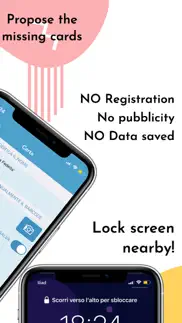- 51.5LEGITIMACY SCORE
- 52.0SAFETY SCORE
- 4+CONTENT RATING
- $0.99PRICE
What is 1Wallet? Description of 1Wallet 2152 chars
1Wallet allows you to free space from your wallet by converting your paper loyalty cards and tickets to brand new digital loyalty cards compatible with Apple Wallet® for your iPhone®, iPod touch® and Apple Watch®.
Now you can save all your loyalty cards in your Apple Wallet® in a very few steps:
- Choose the graphic template (over 3.000 themes for loyalty cards available)
- Scan your former paper loyalty card’s barcode or tickets
- Insert your name
- Press “Add to Wallet” and there you are! The loyalty card is within Apple Wallet®
PRIVACY: None of your personal data will be saved on our servers, the only data required for the creation of the card is transmitted in encrypted mode (HTTPS).
Exploit the potentialities of your Apple Wallet® - you don’t even have to look for the card in your iPhone® or Apple Watch® since it is available in screen lock when you are in the vicinity of the shop.
No registration required. You can save as many cards as you wish and they will be available for all devices thanks to iCloud®.
Although the passes have been tested on multiple optical readers it is not guarantee complete compatibility for this reason the barcode is shown in clear both the front and the back of the card to notify your store owner.
For owners of Apple Watch: currently the linear barcodes will be transformed into QRCode.
IMPORTANT NOTE: Do not look at the loyalty cards of the stores in your city? No problem, you can create paperback loyalty cards/tickets in app directly, which will be posted in the "Users' Cards" section and made available to our entire community. We will use your email address only to inform you about the insertion of the proposed cards.
The list of loyalty cards is therefore continually updated thanks to you and your fantasy. Customers created tiles will follow a short review of our staff.
PLEASE NOTICE: iOS12 or superior required. Apple Wallet® is the pre-installed Apple’s app on iPhone®, iPod Touch® and Apple Watch® where you will find the loyalty cards converted by 1Wallet. The linear code 128 format is not supported by WatchOS which will show it in QRCode format.
- 1Wallet App User Reviews
- 1Wallet Pros
- 1Wallet Cons
- Is 1Wallet legit?
- Should I download 1Wallet?
- 1Wallet Screenshots
- Product details of 1Wallet
1Wallet App User Reviews
What do you think about 1Wallet app? Ask the appsupports.co community a question about 1Wallet!
Please wait! Facebook 1Wallet app comments loading...
1Wallet Pros
✓ Just what I was looking for!This app is very simple, straightforward app meant to add your loyalty cards, tickets and passes directly into your apple wallet. Perfect for my needs since I’m already using apple wallet for other loyalty cards. Some apps give the option to save to wallet but I had a key ring with loyalty tags that don’t have a corresponding app of their own. I like that it’s easy to set up and that I don’t need to use the 1wallet app to actually access my loyalty cards at the store. They’re right in my apple wallet :-).Version: 3.0.2
✓ Awesome AppWorks great. Asked for a couple of new cards to be added and they were added within a couple of days. Great service. Recommend this this app as a must..Version: 2.3.1
✓ 1Wallet Positive Reviews1Wallet Cons
✗ Didn't workRewards barcode too small for Woolworths checkout scanner..Version: 2.2.3
✗ Awesome app but one issueLove this app and the way it generates awesome looking loyalty cards. However why does it group them all together instead of separately? I shouldn't have to scroll horizontally to have to get to a card. Please fix somehow and I will change rating to 5 stars. Also add Price Chopper as a card and a way to generate generic cards as well..Version: 2.5.0
✗ 1Wallet Negative ReviewsIs 1Wallet legit?
✅ Yes. 1Wallet is legit, but not 100% legit to us. This conclusion was arrived at by running over 18 1Wallet user reviews through our NLP machine learning process to determine if users believe the app is legitimate or not. Based on this, AppSupports Legitimacy Score for 1Wallet is 51.5/100.
Is 1Wallet safe?
⚠ No. 1Wallet not seem very safe to us. This is based on our NLP analysis of over 18 user reviews sourced from the IOS appstore and the appstore cumulative rating of 2.6/5. AppSupports Safety Score for 1Wallet is 52.0/100.
Should I download 1Wallet?
⚠ We are not sure!
1Wallet Screenshots
Product details of 1Wallet
- App Name:
- 1Wallet
- App Version:
- 3.9.21
- Developer:
- Marco Tardanico
- Legitimacy Score:
- 51.5/100
- Safety Score:
- 52.0/100
- Content Rating:
- 4+ Contains no objectionable material!
- Language:
- EN FR IT RU ES
- App Size:
- 25.61 MB
- Price:
- $0.99
- Bundle Id:
- com.marcotardanico.1wallet
- Relase Date:
- 26 October 2015, Monday
- Last Update:
- 24 October 2023, Tuesday - 00:20
- Compatibility:
- IOS 12.0 or later
Bug Fix.