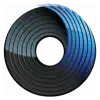- 74.8LEGITIMACY SCORE
- 75.3SAFETY SCORE
- 4+CONTENT RATING
- FreePRICE
Odesi Chords - Create Rhythms, Basslines, Chord Progressions App Complaints & User Negative Comments 2024
Odesi Chords - Create Rhythms, Basslines, Chord Progressions app received 36 complaints, negative comments and reviews by users. Have you ever had a bad experience using Odesi Chords - Create Rhythms, Basslines, Chord Progressions? Can you share your negative thoughts about odesi chords - create rhythms, basslines, chord progressions?
Please wait! Odesi Chords - Create Rhythms, Basslines, Chord Progressions Facebook comments loading...
Odesi Chords - Create Rhythms, Basslines, Chord Progressions for Negative User Reviews
✓ Not happyBought the full version but the iPad version does not recognise it so need to buy more things to export to midi..Version: 1.1.2
✓ Maybe good 5 years agoDon’t get confused this is not a free app they expect you to pay 30$ for full functionality of an app that is seriously lacking . Disappointing won’t be buying the desktop app after this bad experience..Version: 1.1.2
✓ Not ready for prime timeThere are so many issues. In the 'pro' version only two scales major and minor No ability to use chords or notes out of scale 4 measures only really? The idea that 4 bars is a song is laughable. Limited choices in rhythm and pitch. So if you are happy making insipid little ditties that are predetermined this app is for you. On the plus side I did like the ability to tap out my own rhythm. I wish this feature existed in the desktop version. Sorry to have spent my money on another product that doesn’t inspire but instead frustrates..Version: 1.1.2
✓ Not even close to the desktop/web versionAs it stands right now, this app is a useless novelty at best. I could live with only 4 bars if it had even a fraction of the features/usability of the desktop/web version of Odesi, but this is so pared down as to be completely useless to a songwriter/producer. You have only 4 bars, only 4 chords that must each take up an entire bar, static, unchangeable drum patterns, and so on. Don't bother in its current state. Stick with the full desktop/web version, which is actually a useful songwriting/production scratchpad..Version: 1.1.2
✓ Limited to major or minor keys?Nice idea but as the title suggests, when selecting keys, only seems to have major and minor..Version: 1.1.2
✓ Primitive and basic.An interesting concept that is close to being useful. It's close because it is just too primitive and can hardly be described as a proper musicians tool or a pro songwriters app (even after the update). If repetitive four chord progressions are all you aspire to - then you'll be happy. I'm disappointed by its severe limitations, especially compared to programs like Chordbot. Chordbot does all Odesi can do all and lots lots more. Furthermore Chordbot has been around for years. With Odesi you don't seem to be able to have any more than four chords repeating over and over again and you can't change key in song, create useful bass patterns (rhythm only) or sketch out a melody. The built in sounds are cheesy and limited too - just like you got in the 90's midi players. Furthermore, there appears to be no way to preview any of the sounds contained in the in-app purchase. There is nothing in the new update that makes this a serious songwriters tool. The developers website link is (still) broken and nothing I can find on the how to guides refers to, or appertains to, this iOS version. Had hoped for more from the update..Version: 1.1.2
✓ Abandoned?This is a neat little app, but it’s pretty limited (4 bars only). It could be amazing with a bit of love — song mode, MIDI out, ableton link etc. As it’s not been updated in over a year maybe the developers have abandoned it, what a shame..Version: 1.1.2
✓ GoodThis app works so well I like it more than desktop version, just needs more depth. The rhythm creator is great!.Version: 1.1.2
✓ Good idea, but...Update: Seriously? Still charging 28$ US for full unlock on an app that’s lacking refinement. STILL waiting for some refinement, and realistic add on prices. Locked into 4/4 time Boring single note bass note Lack of customizability, you're locked into using presets Locked into 4 bar loops The add ones are ridiculously priced. This is a basic toy, not a composition tool. Pass on this one till they do better..Version: 1.1.2
✓ Anyone at home?Another promising app, which hasn’t been updated in 2 years. If the developers added more than four bars, Link, midi out and AU3, this could be a winner. Nic.Version: 1.1.2
✓ Total Money GrabThis product is a waste of your time. Don’t buy it, don’t even bother downloading it. I made contact with them in October of 2018 and nothing has changed. This is their official reply to my declaring, as a multi-product customer that in-app purchases are offensive: There are certainly pros and cons to in-app purchases. One of the pros being the ability to try before commiting to a large expense. App Store refunds are tricky so if you paid the full price for the app and didn't like it, it would be worse than trying it and deciding not to pay for the expanded functionality. — Update: Except I thought I had bought this, as a package deal with the desktop software, and expected a different experience based on the marketing that lured me in. I’m still waiting for an update that corrects this gross discourtesy. My experience with this app has even degraded my opinion of the desktop products and those have, as a consequence, fallen to disuse. I remain disappointed and I sometimes download the app again to see if anything has improved and I remain disappointed. I remain disappointed, and they remain paid. Buyer beware as seems to be the case these days relative to anything that has software. Someday an update is likely to arbitrarily break what you paid for..Version: 1.1.2
✓ We Need melody!I think is the only thing the App need to be great!.Version: 1.1.2
✓ Has potential, but....The application has potential but at this stage it is quite limited. How about expanding the midi functionality, audiobus compatibility... Etc....Version: 1.1.1
✓ App not workingThis app is a great concept. I spent 10 dollars though and it refuses to work. I’ve restored previous purchases and everything but it is still not working. The chords or any other section won’t play and I can’t choose them. If I could get some help that would be great..Version: 1.1.2
✓ Where’s the “Save” button?I really enjoy using Odesi, because it’s a quick simple and quick tool for creating melodic ideas. And exporting MIDI is really cool. However, when I try to export a project, after selecting the export location on my iPad, no “Save” button appears! So I work around that by simply choosing “Save to Documents.” Hopefully, Odesi will be upgraded soon to work with iPad 14+..Version: 1.1.2
✓ Cool but...At first I thought it was a lame attempt at ripping off Auxy. Then I played with it and see it as a great test harness, or way to lay down ideas. It's fantastic for that. You can so quickly lay down some percussion, bass, and a basic chord progression. Looking deeper I found you can customize things pretty granularity too. I wish more sounds were offered initially but my biggest gripe is I wish it would let me change which octave a given chord in the progression is in. That would be a big improvement IMHO..Version: 1.1.2
✓ Great start but needs workI love odesi. I use it on my desktop as well as using the captain chords plugins. I wish this app would allow you to use odesi like the desktop version including editing midi notes, adding melodies etc. I would even pay for this if it was a premium feature. I'm always in the go and to be able to pull out my iPhone and start making and completing an idea so that when I arrive at the studio I can drive right into logic would be amazing. Another feature id love to see is being able to use odesi within GarageBand as an audio unit..Version: 1.1.2
✓ Should be free for fully paid desktop usersI paid for the full desktop version (os x) right when it was first released and waited patiently for the mobile version. Well now that it is available, I also have to pay to unlock these features? Should be fully unlocked so we can seamlessly go from mobile to desktop with ease..Version: 1.1.2
✓ Almost GreatI own Captain Chords and the desktop version of Odesi, both of which I love, but I must agree with the other reviewers who feel that this app is close but really lacking. The biggest frustration for me is being limited to just 4 bars when other free apps (such as Medly) allow one to make an extended sketch. I don’t really mind the limited instruments in the free version as I plan to import my sketches into the desktop version and will adjust the instruments there, but it would be nice to be able to easily link my iPhone version of this app with my iPad version, as well as a streamlined sync with the desktop version, so that I can have a better workflow. Being able to export MIDI for $5 isn’t bad as it’s nice to be able open it up in GarageBand iOS for further tweaking, but I’d like to be able to sketch out more than just 4 bars in Odesi Chords before going to another app. If the developers could add a longer time for the recordings, as well as easy syncing between their apps, I’d probably rate this 5 stars..Version: 1.1.2
✓ Freezing during exportI have the latest app,iOS,and iPhone and trying to export my midi after purchase. The app just freezes up and you have to close out the entire app. It doesn’t matter how many times I try. I just wanted my money. Thank you..Version: 1.1.2
✓ Perfect app just a little fine tuning neededI love the app and what it sets out to do. Very easy to use UI and the instruments provided ( I unlocked midi export and the bundle of paid instruments). I only have two points of concern. 1. The length of the loop should be extended atleast another measure of give us the option to extend it out a bit. 2. I purchased this on my iPhone and downloaded it to my iPad and none of what I purchased has transferred? Please add a restore purchases button ( unless I am completely missing where it is in the app).Version: 1.1.2
✓ Just make a normal sequencerFirst of all, I PAID for the full iMac version of this app and I'm still not sure it was worth even half of the price. This app, however, is so utterly frustrating, I can't believe how overly complex it is. Ok great, people who want to learn how to compose can press a button and it will help you make a song but if you have a specific tune in your head that you want to transcribe into sound? Good luck. You have every option under the sun except a bloody normal sequencer. Odesi crew, take a look at Fruity Loops and just make a simple version of that. That's all we want..Version: 1.1.2
✓ Need moreI bought odesi & captain plugins desktop & i need this features here to allow to me sync with my account why you do it like this ..?.Version: 1.1.2
✓ $27.96, but In-App Purchases omitted from infoGet Sounds for $6.99(US?). Unlock Drum Kits 1 & 2 for $6.99($US?) each. Get MIDI Presets for $6.99 ($US?)..Version: 1.0.3
✓ Don’t waste moneyIt’s not full version i paid for the upgrade and nothing like desktop version wow they don’t care take your money and run please stay away until they do us rite.Version: 1.1.2
✓ Nothing works except the creditsSo much promise, no results. 12.9” iPad Pro on IOS 11. You can read the credits. That’s it. Hint to developers: Make it work. So much potential. I’d gladly be a Beta tester to get this working..Version: 1.1.2
✓ SimonHopeless and not worth the time. Sounds like a Casio keyboard and that's being generous. Use blocs instead.Version: 1.0.3
✓ Not a bad app, could be great1st: the ui has some issues. I thought the in app 4.99 purchase price was to unlock the program. Instead it only unlocked the drums. I had to separately unlock midi export and something else, I think bass. When exporting, the save button is in the top right and white and it blends with the window color. I spent 15 minutes trying to figure out how to save the file and Almost deleted the app. 2nd. The midi export only captured the chord line and drums, not the bass. Pretty disappointing..Version: 1.1.2
✓ Not badUseful midi app but needs virtual midi out (rather than just midi file export).Version: 1.1.2
✓ Good, but FrustratingI own the desktop version of this app, and I like it a lot. I downloaded the iOS version so I could seamlessly work between them when I travel; however, this is not feasible without having to spend extra money to unlock the midi export feature. Additionally, there seems to be no way to link my accounts, meaning I have to import my mobile sessions even if I decided to pay the extra $5 to gain the feature. I feel taken advantage of as a producer and DJ who supports the Mixed In Key family of products. I own Mixed In Key, Odesi, and the Captain Plug-ins. They are quality, which is why I bought into the product line, but failing to provide a full mobile version for customers who already own the desktop version seems like a poor business practice. This would at least remedy, in my opinion, the fact that you cannot use Odesi without an internet connection. I’m willing to adjust my rating if Mixed In Key remedies this situation; otherwise, the mobile version of Odesi is just a money grab for it to truly be beneficial..Version: 1.1.2
✓ DecentThis is a decent app for throwing together a groove but so are a lot of other apps. It would be better if this had more functionality like the desktop version. I don’t really care much about variety of sounds but I want to be able to sketch an idea for a melody or be able to manually add/edit chords, bass, and drums instead of using preset rhythms..Version: 1.1.2
✓ Still 4 Bar Limit - really????This app is just a toy until it gets beyond its four bar limit. This limit erases any gains that are made by a very well designed and easy to use application concept. I like the desktop version which does not have this limit, but it is also nothing more than a Adobe Flash based app, which is a sluggish and quirky environment. If this developer stepped up its coding game, this could easily be a 5 star app..Version: 1.1.2
✓ Not worth the cashHave the full Mac version and figured this could be a good add on to work away from the Mac. Yep they have midi export for a price but it still throttles you creative wise. Wise up guys and give us something better than a toy. 😢.Version: 1.1.2
✓ No Cross Platform SupportDon’t get me wrong, this is a great web application and worth the money.. through the web API. Unfortunately having spent considerable money on mixed in key and the Odesi application I was disgusted to find this abysmal attempt at price gauging for the same application I have already payed for in iOS. Where are my projects? Where is my saved files and ability to export on PC? This is trash and not worth a cent. The experience has completely soured me to MIK and Odesi.Version: 1.1.2
✓ Extended chords please...jazz chordsMay be missing something, but there seems to be no 7ths 9ths etc?.Version: 1.1.2
✓ Awesome but overpricedYeah it’s definitely cool but, the upgrades are way overpriced. To upgrade this entirely costs more than the computer version which is much more powerful. Each upgrade should be .99 or 2.99 tops! 4.99 is insane!.Version: 1.1.2
🙂 Odesi Chords - Create Rhythms, Basslines, Chord Progressions Positive Reviews
Odesi Chords - Create Rhythms, Basslines, Chord Progressions works most of the time. If it is not working for you, we recommend you excersise some patience and retry later or contact Odesi Chords - Create Rhythms, Basslines, Chord Progressions.
⛔ Odesi Chords - Create Rhythms, Basslines, Chord Progressions Problems