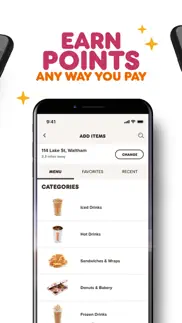Version 10.18.001 February 2024We’ve made several updates & bug fixes in this release to improve your app experience!
Get your first freebie! Join Dunkin’ Rewards to unlock exclusive benefits, like a FREE medium drink with purchase during your first week of membership.
Already a member? Get a daily $2 medium hot or iced coffee, now through 2/29! Terms & excl apply, check the app for details.
We’re always looking to improve, so we’d love to hear from you! Leave us feedback under ‘App Feedback' in the ‘Get Help’ section of the app. Love the Dunkin’ app? Rate us in the App Store!.
Version 10.16.030 November 2023We’ve made several updates & bug fixes in this release to improve your app experience!
It’s treatin’ season at Dunkin’! Dash into Dunkin’ to enjoy iconic holiday delights, like our Cookie Butter Cold Brew, Peppermint Mocha Signature Latte and Triple Chocolate Muffin. Find these and other holiday favorites in the ‘Festive Flavors’ category in the app and order ahead today!
Did someone say “free donut”? Dunkin’ Rewards members get a FREE classic donut with any drink purchase on Wednesdays through 12/27! Terms & exclusions apply. Not a member? Join Dunkin’ Rewards today and earn your choice of free food and drinks, unlock Boosted Status to earn points faster, and score members-only exclusive offers and products.
We’re always looking to improve, so we’d love to hear from you! Leave us feedback under ‘App Feedback in the ‘Get Help’ section of the app. Love the Dunkin’ app? Rate us in the App Store!.
Version 10.15.002 November 2023We’ve made several updates & bug fixes in this release to improve your app experience!
It’s treatin’ season at Dunkin’! Dash into Dunkin’ to enjoy iconic holiday delights, like our Cookie Butter Cold Brew, Peppermint Mocha Signature Latte and Triple Chocolate Muffin. Find these and other holiday favorites in the ‘Festive Flavors’ category in the app and order ahead today!
Did someone say “free donut”? Dunkin’ Rewards members get a FREE classic donut with any drink purchase on Wednesdays through 12/27! Terms & exclusions apply. Not a member? Join Dunkin’ Rewards today and earn your choice of free food and drinks, unlock Boosted Status to earn points faster, and score members-only exclusive offers and products.
We’re always looking to improve, so we’d love to hear from you! Leave us feedback under ‘App Feedback in the ‘Get Help’ section of the app. Love the Dunkin’ app? Rate us in the App Store!.
Version 10.13.007 September 2023We’ve made several updates & bug fixes in this release to improve your app experience!
Pumpkin is back at Dunkin’! Get all your pumpkin favorites just in time for fall. From the Pumpkin Spice Signature Latte and Nutty Pumpkin Coffee to our pumpkin bakery items, the Dunkin’ fall lineup is sure to satisfy your every pumpkin craving. Check out the ‘All In On Pumpkin’ category in the app and order ahead today!
Now for a limited time, Dunkin’ Rewards members earn 100 bonus points when they order ahead on Wednesdays! Not a member? Join Dunkin’ Rewards today and earn your choice of free food and drinks, unlock Boosted Status to earn points faster, and score members-only exclusive offers and products.
We’re always looking to improve, so we’d love to hear from you! Leave us feedback under ‘App Feedback’ in the ‘Get Help’ section of the app. Love the Dunkin’ app? Rate us in the App Store!.
Version 10.10.130 June 2023We’ve made several updates & bug fixes in this release to improve your app experience.
It’s cold, it’s bold, and it’s back for a limited time! Enjoy velvety smooth Salted Caramel Cold Brew with sweet and salty in every sip. Find it in the Dunkin’ Iced category and order it ahead on the app today!
Not a member? Join Dunkin’ Rewards today and earn your choice of free food and drinks, unlock Boosted Status to earn points faster, and score members-only exclusive offers and products.
We’re always looking to improve, so we’d love to hear from you! Leave us feedback under ‘Provide Feedback’ in the ‘Get Help’ section of the app. Love the Dunkin’ app? Rate us in the App Store!.
Version 10.6.127 March 2023We’ve made several updates & bug fixes in this release to improve your app experience!
Join DUNKIN’ REWARDS to earn your choice of free food and drinks, unlock Boosted Status to earn points faster, and score members-only exclusive offers and products.
Make it a Dunkin’ Run! Order a medium or larger hot or iced coffee and get Dunkin’ favorites for less — choose from a $1 Classic Donut, $2 Stuffed Bagel Minis or $3 Sausage, Egg and Cheese Breakfast Sandwich.
We’re always looking to improve, so we’d love to hear from you! Leave us feedback under ‘Provide Feedback’ in the ‘Get Help’ section of the app. Love the Dunkin’ app? Rate us in the App Store!.
Version 10.5.023 February 2023We’ve made several updates & bug fixes in this release to improve your app experience!
Join DUNKIN’ REWARDS to earn your choice of free food and drinks, unlock Boosted Status to earn points faster, and score exclusive members-only offers and products. Order ahead and try our latest member exclusive drink, Irish Creme Coffee! Available iced or frozen through 3/21, only in the app.
Make it a Dunkin’ Run! Order a medium or larger hot or iced coffee and get Dunkin’ favorites for less — choose from a $1 Classic Donut, $2 Stuffed Bagel Minis or $3 Sausage, Egg and Cheese Breakfast Sandwich
We’re always looking to improve, so we’d love to hear from you! Leave us feedback under ‘Provide Feedback’ in the ‘Get Help’ section of the app. Love the Dunkin’ app? Rate us in the App Store!.
Version 10.2.008 December 2022Introducing a new way to run: the all-new Dunkin’ Rewards! Earn points faster, enjoy offers like Monthly Members Exclusives and Deal Drops, and stash points for our most flexible rewards ever. Plus, get even MORE when you unlock Boosted Status! Download the app and tap ‘Join Now’ to get runnin’!
We’ve made several updates & bug fixes in this release, but we’re always looking to improve, and we’d love to hear from you! Leave us feedback under ‘Provide Feedback’ in the ‘Get Help’ section of the app. Love the Dunkin’ app? Rate us in the App Store!.
Version 10.0.003 October 2022Something new is brewing! Your rewards benefits are about to get bigger and better. Get a sneak peek at the changes coming with our new rewards program at DunkinRewards.com.
We’ve made several updates & bug fixes in this release, but we’re always looking to improve and we’d love to hear from you! Leave us feedback under ‘Provide Feedback’ in the ‘Get Help’ section of the app. Love the Dunkin’ app? Rate us in the App Store!.
Version 9.6.105 August 2022We've made several updates & bug fixes in this release to improve your app experience.
DD Perks members – make sure your zip code is added to your profile to get all the local offers and deals in your area! Adding or updating your zip code is easy – head to the main menu , tap 'My Account' and then tap 'Profile Information'. Add/update your zip code and save! Not a DD Perks members? Join today in the app!
We're always looking to improve, so we'd love to hear from you. Leave us feedback under 'Provide Feedback' in the 'Get Help' section of the app. Love the Dunkin' app? Rate us in the app store!.
Version 9.4.010 June 2022We’ve made several updates & bug fixes in this release to improve your app experience.
Hey DD Perks members - you can now schedule a pickup time for your mobile order up to 24 hours in advance! Just tap the ‘CHANGE’ button next to ‘PICKUP TIME’ on the Checkout page to schedule a pickup time that works best for you.
We’re always looking to improve, so we’d love to hear from you! Leave us feedback under ‘Provide Feedback’ in the ‘Get Help’ section of the app. Love the Dunkin’ app? Rate us in the app store!.
Version 9.3.028 April 2022We’ve made several updates & bug fixes in this release to improve your app experience.
Hey DD Perks members - you can now schedule a pickup time for your mobile order up to 24 hours in advance! Just tap the ‘CHANGE’ button next to ‘PICKUP TIME’ on the Checkout page to schedule a pickup time that works best for you.
We’re always looking to improve, so we’d love to hear from you! Leave us feedback under ‘Provide Feedback’ in the ‘Get Help’ section of the app. Love the Dunkin’ app? Rate us in the app store!.
Version 9.0.024 February 2022This release includes several updates & bug fixes.
Now for a limited time, get one FREE medium Cold Brew when you join DD Perks! Just tap ‘Join’ in the app to get sipping on this slow-steeped, ultra-smooth brew.
We’re always looking to improve, so we’d love to hear from you! Leave us feedback under ‘Provide Feedback’ in the ‘Get Help’ section of the app. Love the Dunkin’ app? Rate us in the App Store!.
Version 8.13.013 November 2021We’ve made several updates & bug fixes in this release to improve your app experience.
Get a touch of holiday magic at Dunkin’! Warm-up with our NEW Holiday Blend coffee, featuring sweet notes of molasses and dried fruit, or try a returning fan-favorite, our Peppermint Mocha Signature Latte. Tap the new ‘Search’ button in the Menu to quickly find these and your other Dunkin’ favorites.
We’re always looking to improve, so we’d love to hear from you! Leave us feedback under ‘Provide Feedback’ in the ‘Get Help’ section of the app. Love the Dunkin’ app? Rate us in the app store!.
Version 8.11.011 October 2021We’ve made several updates & bug fixes in this release to improve your app experience.
It’s pumpkin season at Dunkin’! Update your app to get our latest menu offerings.
The Dunkin’ App is now available on CarPlay®, making it easier than ever for DD Perks® members to order their favorite or recent orders while on the go! Open CarPlay® on your vehicle’s built-in display and swipe to find the Dunkin’ App icon.
We’re always looking to improve, so we’d love to hear from you! Leave us feedback under ‘Provide Feedback’ in the ‘Get Help’ section of the app. Love the Dunkin’ app? Rate us in the app store!.
Version 8.9.019 August 2021We’ve made several updates & bug fixes in this release to improve your app experience.
Pumpkin is back at Dunkin’! Sip up the season with our $3 medium NEW Pumpkin Cream Cold Brew or Pumpkin Spice Signature Latte. Update your app to get our latest menu offerings.
The Dunkin’ App is now available on CarPlay®, making it easier than ever for DD Perks® members to order their favorite or recent orders while on the go! Open CarPlay® on your vehicle’s built-in display and swipe to find the Dunkin’ App icon.
We’re always looking to improve, so we’d love to hear from you! Leave us feedback under ‘Provide Feedback’ in the ‘Get Help’ section of the app. Love the Dunkin’ app? Rate us in the app store!.
Version 8.6.019 June 2021We’ve made several updates & bug fixes in this release to improve your app experience.
We’re always looking to improve, so we’d love to hear from you! Leave us feedback under ‘Provide Feedback’ in the ‘Get Help’ section of the app.
Love the Dunkin’ app? Rate us in the app store!.
Version 8.3.015 April 2021We’ve made several updates & bug fixes in this release to improve your app experience!
We’re always looking to improve, so we’d love to hear from you! Leave us feedback under ‘Provide Feedback’ in the ‘Get Help’ section of the app. Love the Dunkin’ app? Rate us in the app store!
Help everyone stay safe. Masks are required for both guests and crew inside our restaurants. Practice social distancing and use the Dunkin’ App for a contactless way to order and pay..
Version 8.0.011 February 2021We’ve made several design updates & bug fixes in this release to improve your app experience!
Did you know Dunkin’ Delivers? Use the app to find which partner delivers Dunkin’ in your area. Order on Grubhub, Uber Eats or DoorDash and get your Dunkin’ faves delivered directly to your doorstep.
We’re always looking to improve, so we’d love to hear from you! Leave us feedback under ‘Provide App Feedback’ in the ‘Get Help’ section of the app. Love the Dunkin’ app? Rate us in the app store!
Help everyone stay safe. Masks are required for both guests and crew inside our restaurants. Practice social distancing and use the Dunkin’ App for a contactless way to order and pay..
Version 7.13.010 December 2020We’ve made several updates & bug fixes in this release to improve your app experience!
We’ve redesigned our checkout page for Mobile Orders, making it easier to view your location, payment, and order information, as well as change your pick-up method on the same screen prior to placing your order.
We’re always looking to improve, so we’d love to hear from you! Leave us feedback under ‘Provide Feedback’ in the ‘Get Help’ section of the app. Love the Dunkin’ app? Rate us in the app store!
Help everyone stay safe. Masks are required for both guests and crew inside our restaurants. Practice social distancing and use the Dunkin’ App for a contactless way to order and pay..
Version 7.12.019 November 2020We’ve made several updates & bug fixes in this release to improve your app experience.
Check out our new & improved ‘Checkout’! We’ve redesigned our ‘Checkout’ page for Mobile Orders, making it easier to view your location, payment, and order information, as well as change your pick-up method on the same screen prior to placing your order.
We’re always looking to improve, so we’d love to hear from you! Leave us feedback under ‘Provide Feedback’ in the ‘Get Help’ section of the app. Love the Dunkin’ app? Rate us in the app store!
Help everyone stay safe. Masks are required for both guests and crew inside our restaurants. Please practice social distancing and use the Dunkin’ App for a contactless way to order and pay..
Version 7.11.002 November 2020Our latest release includes several design updates and bug fixes that will improve your app experience!
Join DD Perks® and earn points towards a free beverage reward! Members earn 5 points on every dollar spent, no matter how they pay, including: cash (in-store), credit, debit, an enrolled Dunkin’ gift card and Apple Pay.
We’re always looking to improve, so we’d love to hear from you! Leave us feedback under ‘Provide Feedback’ in the ‘Get Help’ section of the app. Love the Dunkin’ app? Rate us in the app store!
Help everyone stay safe. Masks are required for both guests and crew inside our restaurants. Practice social distancing and use the Dunkin’ App for a contactless way to order and pay..
Version 7.10.016 October 2020We’ve made several design updates and bug fixes in this release to improve your app experience.
Join DD Perks® and earn points towards a free beverage reward! Members earn 5 points on every dollar spent, no matter how they pay, including: cash (in-store), credit, debit, an enrolled Dunkin’ gift card and Apple Pay.
DD Perks members – got a promo code from a Dunkin’ event or promotion? You can now add it to your account in the app on the DD Perks & Offers page.
We’re always looking to improve, so we’d love to hear from you! Leave us feedback under ‘Provide Feedback’ in the ‘Get Help’ section of the app.
Help everyone stay safe. Masks are required for both guests and crew inside our restaurants. Practice social distancing and use the Dunkin’ App for a contactless way to order and pay..
Version 7.9.025 September 2020We’ve made several updates & bug fixes in this release to improve your app experience.
We’ve now added a ‘Dine In’ filter on our Locations page so you can see which Dunkin’ restaurants are offering in-restaurant dining. The safety of our crew & our guests is our top priority. Masks are required for both crew & guests inside our restaurants and we ask that our guests please practice social distancing. You can read more on what we’re doing to keep you running safely on www.dunkindonuts.com
Ordering ahead through the Dunkin’ app allows guests a contactless way to order & pay. Looking for a contactless way for us to bring your favorites out to you? Try Curbside Pickup in the app today! Tap the ‘I’m Here, Start My Order’ button in the app and our crew will start your mobile order and bring it out to you.
We’re always looking to improve, so we’d love to hear from you! Leave us feedback under ‘Provide Feedback’ in the ‘Get Help’ section of the app..