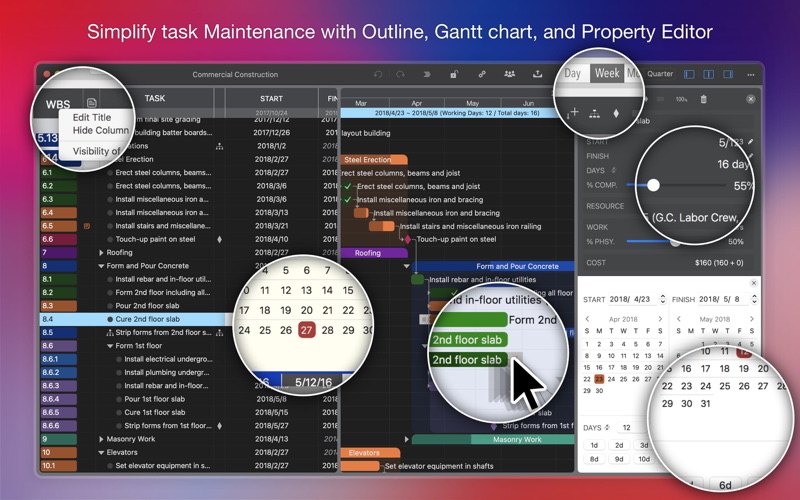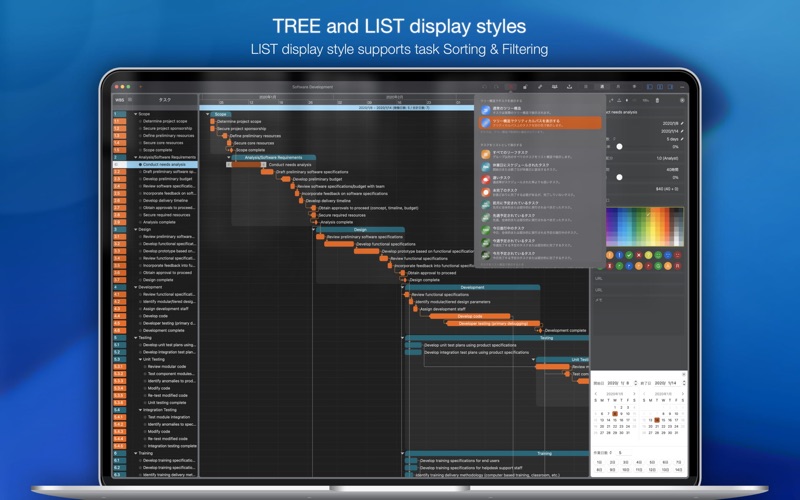- 19.0LEGITIMACY SCORE
- 19.5SAFETY SCORE
- 4+CONTENT RATING
- $49.99PRICE
What is QuickPlan - Project Gantt Plan? Description of QuickPlan - Project Gantt Plan 3873 chars
QuickPlan makes project planning a breeze. Intuitive and easy task management with list view, Gantt chart, and property editor. It helps organize tasks into real task groups and sub-projects, simplifies team collaboration via iCloud Drive, exports projects to PDF, image, and CSV files, and supports integration with Microsoft Project Plan, Mindmap, and WBS.
* No in-app purchase, no future subscription costs.
* Advanced user interface based on QuickPlan for iPad - the best iOS project planning app.
## PRIVACY FOCUSED
User-created projects are stored on the user's device or in iCloud Drive, as desired.
With NATURAL GESTUREs on a clean and elegant interface, project management is more accessible, faster, and more efficient than ever before. Visualize, manage and simplify projects flexibly and efficiently with Gantt charts, outline list, and property editor, create tasks, organize your project calendar and resources, track status. It's easier than you think, with a minimum of effort and learning.
QuickPlan app supports exporting projects to image, CSV, PDF, Microsoft Project, mind map, and WBS files. AND Import projects from Microsoft Project, WBS, and Mind Map files.
The QuickPlan app supports syncing project plans between the same user's macOS and iOS devices and supports team collaboration via iCloud Drive. And it supports syncing and sharing via OneDrive and Dropbox. QuickPlan also supports duplicating projects by members for better teamwork.
With QuickPlan, you gain the confidence and efficiency to stay in control of your projects. Because the app is well designed for ease of use and productivity, anyone can use it while focusing on the project, not the app.
FEATURES:
QuickPlan optimizes the best elements of Microsoft Project Plan and repurposes them for macOS - without the complexity - bringing INTUITIVE and discoverable project management to users of all experience levels. One of the best project management apps for Apple devices.
## EFFICIENT MAINTENANCE
- The list view works like a grid.
- Gantt chart supports mouse gestures.
- Property editor supports all task properties in one place.
- Well- designed keyboard shortcuts.
- Touchbar support.
- The most elegant Gantt chart app with a clean user interface.
## STRONG PLANNING
- Document- based app supports managing multiple projects.
- Supports duplication of the entire project and duplication by specific members.
- Organize tasks into REAL task groups and sub-projects.
- Five levels of outline. Plus sub-project, ten levels of outline in total.
- Gesture-based management of task links.
- Lock editing, row height.
- Project currency, charge rate, project resources, calendar, task date policy.
## TREE and LIST
- Representation as a tree with support for critical path display.
- Display as a list with support for sorting and filtering.
## UI CUSTOMISATION
- Title and visibility of task columns.
- Style of the task bar.
- Display formats.
## REPORTING
- Export as image, PDF, and CSV file.
- With options to customize the output.
## SYNC
Synchronize projects between iOS and macOS devices via
- iCloud Drive.
- OneDrive, and other cloud storage services.
## SHARE
- Share projects your way via .qpp files.
## TEAM
- Synchronize between team members via iCloud Drive.
- Create a new project that contains only tasks assigned to specific project members.
- Create a new schedule from a task group and a specific date range.
## INTEGRATION
- Microsoft Project file in XML format.
- SwiftApp WBS file.
- Mindmap OPML file.
- Copy/drag from macOS calendar to a project.
- Drag events from iCal into a project.
## WIDGET
- Tasks in progress in widgets.
QuickPlan simplifies the complexity of project planning that puts ease as the ultimate goal in organizing your professional projects, plans, efforts, goals, and life. The best project planning app for macOS.
- QuickPlan - Project Gantt Plan App User Reviews
- QuickPlan - Project Gantt Plan Pros
- QuickPlan - Project Gantt Plan Cons
- Is QuickPlan - Project Gantt Plan legit?
- Should I download QuickPlan - Project Gantt Plan?
- QuickPlan - Project Gantt Plan Screenshots
- Product details of QuickPlan - Project Gantt Plan
QuickPlan - Project Gantt Plan App User Reviews
What do you think about QuickPlan - Project Gantt Plan app? Ask the appsupports.co community a question about QuickPlan - Project Gantt Plan!
Please wait! Facebook QuickPlan - Project Gantt Plan app comments loading...
QuickPlan - Project Gantt Plan Pros
✓ Good valueNice clean presentation of project. Great export options. Import/export of OPML is a great feature. A few minor UI niggles, but great for the price. Great suppoirt too..Version: 2.1
✓ Wonderful app for the moneyBEst Project app i've ever used..Version: 3.3
✓ QuickPlan - Project Gantt Plan Positive ReviewsQuickPlan - Project Gantt Plan Cons
✗ Very good but would benefit from some adjustmentsI bought this to produce a Gantt chart in PDF format for the business case for a project—it’s a one off, really, and I am underusing it’s other nice features. In general, I like this app and it is good and the payment makes sense for me—I don’t want to pay for a subscription for something that I’ll use only infrequently. I was happy with the final result—a good-quality, highly detailed Gantt chart that survives zoom in. 1. Link lines are too fine to see. They can be made smaller but not bigger! Arrow-heads don’t change with weight. No colour options—they can only be light gray. I ended up having to use an image editor with instant alpha to darken the link lines. Not pleasant. Also the horizontal/vertical line option occludes the text—it should be adjusted to pass under the text. I contacted support about this problem (March 2021) and was told it was being passed on to the developer; so maybe this will get fixed soon. 2. You can’t select >=1 action and apply, say, colour change, indent—each event needs to be edited separately. This was mentioned by 123MurphMurph321 about a year ago. 3. There is no in-app way to duplicate a project. You need to get Finder to duplicate. 4. Nesting stops at 4 levels. I needed more for my chart. 5. The Help Search is just a Google search. It looks like it includes search terms to guide it toward relevant information but it doesn’t include useful things like whether you’re using macOS or iPadOS. 6. I don’t see any way to change the font-type or the colour, only the size. This is in both editing within the app and exporting. This seems odd when you can add corporate banners—e.g., many companies have corporate fonts in addition to banners. This was a particular problem because my final PDF was unclear when the text was white. The colour is only either black or white, which QP seems to choose when selecting the colour of the entry. I ended up changing some colours to lighter ones to try to force QP to make the text black. 7. My text extended rightwards beyond the final date of the project and was clipped off the .pdf export. I had to add a long dummy action to trick QuickPlan into printing the full text. 8. When being prompted by QP to select a file, you only see a view, which is like a Finder Icon view. The problem is that the names of the files are clipped so you can’t see which file is which unless you adapt your naming to be brief, and potentially uninformative. It would be useful to have something like a Finder List view to see full files names. 9. Related to #8-when you’re working on a file, you can’t see the file’s name at the top, as you can with most other apps. For me, this was a problem because I was working on a couple of different variations of the same file. I couldn’t check that I was working on the correct one without shutting down QP, selecting the correct file and re-opening..Version: 8.2
✗ Could not find Planned vs Actual Start/Finish, need Refund!!In this world actual is not always as planned, this is the first project management app that I could not find Actual Start/Finish on top of Planned Start/Finish, even excel they have. As I do work professionaly so I dont have time to do trial and dont want to use my project as for testing, so I purchaed them as they have a lot of stars, now after found a lot of limitations then I need to get refund!!..Version: 3.3
✗ QuickPlan - Project Gantt Plan Negative ReviewsIs QuickPlan - Project Gantt Plan legit?
QuickPlan - Project Gantt Plan scam ~ legit report is not ready. Please check back later.
Is QuickPlan - Project Gantt Plan safe?
QuickPlan - Project Gantt Plan safe report is not ready. Please check back later.
Should I download QuickPlan - Project Gantt Plan?
QuickPlan - Project Gantt Plan download report is not ready. Please check back later.
QuickPlan - Project Gantt Plan Screenshots
Product details of QuickPlan - Project Gantt Plan
- App Name:
- QuickPlan - Project Gantt Plan
- App Version:
- 11.7
- Developer:
- 皓 李
- Legitimacy Score:
- 19.0/100
- Safety Score:
- 19.5/100
- Content Rating:
- 4+ Contains no objectionable material!
- Category:
- Business, Productivity
- Language:
- NL EN FR DE JA ZH ES
- App Size:
- 34.23 MB
- Price:
- $49.99
- Bundle Id:
- com.mobilinked.quickplanmac
- Relase Date:
- 25 May 2016, Wednesday
- Last Update:
- 22 February 2024, Thursday - 00:52
- Compatibility:
- IOS 12.0 or later
We're constantly tinkering and tuning to make QuickPlan even better. This update tackles a minor bug affecting the timeline display on macOS 14, ensuring your plans stay crisp and clear..