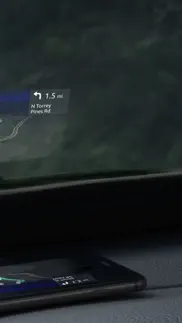- 65.0LEGITIMACY SCORE
- 65.5SAFETY SCORE
- 4+CONTENT RATING
- FreePRICE
What is Hudway Go: Navigation with HUD? Description of Hudway Go: Navigation with HUD 3017 chars
HUDWAY Go is a GPS navigation app which turns your smartphone into a heads-up display.
Enjoy driving any car with a HUD powered by just your phone.
***
"Hudway Go is one of the cleverest driving apps we've seen"
— CNET
"Hudway Go is unbelievably cool for one special reason: It actually lets you see your directions and route right on your windshield"
— USA Today
"Hudway HUD tools will remind you nothing less than a science fiction movie that you watched recently"
— crazyengineers.com
"HUDWAY Go turns your windshield into a jet fighter cockpit"
— digitaltrends.com
***
HUDWAY Go helps you drive safer in fog, rain, heavy snow, in dusk and darkness.
Set your destination, select the route and place your phone on the dash — to see the route reflected on your windshield. Keep your eyes on the road and know in advance what’s ahead — a straight run, or a sharp turn. The dark windy unknown roads become more predictable this way.
Features:
- Easy-to-follow 3D route view
- Classic map view
- Heads-up (HUD) mode available for both the map and the 3D route iews
- Customizable voice assistant
- Speed limits and speed cam alerts
- A sum-up of fuel consumption and cost for each trip
- A selection of trip widgets, like ETA, speed, distance traveled, directions on the next manoeuvre, etc.
- Alternative routes and stopovers
- Favorite locations, personal records, driving score, weekly and monthly statistics, and more
Note: Any issues found or suggestions you're willing to share — shoot us an email right from the app.
We have auto-renewing subscriptions for the premium features in the app. And here's how they work:
— We have 1-month, 3-months, 6-months, 1-year and lifetime subscriptions.
— Your iTunes account is charged at confirmation of purchase
— If you want to cancel the renewal, be sure to do it 24-hours before subscription expires: within 24-hours prior to the end of the current period your account is automatically charged for renewal
— You can actually cancel the auto-renewal right after you've purchased the subscription: the subscription you've paid for won't cancel, but you won't be charged for the next period when it ends.
We thought you'd like to know that:
1. On a clear day, your phone screen may not be able to produce a legible reflection.
This is when you can use the app in a regular mode with the phone fixed in a mount. At night, in dusk, or in dull weather the reflection is normally well-discernible.
2. When driving, make sure that your smartphone or tablet is firmly fixed, and doesn't obstruct your view of the road.
3. Just as any other other navigation app, HUDWAY Go extensively uses GPS which may quickly drain your phone battery.
If you're willing to get yourself a HUD that works day&night, shows your speed, directions, messenger notifications and incoming calls — all while your phone stays in your pocket, check out our HUDWAY Drive device at hudway.co/drive
Privacy Policy
hudway.co/privacy
Terms of Use
hudway.co/terms
- Hudway Go: Navigation with HUD App User Reviews
- Hudway Go: Navigation with HUD Pros
- Hudway Go: Navigation with HUD Cons
- Is Hudway Go: Navigation with HUD legit?
- Should I download Hudway Go: Navigation with HUD?
- Hudway Go: Navigation with HUD Screenshots
- Product details of Hudway Go: Navigation with HUD
Hudway Go: Navigation with HUD App User Reviews
What do you think about Hudway Go: Navigation with HUD app? Ask the appsupports.co community a question about Hudway Go: Navigation with HUD!
Please wait! Facebook Hudway Go: Navigation with HUD app comments loading...
Hudway Go: Navigation with HUD Pros
✓ AccurateThis is my favorite navigation app. Everything works fast. Directions are always accurate..Version: 3.5.1
✓ 👍❤️👍Love this app, however if I could make one change it would be that you had more options on your route, like no highways or tolls. Other than that it’s been great!.Version: 2.6.2
✓ Hudway Go: Navigation with HUD Positive ReviewsHudway Go: Navigation with HUD Cons
✗ Loading map is slowWas tempted to buy the hudway head up display, but i tried this app first if its worth buying, but my first impression is not as fast as other apps, take awhile to set up the direction and when i check the map, its so slow, so yeah if it were only good as other competitor, id definitely buy it. For now ill pass..Version: 3.9.1
✗ No goodYou select a destination and it says “loading maps (- -/- -mb)” and doesn’t move at all… waste of time.Version: 4.2
✗ Hudway Go: Navigation with HUD Negative ReviewsIs Hudway Go: Navigation with HUD legit?
✅ Yes. Hudway Go: Navigation with HUD is legit, but not 100% legit to us. This conclusion was arrived at by running over 514 Hudway Go: Navigation with HUD user reviews through our NLP machine learning process to determine if users believe the app is legitimate or not. Based on this, AppSupports Legitimacy Score for Hudway Go: Navigation with HUD is 65.0/100.
Is Hudway Go: Navigation with HUD safe?
✅ Yes. Hudway Go: Navigation with HUD is quiet safe to use. This is based on our NLP analysis of over 514 user reviews sourced from the IOS appstore and the appstore cumulative rating of 3.3/5. AppSupports Safety Score for Hudway Go: Navigation with HUD is 65.5/100.
Should I download Hudway Go: Navigation with HUD?
✅ There have been no security reports that makes Hudway Go: Navigation with HUD a dangerous app to use on your smartphone right now.
Hudway Go: Navigation with HUD Screenshots
Product details of Hudway Go: Navigation with HUD
- App Name:
- Hudway Go: Navigation with HUD
- App Version:
- 5.3.5
- Developer:
- HUDWAY LLC
- Legitimacy Score:
- 65.0/100
- Safety Score:
- 65.5/100
- Content Rating:
- 4+ Contains no objectionable material!
- Category:
- Navigation, Travel
- Language:
- EN FR DE IT JA PT RU ZH ES
- App Size:
- 49.20 MB
- Price:
- Free
- Bundle Id:
- com.hudway.online
- Relase Date:
- 14 June 2016, Tuesday
- Last Update:
- 16 May 2024, Thursday - 13:31
- Compatibility:
- IOS 13.0 or later
— We've revamped how speed limits are handled. Now, they're sourced from newer and more detailed databases. — Also, we've fixed an issue where street names weren't displaying correctly. — And we've cleaned up the trip visualization for a smoother exp....