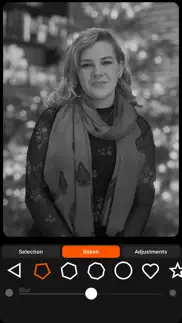- 93.4LEGITIMACY SCORE
- 93.9SAFETY SCORE
- 4+CONTENT RATING
- $3.99PRICE
What is FabFocus - Portrait Mode Blur? Description of FabFocus - Portrait Mode Blur 1912 chars
FabFocus is everything you need to capture and create stunning portrait photos. And the best part is, you don’t need multiple cameras to do it!
FabFocus works on all devices running iOS 12 and forward and uses advanced image recognition to detect people, and intelligently blurring the background, applying beautiful bokeh effects.
————
The Big 2.0 Update
FabFocus 2.0 is a complete rewrite and redesign, with the goal of making it as fast and simple as possible to make stunning portraits. Every last detail has been considered and refined to streamline the experience.
We hope you love it as much as we do.
————
Features
FabFocus has a lot of different features. Here’s a quick overview.
————
Face Detection
FabFocus will automatically detect faces in your photos, use a little computer magic to work out what’s in the foreground and then intelligently blur the background.
If a photo contains depth information, that is used that for even faster performance.
————
Camera
FabFocus has its own camera interface, that automatically configures itself for portrait capture on supported devices.
————
Editing Tools
FabFocus has a whole bunch of tools to help you refine your portraits.
• Adjust the amount of blur applied to the background
• Chose the shape of bokeh (even set it to love hearts or stars!)
• Change the brightness and saturation of the foreground and background independently.
• You can also draw to refine the selection of what’s in the foreground, great for tricky situations, or creating portraits of a wide variety of subjects, like pets, plants and more!
While editing, you can quickly undo and redo your adjustments, and there are buttons to share and save your photos right away.
————
Take your portraits to the next level with FabFocus
————
For support, please contact [email protected]
- FabFocus - Portrait Mode Blur App User Reviews
- FabFocus - Portrait Mode Blur Pros
- FabFocus - Portrait Mode Blur Cons
- Is FabFocus - Portrait Mode Blur legit?
- Should I download FabFocus - Portrait Mode Blur?
- FabFocus - Portrait Mode Blur Screenshots
- Product details of FabFocus - Portrait Mode Blur
FabFocus - Portrait Mode Blur App User Reviews
What do you think about FabFocus - Portrait Mode Blur app? Ask the appsupports.co community a question about FabFocus - Portrait Mode Blur!
Please wait! Facebook FabFocus - Portrait Mode Blur app comments loading...
FabFocus - Portrait Mode Blur Pros
✓ Great Alternative to iPhone 7sDelivers as promised.Version: 1.0.6
✓ Best Photo EditorI spent hours looking and downloading apps to perfectly blur my pictures like the iphone x and i almost wanted to buy a new phone but then i only spent $4.00 on this app and it was definitely worth it because my friends think i have the iphone x when really i’m using this app.Version: 1.1.3
✓ FabFocus - Portrait Mode Blur Positive ReviewsFabFocus - Portrait Mode Blur Cons
✗ PoorUsing the app to advance my photos has been a nightmare with this app does nothing for you at all you have to draw on your own pictures to blur out the background that in itself is time consuming then to top it off the tools do not go to the extent to be able to do it accurately meaning you spend lots of time and effort for one picture @ £3.99 I think this app is a rip off.Version: 1.1.1
✗ Why export at only 1200pixels?Overall love the app, 2 issues. Needs a zoom feature for more accurate selecting and by far the biggest is you take a huge 4k picture, work on it, the edit and export and it shrinks to a low res 1200 pixels. Basically only good for phone and social viewing Please fix to export at original size.Version: 1.0.10
✗ FabFocus - Portrait Mode Blur Negative ReviewsIs FabFocus - Portrait Mode Blur legit?
✅ Yes. FabFocus - Portrait Mode Blur is 100% legit to us. This conclusion was arrived at by running over 6,029 FabFocus - Portrait Mode Blur user reviews through our NLP machine learning process to determine if users believe the app is legitimate or not. Based on this, AppSupports Legitimacy Score for FabFocus - Portrait Mode Blur is 93.4/100.
Is FabFocus - Portrait Mode Blur safe?
✅ Yes. FabFocus - Portrait Mode Blur is quiet safe to use. This is based on our NLP analysis of over 6,029 user reviews sourced from the IOS appstore and the appstore cumulative rating of 4.7/5. AppSupports Safety Score for FabFocus - Portrait Mode Blur is 93.9/100.
Should I download FabFocus - Portrait Mode Blur?
✅ There have been no security reports that makes FabFocus - Portrait Mode Blur a dangerous app to use on your smartphone right now.
FabFocus - Portrait Mode Blur Screenshots
Product details of FabFocus - Portrait Mode Blur
- App Name:
- FabFocus - Portrait Mode Blur
- App Version:
- 2.0.1
- Developer:
- Ghostwheel
- Legitimacy Score:
- 93.4/100
- Safety Score:
- 93.9/100
- Content Rating:
- 4+ Contains no objectionable material!
- Category:
- Photo & Video, Lifestyle
- Language:
- EN FR DE IT JA ZH ES TH
- App Size:
- 19.31 MB
- Price:
- $3.99
- Bundle Id:
- com.secondverse.fabfocus
- Relase Date:
- 19 October 2016, Wednesday
- Last Update:
- 03 March 2020, Tuesday - 11:36
- Compatibility:
- IOS 11.0 or later
Added localization for French, German, Spanish, Italian, Chinese (Simplified), Japanese, and Thai. Fixed some minor bugs and typos.