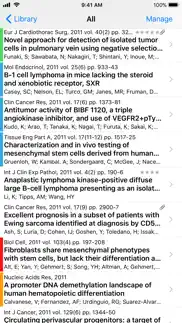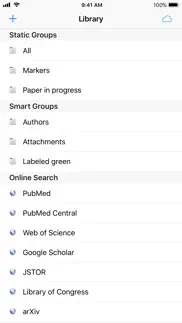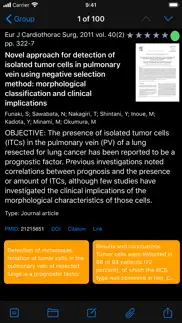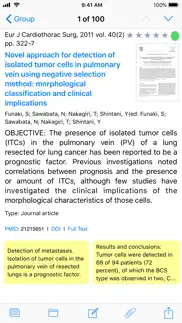- 93.1LEGITIMACY SCORE
- 93.6SAFETY SCORE
- 4+CONTENT RATING
- FreePRICE
What is References On Tap? Description of References On Tap 2947 chars
••• Check out Bookends - References On Tap's big brother •••
References On Tap searches PubMed, PubMed Central, Google Scholar, JSTOR, LOC, arXiv and Web Of Science to find, display, and import reference information and pdfs of the full article (if you have access privileges). You can search your personal reference library, organize your references in groups (static and smart), and email references from your device to yourself or others in a form suitable for reading or importing into desktop reference management applications. Many features are optimized for reference retrieval and management (advanced boolean searches, search for Full Text or Free Full text, recall recent searches, etc.).
Note: PubMed sometimes mistakenly lists a restricted Full Text article as Free Full Text, and References On Tap identifies them as such. In these cases, you'll need access privileges to read the Full Text.
• PubMed On Tap (now References On Tap) is included in the Online LPN to RN guide to Terrific Apps Every Nurse Should be Using
• “Top 5 Apps you will really use.” — Practice Magazine, Optometrists Association Australia
• “PubMed On Tap for the iPhone: the National Library of Medicine in your pocket.” — Joel Topf, MD
• “School of medicine to study effectiveness of iPads in education.” — mactech.com
• “Libraries looking for ways that the iPhone might change user's interactions with academic databases need look no further than the PubMed On Tap application.” — The UWTLIT Weblog
Use iCloud to sync all your libraries and attachments across iOS devices, and have full access to your references and sources when you're on the go.
References On Tap without a Standard Version in-app purchase is limited in the following ways: searches return a maximum of 20 references, only 50 references can be stored in your local database, PDFs that you annotate on the iOS device are watermarked, and ads are shown. To have full access without these restrictions you must make a purchase from within the app ("in-app purchase”).
Pro Features Yearly Subscription (cloud sync of references and attachments) is a separate in-app purchase ($4.99) and requires a subscription that is renewable on a yearly basis.
Subscription is for one year and can be auto-renewable. The subscription can be managed in iOS -> Settings > iTunes & App Store > Subscriptions. The subscription might renew if it wasn't canceled more than 24 hours before the renewal date.
If the subscription is not renewed, Pro Features will be disabled.
No cancellation of the current subscription is allowed during the active subscription period.
Standard Version - $4.99
Pro Features Yearly Subscription - $4.99
• If you like References On Tap, please take the time to give us a nice review: it really helps.
Privacy Policy:
http://www.referencesontap.com/privacy/
Terms of Service: http://www.referencesontap.com/termsofservice/
- References On Tap App User Reviews
- References On Tap Pros
- References On Tap Cons
- Is References On Tap legit?
- Should I download References On Tap?
- References On Tap Screenshots
- Product details of References On Tap
References On Tap App User Reviews
What do you think about References On Tap app? Ask the appsupports.co community a question about References On Tap!
Please wait! Facebook References On Tap app comments loading...
References On Tap Pros
✓ Very usefulCan check publications on the go.Version: 1.2
✓ References On Tap Positive ReviewsReferences On Tap Cons
✗ What Support?I downloaded the app for my new Mac Mini. I attempted to initiate a search only to receive notification of an SSL error. I clicked on their support link. There isn't any active support. Rather, I got information about the iOS app which I do not have. I clicked on the User Manual link and received information about and it was also about the iOS version. I would love to use this app on my Mac but so far that doesn't seem likely..Version: 1.2
✗ New app loses previously paid featuresI previously paid $9.99 for PubMed Tap to maximize the app’s features. With the new app, I’ve lost those features and am now relegated to ads, etc, unless I pay more. Those that paid to streamline PubMed Tap should not have to pay again..Version: 1.2
✗ References On Tap Negative ReviewsIs References On Tap legit?
✅ Yes. References On Tap is 100% legit to us. This conclusion was arrived at by running over 294 References On Tap user reviews through our NLP machine learning process to determine if users believe the app is legitimate or not. Based on this, AppSupports Legitimacy Score for References On Tap is 93.1/100.
Is References On Tap safe?
✅ Yes. References On Tap is quiet safe to use. This is based on our NLP analysis of over 294 user reviews sourced from the IOS appstore and the appstore cumulative rating of 4.7/5. AppSupports Safety Score for References On Tap is 93.6/100.
Should I download References On Tap?
✅ There have been no security reports that makes References On Tap a dangerous app to use on your smartphone right now.
References On Tap Screenshots
Product details of References On Tap
- App Name:
- References On Tap
- App Version:
- 1.7
- Developer:
- ReferencesOnTap
- Legitimacy Score:
- 93.1/100
- Safety Score:
- 93.6/100
- Content Rating:
- 4+ Contains no objectionable material!
- Category:
- Productivity, Education
- Language:
- EN
- App Size:
- 77.80 MB
- Price:
- Free
- Bundle Id:
- com.sonnysoftware.bot2
- Relase Date:
- 30 January 2017, Monday
- Last Update:
- 15 December 2022, Thursday - 17:55
- Compatibility:
- IOS 15.0 or later
• Improved main library view with new icons. • Updated PDF component with the focus on compatibility with iOS 16 and modern menu system for annotation creation and annotation selection menus. • Disabled the behaviour of the PDF engine that merged adj....