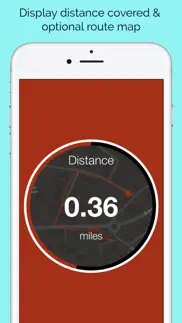- 92.1LEGITIMACY SCORE
- 92.6SAFETY SCORE
- 4+CONTENT RATING
- FreePRICE
What is JS Walk 20 - Walking Tracker? Description of JS Walk 20 - Walking Tracker 2673 chars
Walking 20 mins a day can help improving your health and improve the chances of longer living. This is where jS Walk 20, an easy to use walk timer & monitor, comes in, to encourage you off your seat and to "just start walking!
"Study: A 20-Minute Walk Every Day Could Save Your Life" - Sciencealert.com
“A daily walk can add seven years to your life. Everyone should be doing at least between 20 and 25 minutes of walking a day" - independent.co.uk
"Daily walk adds years to your life: Just 20 minutes a day is enough" - express.co.uk
"Scientists recommend 20-minute daily walk to avoid premature death"- The Guardian
Our simple timer starts you off with a 20 mins target during which you can monitor your progress with an easy to use interface. jS Walk 20 features sophisticated iPod features with gesture controls for ease of use. The built in safety features further enhance this great package that is tailor made to make you healthy.
The walking display screens provide a super clear summary of your progress at a glance from any angle (perfect for when using an armband). Music controls have never been easier with intuitive tap or swipe gesture control.
Features:
- Big, Bold, High Contrast & Color coded Display. Customizable and easy to read in any condition.
- Set any target 20 min or over as you advance with your daily walks.
- Adjustable Read Angle is particularly suited for armband use and instant glance readability.
- Advanced Music Gesture Controls provide complete control of your playlists/playback and complete the package to give you the ultimate, easy to use running/walking/jogging app.
- Direct links to Workout stations & jS Playlist on Apple Music.
- Safety features to aid in emergency situations:
* Alarm function to draw attention of passersby.
* Instant call emergency or a saved contact number.
* SMS your run details and location to a saved contact.
* Turn your iPhone to a side light when running at dusk or dark.
Other Features:
- Innovative, glance free, “safe-mode” which kicks in when you start walking, dims the screen and minimises battery drain.
- A simple touch of the screen brings the screen to life, increasing the brightness for 20 seconds so it is readable in any light condition.
- The duration, distance & pace screens each have a unique color for easy identification at a glance.
Disclaimer:
- jS Walk 20 can access the Health app to gather data, such as height & weight, in order to calculate calorie consumption more accurately. No data is used or shared with any third party for any other purposes.
- Continued use of Pedometer running in the background can dramatically decrease battery life.
- JS Walk 20 - Walking Tracker App User Reviews
- JS Walk 20 - Walking Tracker Pros
- JS Walk 20 - Walking Tracker Cons
- Is JS Walk 20 - Walking Tracker legit?
- Should I download JS Walk 20 - Walking Tracker?
- JS Walk 20 - Walking Tracker Screenshots
- Product details of JS Walk 20 - Walking Tracker
JS Walk 20 - Walking Tracker App User Reviews
What do you think about JS Walk 20 - Walking Tracker app? Ask the appsupports.co community a question about JS Walk 20 - Walking Tracker!
Please wait! Facebook JS Walk 20 - Walking Tracker app comments loading...
JS Walk 20 - Walking Tracker Pros
The pros of the JS Walk 20 - Walking Tracker application were not found.
✓ JS Walk 20 - Walking Tracker Positive ReviewsJS Walk 20 - Walking Tracker Cons
✗ Back buttonIt is very difficult to press the back button as it is relight in the bottom corner on the left.Version: 1.1
✗ JS Walk 20 - Walking Tracker Negative ReviewsIs JS Walk 20 - Walking Tracker legit?
✅ Yes. JS Walk 20 - Walking Tracker is 100% legit to us. This conclusion was arrived at by running over 108 JS Walk 20 - Walking Tracker user reviews through our NLP machine learning process to determine if users believe the app is legitimate or not. Based on this, AppSupports Legitimacy Score for JS Walk 20 - Walking Tracker is 92.1/100.
Is JS Walk 20 - Walking Tracker safe?
✅ Yes. JS Walk 20 - Walking Tracker is quiet safe to use. This is based on our NLP analysis of over 108 user reviews sourced from the IOS appstore and the appstore cumulative rating of 4.6/5. AppSupports Safety Score for JS Walk 20 - Walking Tracker is 92.6/100.
Should I download JS Walk 20 - Walking Tracker?
✅ There have been no security reports that makes JS Walk 20 - Walking Tracker a dangerous app to use on your smartphone right now.
JS Walk 20 - Walking Tracker Screenshots
Product details of JS Walk 20 - Walking Tracker
- App Name:
- JS Walk 20 - Walking Tracker
- App Version:
- 1.1
- Developer:
- Circulos
- Legitimacy Score:
- 92.1/100
- Safety Score:
- 92.6/100
- Content Rating:
- 4+ Contains no objectionable material!
- Category:
- Health & Fitness, Lifestyle
- Language:
- EN
- App Size:
- 76.30 MB
- Price:
- Free
- Bundle Id:
- JSWalk20
- Relase Date:
- 18 October 2017, Wednesday
- Last Update:
- 31 May 2020, Sunday - 16:51
- Compatibility:
- IOS 10.0 or later
Compatibility with latest iOS versions..