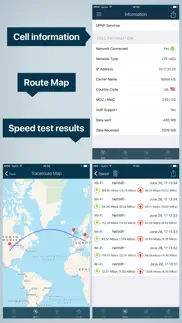- 65.5LEGITIMACY SCORE
- 66.0SAFETY SCORE
- 4+CONTENT RATING
- $5.99PRICE
What is WiFi Analyzer: Network Tools? Description of WiFi Analyzer: Network Tools 1929 chars
Is your Wi-Fi slow? Do you want to know about black spots in your home wifi setup? Ever wondered if someone’s piggybacking on your network without your knowledge? Look no further!
Wifi Analyzer will provide you with a detailed analysis of your home network along with network and cell information.
Download Wi-Fi Analyzer right now and gain a reliable tool to evaluate your home network!
Wi-Fi Analyzer provides you with:
NETWORK INFORMATION
• Wi-Fi information
Wi-Fi Analyzer will tell you all the information you need to know about your Wi-Fi Connection. SSID, BSSID, IP address, subnet mask, and vendor.
• Cell Information
All your cell information in one place - your provider and country, IP address, MCC and MNC, and VoIP support.
WI-FI LAN SCANNER
Discover a fast and reliable way to detect all network devices and gain insight into their IP address and vendor name. See NetBIOS, mDNS (bonjour) and DNS name where available and test the pingability of discovered devices easily.
NETWORK TOOLS
• Ping
Easily test the reachability of a host and server availability. Provides round-trip delay including IP address and hostname for every network node, as well as geolocation data.
• Traceroute
Diagnose your network - trace the route and measure the delay of packets across the network. Network Analyzer will give you a traceroute visualization.
• Port Scanner
Scan the most common ports or specific port ranges quickly and effectively. Network Analyzer will detect closed, firewalled, and open ports.
• DNS Lookup
Similar to DNS lookup or dig.
• Whois
Whois of domains and IP addresses. Lookup information about any domain.
SPEED TEST
Measure your internet speed with just one tap. Wifi Analyzer gives you accurate results about your real download and upload speed as well as all your past measurings.
Download Wi-Fi Analyzer right now and gain a reliable tool to evaluate your home network!
- WiFi Analyzer: Network Tools App User Reviews
- WiFi Analyzer: Network Tools Pros
- WiFi Analyzer: Network Tools Cons
- Is WiFi Analyzer: Network Tools legit?
- Should I download WiFi Analyzer: Network Tools?
- WiFi Analyzer: Network Tools Screenshots
- Product details of WiFi Analyzer: Network Tools
WiFi Analyzer: Network Tools App User Reviews
What do you think about WiFi Analyzer: Network Tools app? Ask the appsupports.co community a question about WiFi Analyzer: Network Tools!
Please wait! Facebook WiFi Analyzer: Network Tools app comments loading...
WiFi Analyzer: Network Tools Pros
✓ Waste of money and time.Don't buy....Version: 1.1.3
✓ It’sGood.Version: 1.2.1
✓ WiFi Analyzer: Network Tools Positive ReviewsWiFi Analyzer: Network Tools Cons
✗ Do not buy - refund not availableZero rating. Waste of money, do not buy. No detailed network performance analysis. Unreliable speeds. Poor UI, features that do not work. Avoid..Version: 1.2.2
✗ Heavily crippledThe free version is heavily crippled to the point of annoyance. Would not recommend..Version: 1.1.1
✗ WiFi Analyzer: Network Tools Negative ReviewsIs WiFi Analyzer: Network Tools legit?
✅ Yes. WiFi Analyzer: Network Tools is legit, but not 100% legit to us. This conclusion was arrived at by running over 134 WiFi Analyzer: Network Tools user reviews through our NLP machine learning process to determine if users believe the app is legitimate or not. Based on this, AppSupports Legitimacy Score for WiFi Analyzer: Network Tools is 65.5/100.
Is WiFi Analyzer: Network Tools safe?
✅ Yes. WiFi Analyzer: Network Tools is quiet safe to use. This is based on our NLP analysis of over 134 user reviews sourced from the IOS appstore and the appstore cumulative rating of 3.3/5. AppSupports Safety Score for WiFi Analyzer: Network Tools is 66.0/100.
Should I download WiFi Analyzer: Network Tools?
✅ There have been no security reports that makes WiFi Analyzer: Network Tools a dangerous app to use on your smartphone right now.
WiFi Analyzer: Network Tools Screenshots
Product details of WiFi Analyzer: Network Tools
- App Name:
- WiFi Analyzer: Network Tools
- App Version:
- 1.2.2
- Developer:
- Master Network Tools S.r.o.
- Legitimacy Score:
- 65.5/100
- Safety Score:
- 66.0/100
- Content Rating:
- 4+ Contains no objectionable material!
- Category:
- Utilities, Productivity
- Language:
- NL EN FR DE RU ES SV
- App Size:
- 82.04 MB
- Price:
- $5.99
- Bundle Id:
- cz.master.netanalyzer
- Relase Date:
- 06 September 2016, Tuesday
- Last Update:
- 15 August 2018, Wednesday - 23:04
- Compatibility:
- IOS 9.3 or later
This app has been updated by Apple to display the Apple Watch app icon. * Small fixes for iOS11 ** Please note that as of iOS 11, applications cannot access and get MAC addresses from the iPhone. As a result, MAC address and Vendor name for found d....