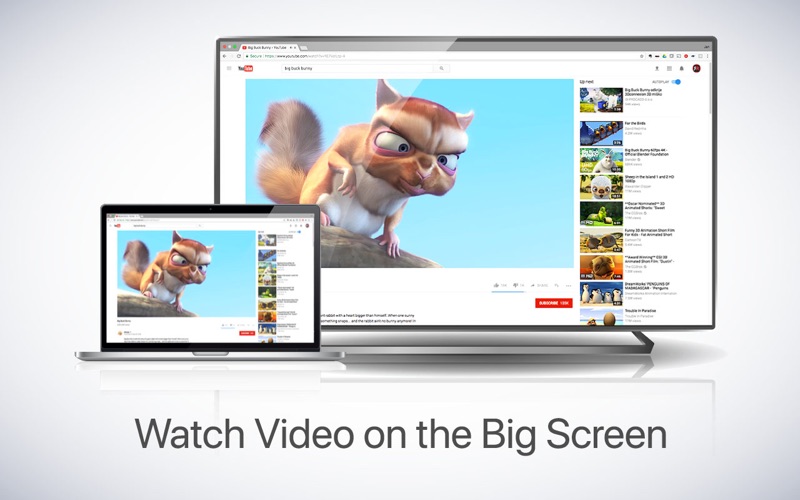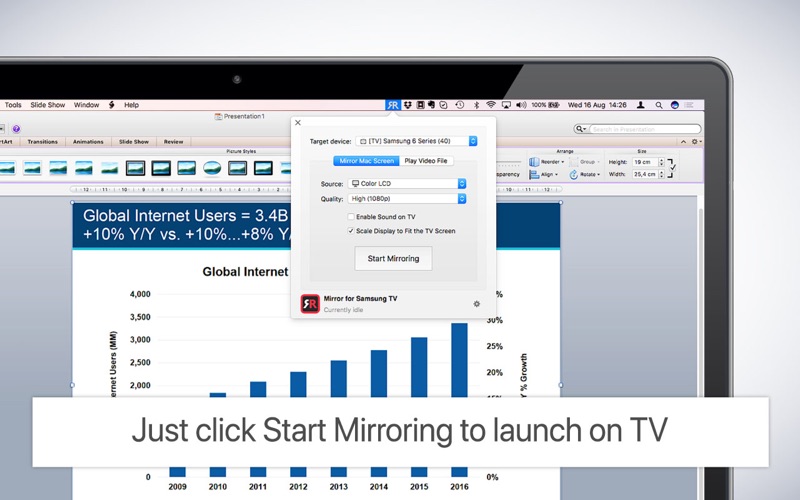- 19.0LEGITIMACY SCORE
- 19.5SAFETY SCORE
- 4+CONTENT RATING
- $14.99PRICE
What is Mirror for Samsung TV? Description of Mirror for Samsung TV 2856 chars
Application to mirror the screen of your Mac to any Samsung Smart TV. No wires and no additional hardware needed! You can also stream individual video files from your Mac to your TV. Also, we included the option to watch one window on your Mac, and another window on your TV!
This works on any Samsung Smart TV from the 2012 models onward. Which model year do you have? You can see that by looking at the middle letter in your model type (on the back of your Samsung TV).
E = 2012
F = 2013
H = 2014
J = 2015
K = 2016
M = 2017
N = 2018
R = 2019
Q = QLED (supported)
For instance:
UE55_E_S8000 = 2012.
UE78_H_U8500L = 2014.
In using the app, there will be a couple of seconds of latency (usually between 1 and 3). So this mirroring is not suitable for gaming.
However, it is very suitable for watching movies, giving presentations, watching photos, and much more!
The quality of your experience will be dependent on the quality of your local network. Some tips to enhance the experience:
- Preferably, connect your TV by LAN cable to your router.
- Use a Wifi ac router. If you don't have one, then an "n" router.
- Try not to overload your wifi network by moving big files around while you are mirroring.
How the app works:
First, make sure that your Samsung TV is on the same local network and same subnet as your Mac. The TV should not be in screen mirroring mode, but just on "TV" Mode or any HDMI IN port.
After launching the app, you will see the app icon appearing in the top bar of your Mac and the app will look for your TV on the network. It will show your TV when it has found it. Now, you have two options:
Mirror your Mac Screen:
Use this option to put the screen of your Mac on TV. In source, you can select which screen (or attached monitor) you want to display on TV. If you are running multiple applications on your Mac, you can also select which application window you want to see on TV.
Enable Sound: check this to hear the sound of your Mac coming from the TV. You will need the additional (free) audio driver, which you can download here: http://bit.ly/MirrorAudio
Play Video File:
Use this option if you have a video file on your Mac and you want to play just the file on TV. Drop it in the box and it will play on TV.
Settings (the icon in the bottom right of the app): click here to request support from our 24/7 support staff. They usually respond within 2 hours on any query that you might have. If your question is technical, please also include the diagnostics information.
Limitations: Apple has HDCP DRM protection for playing iTunes movies. This means that screen mirroring is not possible when watching movies from iTunes.
When you like the app, please don't forget to give it a positive rating! Thanks in advance from the AirBeamTV development team!
Please give us feedback by mailing to [email protected]
- Mirror for Samsung TV App User Reviews
- Mirror for Samsung TV Pros
- Mirror for Samsung TV Cons
- Is Mirror for Samsung TV legit?
- Should I download Mirror for Samsung TV?
- Mirror for Samsung TV Screenshots
- Product details of Mirror for Samsung TV
Mirror for Samsung TV App User Reviews
What do you think about Mirror for Samsung TV app? Ask the appsupports.co community a question about Mirror for Samsung TV!
Please wait! Facebook Mirror for Samsung TV app comments loading...
Mirror for Samsung TV Pros
✓ Excellent supportI recently discovered this app after months of being frustrated at not being able to mirror my Mac to my TV and play my morning workout, which would no longer play through the Web browser. Love it! Slight delay but no biggie. Then, I had to update my Mac and the app wouldn't work in the new OS. Sent a message to the team on FB messenger, instant reply and instant success, thank you so much!.Version: 3.5.2
✓ Great app that actually worksIt didn't work first time for me but AirBeamTV support replied immediately, and after some queries back and forth we found it was because my firewall was blocking connections. Afrer that it worked perfectly. So two plus points... it actually works, and you're not left on your own with no support if it doesn't work first time..Version: 3.4.1
✓ Mirror for Samsung TV Positive ReviewsMirror for Samsung TV Cons
✗ Half SatisfiedIt has the potentiol to be great but it always cuts connection after about 30 -40 mins of watching something and then you have to find where you were in the movie yourself. that is from when you manually upload a media file into it. as for when your actually screen mirroring, it has a delay from the laptop to the tv, it freezes, and again, it cuts out after a while and you have to hook it back up again. if it actually stayed connected it would be a great app, it has a clear hd display and sound is good. just the cutting out all the time and delay ruins it for me im afraid..Version: 3.5.2
✗ Unfunctional. Don’t Buy. Seriously. DO. NOT. BUY.First off this cost me $10. there is a 3 second lag (minimum). So far it mirrors my screen great, but if I want to watch anything with motion or continuous moving parts, it isn’t possible. It plays the video for 5 seconds and then freezes for 20+. So far i have yet to actually see the video restart on my TV without me pausing the video on my computer and restarting it. I started to try and watch a movie with it and I couldn’t make it 2 minutes in without having to abandon the app and just watch it directly on my lap top. I really wish there was a way for me to get a refund for this purchase because it is absolutely awful. The previous reviews are very misleading. It is an unfunctional product. DO NOT BUY.Version: 2.2.4
✗ Mirror for Samsung TV Negative ReviewsIs Mirror for Samsung TV legit?
Mirror for Samsung TV scam ~ legit report is not ready. Please check back later.
Is Mirror for Samsung TV safe?
Mirror for Samsung TV safe report is not ready. Please check back later.
Should I download Mirror for Samsung TV?
Mirror for Samsung TV download report is not ready. Please check back later.
Mirror for Samsung TV Screenshots
Product details of Mirror for Samsung TV
- App Name:
- Mirror for Samsung TV
- App Version:
- 3.5.7
- Developer:
- AirBeamTV BV
- Legitimacy Score:
- 19.0/100
- Safety Score:
- 19.5/100
- Content Rating:
- 4+ Contains no objectionable material!
- Category:
- Photo & Video, Business
- Language:
- NL EN
- App Size:
- 12.19 MB
- Price:
- $14.99
- Bundle Id:
- tv.airbeam.mirrorforsamsungtv
- Relase Date:
- 10 May 2016, Tuesday
- Last Update:
- 28 October 2020, Wednesday - 11:47
- Compatibility:
- IOS 10.12 or later
- Bugfixes and Stability Improvements.