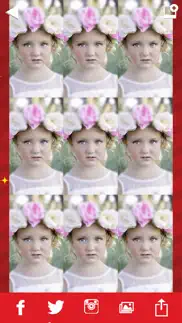- 99.0LEGITIMACY SCORE
- 99.5SAFETY SCORE
- 4+CONTENT RATING
- FreePRICE
What is Mirror Reflection Photo Editor–Blend & Split Pics? Description of Mirror Reflection Photo Editor–Blend & Split Pics 2367 chars
If photography is your passion and if you enjoy in photo editing and picture decorating, you're at the right place. Download Mirror Reflection Photo Editor for iPhone and start the fun right now!
********************************
Features of mirror photo editor with effects:
**Different mirror effects: left-right/ up-down/ double/ multiple...
** Different photo resolutions: 1:1, 4:3, 3:2, etc.
**Excellent photo effects: black and white, sepia, cartoon, retro...
**Touch to move the photo to adjust the mirror picture effect;
**Facebook, Instagram, and Twitter sharing option.
********************************
*** Easy photo manipulation software! ***
Selfie mania is here and no one can resist it! Therefore, it is time for you to turn on your candy camera and take a perfect selfie. Choose one of our awesome mirror reflection effects and enjoy in a fun pic decorating activity. Choose your favorite love photo and use this mirror app for pictures to decorate it with style. Who needs a professional photo editor when you have a free photo editing app Mirror Reflection Photo Editor? Download it now and be the first to try out all the amazing image editing options that it offers.
*** Various options for photo montage and manipulation! ***
Express your artistic creativity and create amazing photo art by using this high-quality image editor. Frame your life memories and create beautiful collages with this excellent collection of mirror effects, photo effects, and picture stickers. This photo editor will make your beauty plus photos look more magnificent than ever. Use color effects to create wonderful photo art. Turn on your selfie camera now, apply these mirror image effects, and become a celebrity on all social networks.
*** Save and share your creations!***
Everyone has gone crazy about posting photos on major social networks, such as Facebook and Instagram. We are sure that you also belong to this crowd, so it's time for you to edit pics with elegance and style. This makeover photo studio offers you an opportunity to make your camera photos look perfect. Therefore, don't hesitate! Turn on your mirror camera and create amazing photo collages. Numerous photo editing options are waiting for you to try them all out, so don't hesitate! Download Mirror Reflection Photo Editor now and enjoy in a wonderful photo editing experience.
- Mirror Reflection Photo Editor–Blend & Split Pics App User Reviews
- Mirror Reflection Photo Editor–Blend & Split Pics Pros
- Mirror Reflection Photo Editor–Blend & Split Pics Cons
- Is Mirror Reflection Photo Editor–Blend & Split Pics legit?
- Should I download Mirror Reflection Photo Editor–Blend & Split Pics?
- Mirror Reflection Photo Editor–Blend & Split Pics Screenshots
- Product details of Mirror Reflection Photo Editor–Blend & Split Pics
Mirror Reflection Photo Editor–Blend & Split Pics App User Reviews
What do you think about Mirror Reflection Photo Editor–Blend & Split Pics app? Ask the appsupports.co community a question about Mirror Reflection Photo Editor–Blend & Split Pics!
Please wait! Facebook Mirror Reflection Photo Editor–Blend & Split Pics app comments loading...
Mirror Reflection Photo Editor–Blend & Split Pics Pros
The pros of the Mirror Reflection Photo Editor–Blend & Split Pics application were not found.
✓ Mirror Reflection Photo Editor–Blend & Split Pics Positive ReviewsMirror Reflection Photo Editor–Blend & Split Pics Cons
The cons of the Mirror Reflection Photo Editor–Blend & Split Pics application were not found.
✗ Mirror Reflection Photo Editor–Blend & Split Pics Negative ReviewsIs Mirror Reflection Photo Editor–Blend & Split Pics legit?
✅ Yes. Mirror Reflection Photo Editor–Blend & Split Pics is 100% legit to us. This conclusion was arrived at by running over 12 Mirror Reflection Photo Editor–Blend & Split Pics user reviews through our NLP machine learning process to determine if users believe the app is legitimate or not. Based on this, AppSupports Legitimacy Score for Mirror Reflection Photo Editor–Blend & Split Pics is 99.0/100.
Is Mirror Reflection Photo Editor–Blend & Split Pics safe?
✅ Yes. Mirror Reflection Photo Editor–Blend & Split Pics is quiet safe to use. This is based on our NLP analysis of over 12 user reviews sourced from the IOS appstore and the appstore cumulative rating of 5/5. AppSupports Safety Score for Mirror Reflection Photo Editor–Blend & Split Pics is 99.5/100.
Should I download Mirror Reflection Photo Editor–Blend & Split Pics?
✅ There have been no security reports that makes Mirror Reflection Photo Editor–Blend & Split Pics a dangerous app to use on your smartphone right now.
Mirror Reflection Photo Editor–Blend & Split Pics Screenshots
Product details of Mirror Reflection Photo Editor–Blend & Split Pics
- App Name:
- Mirror Reflection Photo Editor–Blend & Split Pics
- App Version:
- 2.1
- Developer:
- Marko Markovic
- Legitimacy Score:
- 99.0/100
- Safety Score:
- 99.5/100
- Content Rating:
- 4+ Contains no objectionable material!
- Category:
- Photo & Video, Lifestyle
- Language:
- EN
- App Size:
- 59.74 MB
- Price:
- Free
- Bundle Id:
- markomarkovic.photostudio.MirrorReflectionPhotoEditor
- Relase Date:
- 07 June 2016, Tuesday
- Last Update:
- 20 September 2016, Tuesday - 20:49
- Compatibility:
- IOS 9.0 or later
This app has been updated by Apple to display the Apple Watch app icon. - Minor bugs fixed..