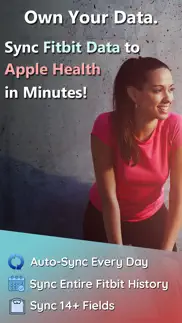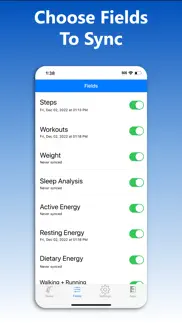- 85.4LEGITIMACY SCORE
- 85.9SAFETY SCORE
- 4+CONTENT RATING
- FreePRICE
What is Fitbit to Apple Health Sync? Description of Fitbit to Apple Health Sync 3938 chars
Download your entire Fitbit history and store it on your iPhone in Apple Health with myFitnessSync. Auto-sync new data in the background multiple times a day. Own your data!
Works with ALL Fitbit models and the Aria scale.
myFitnessSync - Fitbit to Apple Health exports up to 14 fields. You can choose which fields to sync:
- Steps
- Weight
- Workouts
- Resting Heart Rate
- Walking + Running Distance
- Active Energy
- Resting Energy
- Dietary Energy (Food Calories)
- Sleep Analysis
- Time In Bed
- Time A Sleep
- Body Fat Percentage
- Body Mass Index (BMI)
- Lean Body Mass
- Flights Climbed
- Water / Hydration
You can now sync any of your Fitbit Workouts to Apple Health. Running, Hiking, Walking, Cycling, Elliptical, Swimming, Strength Training, Yoga, Stair Climbing, Calisthenics, Circuit Training, Aerobics and many more.. If you have any issues please contact support. We will address your questions ASAP
Fitbit to Apple Health Sync exports years of data - your entire Fitbit history. We are the only app that can sync your entire Fitbit history. Our app will not overwrite any Apple Health data. Any Apple Health data you might have will not change
NOTE: Fitbit restricts access to intraday heart rate data
Over 5,000 5 star reviews! Our rock-solid syncing technology has synced Fitbit data to Apple Health for over 100,000 people in the last 5 years
Need to sync your Apple Health app data or Apple Watch data to your Fitbit app? Try our other myFitnessSync app: Sync For Apple Health > Fitbit - http://appsto.re/us/yJr7jb.i
THOUSANDS OF REVIEWS
-----------------------------------
5/5 "This app is awesome! I have an iWatch but I love the Fitbit! Finally an app that puts all my info in the iPhone health and does it correctly! Thank you" -TTWalker57
5/5 "Hard to beat software that works well!" -icanthinkofanickname
5/5 "This is the Best app to Sync Fitbit data to Health and it works perfectly. Auto sync feature works great. This is the best sync app I ever used. Best Buy!" -Karthikeyan
"Very easy to use with my fitbit app and health app"
"The amount of money and time that have been wasted could have been saved if I had come across this app first. Thank you!" -Mo8858
---------------------------------
Syncs with rewards programs such as Go365
We cannot respond to your questions or comments in review posts. Instead of posting questions or comments as a review please send them to [email protected] or visit our support page - http://www.bickster.zendesk.com. Thank you
HOW DOES IT WORK
Data is synced using 3 easy steps. After your first sync you can use One Click Sync
1. In the app, sign into Fitbit.com using your account credentials
2. Pick the fitness fields (steps, sleep, etc..) you want to sync with Apple Health
3. Click the "Sync Now" button to start syncing your Fitbit data with Apple Health
To avoid seeing duplicate activity data in the Apple Health app disable fitness tracking on your iPhone. Go to Settings->Privacy->Motion & Fitness and disable Fitness Tracking
Subscriptions
- The app is free to sync daily steps. With Pro, you can sync historical data, 14 fields, and use autosync
- Subscribers pay the fixed price for your country. Prices listed in USD
- Payment will be charged to your iTunes Account upon confirmation of purchase
- Subscription automatically renews unless auto-renewal is turned off at least 24 hours before the end of the current period
- Your Account will be charged for renewal within 24 hours prior to the end of the current subscription period
- You can manage your subscriptions and turn off auto-renewal by going to your Account Settings after purchase
- When canceling a subscription, your subscription will stay active until the end of the current period
Terms of Use & Privacy Policy: https://www.bickster.com/terms-privacy
This product is not a Fitbit product, and Fitbit does not service or warrant the functionality of this product
- Fitbit to Apple Health Sync App User Reviews
- Fitbit to Apple Health Sync Pros
- Fitbit to Apple Health Sync Cons
- Is Fitbit to Apple Health Sync legit?
- Should I download Fitbit to Apple Health Sync?
- Fitbit to Apple Health Sync Screenshots
- Product details of Fitbit to Apple Health Sync
Fitbit to Apple Health Sync App User Reviews
What do you think about Fitbit to Apple Health Sync app? Ask the appsupports.co community a question about Fitbit to Apple Health Sync!
Please wait! Facebook Fitbit to Apple Health Sync app comments loading...
Fitbit to Apple Health Sync Pros
✓ Great supportInitially I had issues with syncing all the fields but got in touch with the app support & they were fantastic! Troubleshot until we found the issue, which was the Apple Health data priority list. Now it works really well. Very happy!.Version: 1.5.2
✓ Getting helpI had a problem getting my Fitbit to sync with the Apple Health App, an email to the author and after a few emails to establish the problem. The syncing was reliably established. It is working as I would expect it to. I have never written a review before, but after help given, was glad to. I had bought the Fitbit finder app before which has proved its worth..Version: 1.5.4
✓ Fitbit to Apple Health Sync Positive ReviewsFitbit to Apple Health Sync Cons
✗ DisappointedCannot seem to upload overnight SPo2 data..Version: 2.8.1
✗ Not worth itI recently got a Fitbit and I use it to track my runs and workouts. The Fitbit app worked great but I was annoyed from getting notifications from Apple Health App and the Fitness app. I downloaded this app to try to get my “rings” to close on my IPhone. There was immediately advertisements covering the page and it didn’t tell you everything cost money until after you logged into your Fitbit account. Everything has to be “Premium” and premium costs money. If tracking my steps on my iPhone as well my Fitbit costs money, than the fitness app isn’t even worth it..Version: 2.9.5
✗ Fitbit to Apple Health Sync Negative ReviewsIs Fitbit to Apple Health Sync legit?
✅ Yes. Fitbit to Apple Health Sync is 100% legit to us. This conclusion was arrived at by running over 17,868 Fitbit to Apple Health Sync user reviews through our NLP machine learning process to determine if users believe the app is legitimate or not. Based on this, AppSupports Legitimacy Score for Fitbit to Apple Health Sync is 85.4/100.
Is Fitbit to Apple Health Sync safe?
✅ Yes. Fitbit to Apple Health Sync is quiet safe to use. This is based on our NLP analysis of over 17,868 user reviews sourced from the IOS appstore and the appstore cumulative rating of 4.3/5. AppSupports Safety Score for Fitbit to Apple Health Sync is 85.9/100.
Should I download Fitbit to Apple Health Sync?
✅ There have been no security reports that makes Fitbit to Apple Health Sync a dangerous app to use on your smartphone right now.
Fitbit to Apple Health Sync Screenshots
Product details of Fitbit to Apple Health Sync
- App Name:
- Fitbit to Apple Health Sync
- App Version:
- 2.9.9
- Developer:
- Bickster LLC
- Legitimacy Score:
- 85.4/100
- Safety Score:
- 85.9/100
- Content Rating:
- 4+ Contains no objectionable material!
- Category:
- Health & Fitness, Utilities
- Language:
- EN
- App Size:
- 49.21 MB
- Price:
- Free
- Bundle Id:
- com.bickster.myFitnessSync
- Relase Date:
- 18 July 2016, Monday
- Last Update:
- 15 December 2023, Friday - 18:41
- Compatibility:
- IOS 14.0 or later
New in this version: - Improved subscription handling - Improved UI - Better error handling.