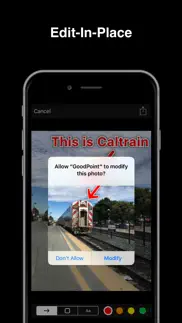- 90.7LEGITIMACY SCORE
- 91.2SAFETY SCORE
- 4+CONTENT RATING
- FreePRICE
What is GoodPoint - Photo Markup? Description of GoodPoint - Photo Markup 1160 chars
GoodPoint let you markup your photos like a pro.
Use arrow, box and text to highlight your good point in screenshots and photos.
Features:
• Markup in the Photos app: When you browsing in the Photos app and find something you want to markup, you can use GoodPoint's edit extension directly in the Photos app, and no need to jump to another app
• Edit-in-place: GoodPoint saves your edited photo alongside original photo in a single file, instead of saving a new photo in your Photo Library, making your Photo Library less clutter. You can always revert your photo to original in the Photos app
• Edit later: Thanks to GoodPoint's adjustment recorder, you can move or delete your previous saved markups when you edit. Edit contents will also sync between all of your devices that enabled iCloud Photo Library, so you can add text to a photo on your iPhone, and later, change text and move text position on your iPad
GoodPoint also supports...
• Share edited photo via iOS Share Sheet
• Download photos from iCloud Photo Library
• 3D Touch shortcut and Peek Pop
• iPad Slide Over and Split View
• URL Scheme and X-Callback-URL
Enjoy markup!
- GoodPoint - Photo Markup App User Reviews
- GoodPoint - Photo Markup Pros
- GoodPoint - Photo Markup Cons
- Is GoodPoint - Photo Markup legit?
- Should I download GoodPoint - Photo Markup?
- GoodPoint - Photo Markup Screenshots
- Product details of GoodPoint - Photo Markup
GoodPoint - Photo Markup App User Reviews
What do you think about GoodPoint - Photo Markup app? Ask the appsupports.co community a question about GoodPoint - Photo Markup!
Please wait! Facebook GoodPoint - Photo Markup app comments loading...
GoodPoint - Photo Markup Pros
✓ Simple AnnotaterJust wanted something lightweight to highlight areas on photos and this fits the bill. Thanks.Version: 1.0
✓ PerfectABSOLUTELY PERFECT...!!.Version: 1.4.3
✓ GoodPoint - Photo Markup Positive ReviewsGoodPoint - Photo Markup Cons
✗ Well...No longer works. Will not save edits to camera roll. Update: Saves edits on small images. But not on full screen size images on the 14 Pro Max. Like on wallpapers. Please update to fix saving on the larger size images..Version: 1.4.4
✗ AwfulCan't get it to work at all!.Version: 1.3
✗ GoodPoint - Photo Markup Negative ReviewsIs GoodPoint - Photo Markup legit?
✅ Yes. GoodPoint - Photo Markup is 100% legit to us. This conclusion was arrived at by running over 317 GoodPoint - Photo Markup user reviews through our NLP machine learning process to determine if users believe the app is legitimate or not. Based on this, AppSupports Legitimacy Score for GoodPoint - Photo Markup is 90.7/100.
Is GoodPoint - Photo Markup safe?
✅ Yes. GoodPoint - Photo Markup is quiet safe to use. This is based on our NLP analysis of over 317 user reviews sourced from the IOS appstore and the appstore cumulative rating of 4.5/5. AppSupports Safety Score for GoodPoint - Photo Markup is 91.2/100.
Should I download GoodPoint - Photo Markup?
✅ There have been no security reports that makes GoodPoint - Photo Markup a dangerous app to use on your smartphone right now.
GoodPoint - Photo Markup Screenshots
Product details of GoodPoint - Photo Markup
- App Name:
- GoodPoint - Photo Markup
- App Version:
- 1.4.4
- Developer:
- Junyu Kuang
- Legitimacy Score:
- 90.7/100
- Safety Score:
- 91.2/100
- Content Rating:
- 4+ Contains no objectionable material!
- Category:
- Photo & Video, Productivity
- Language:
- EN ZH
- App Size:
- 19.58 MB
- Price:
- Free
- Bundle Id:
- com.jonny.goodpoint
- Relase Date:
- 02 September 2016, Friday
- Last Update:
- 27 March 2019, Wednesday - 18:26
- Compatibility:
- IOS 9.0 or later
GoodPoint is now builds using Swift 5, which helps reducing app size and providing even better performance on iOS 12.2 and newer system..