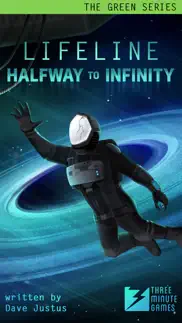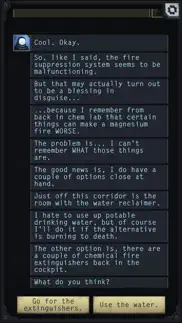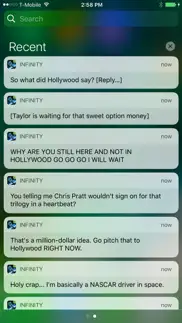- 93.4LEGITIMACY SCORE
- 93.9SAFETY SCORE
- 4+CONTENT RATING
- $2.99PRICE
What is Lifeline: Halfway to Infinity? Description of Lifeline: Halfway to Infinity 1435 chars
Taylor's journey continues! Deep in the isolated vacuum of space, trapped in orbit around a strange black hole, our intrepid astronaut must once again reach out for a lifeline - YOU! Inside the spaceship Veridian, Taylor thought it was time for some hard-earned quiet solitude and a little R&R, but a very unexpected guest has other plans…
The story unfolds in real-time, and every decision you make shapes the course of the story. Taylor's life, the fate of humanity, and time itself are in your hands. No pressure!
*This game is best experienced on iPad 4/iPad Mini 2nd gen and up.*
• Taylor’s epic struggle for survival continues!
• The sixth installment in the hugely popular Green Series!
• Acclaimed author and fan favorite Dave Justus returns!
• Immerse yourself in this sci-fi adventure with notifications from Taylor delivered throughout your day.
• Your decisions could change the course of humanity... and possibly time itself!
Praise for Lifeline:
“I’ve played many games that I find engrossing, but Lifeline may be one of the first that changed the way I thought about my daily routine, which leapt off the screen and became a part of my lived experience.” - Eli Cymet, Gamezebo
“For a few brief hours I cared – really cared – about the fate of a completely fictional character. I don’t think any other game I’ve played has made me feel that way before.” - Matt Thrower, PocketGamer
- Lifeline: Halfway to Infinity App User Reviews
- Lifeline: Halfway to Infinity Pros
- Lifeline: Halfway to Infinity Cons
- Is Lifeline: Halfway to Infinity legit?
- Should I download Lifeline: Halfway to Infinity?
- Lifeline: Halfway to Infinity Screenshots
- Product details of Lifeline: Halfway to Infinity
Lifeline: Halfway to Infinity App User Reviews
What do you think about Lifeline: Halfway to Infinity app? Ask the appsupports.co community a question about Lifeline: Halfway to Infinity!
Please wait! Facebook Lifeline: Halfway to Infinity app comments loading...
Lifeline: Halfway to Infinity Pros
✓ Why not on the watch!Why not on the watch!.Version: 1.0
✓ To Infinity and beyond!Another game with Taylor, another rollercoaster of emotions. Such an amazing story line that made me feel so connected to the characters! I hope a part 4 is coming. One thing I would like though is for a longer story line, this part felt short and abrupt especially for $4.49. Nonetheless amazing game, amazing story line and classic Taylor..Version: 1.0
✓ Lifeline: Halfway to Infinity Positive ReviewsLifeline: Halfway to Infinity Cons
✗ Taylor, really?The only plus side is that I get to see this idiot again. However, it's getting a little ridiculous. Always thought the black hole was the end to everything from the last app then this happens? I even started making bad choices for the heck of it. Multiple endings are merely an illusion in this game. You have to play a certain path for it to feel like an actual ending. The rest are just Taylor making dumb choices and dying. Sometimes my advices are never taken. I just felt frustrated the entire time..Version: 1.0
✗ Not up to standardI'm a huge fan of these games but this instalment is much slower and more repetitive. I'm finding getting through the story to be frustrating as I'm essentially having to repeat answers to questions etc. with the way the narrative is structured. Every other game has been engrossing but this one just doesn't have it..Version: 1.0
✗ Lifeline: Halfway to Infinity Negative ReviewsIs Lifeline: Halfway to Infinity legit?
✅ Yes. Lifeline: Halfway to Infinity is 100% legit to us. This conclusion was arrived at by running over 474 Lifeline: Halfway to Infinity user reviews through our NLP machine learning process to determine if users believe the app is legitimate or not. Based on this, AppSupports Legitimacy Score for Lifeline: Halfway to Infinity is 93.4/100.
Is Lifeline: Halfway to Infinity safe?
✅ Yes. Lifeline: Halfway to Infinity is quiet safe to use. This is based on our NLP analysis of over 474 user reviews sourced from the IOS appstore and the appstore cumulative rating of 4.7/5. AppSupports Safety Score for Lifeline: Halfway to Infinity is 93.9/100.
Should I download Lifeline: Halfway to Infinity?
✅ There have been no security reports that makes Lifeline: Halfway to Infinity a dangerous app to use on your smartphone right now.
Lifeline: Halfway to Infinity Screenshots
Product details of Lifeline: Halfway to Infinity
- App Name:
- Lifeline: Halfway to Infinity
- App Version:
- 1.0
- Developer:
- 3 Minute Games, Inc.
- Legitimacy Score:
- 93.4/100
- Safety Score:
- 93.9/100
- Content Rating:
- 4+ Contains no objectionable material!
- Category:
- Games, Role Playing, Adventure, Entertainment
- Language:
- EN FR DE IT JA RU ZH ES
- App Size:
- 51.26 MB
- Price:
- $2.99
- Bundle Id:
- com.3minutegames.lifelinehalftoinfinityaapl
- Relase Date:
- 14 December 2016, Wednesday
- Last Update:
- 14 December 2016, Wednesday - 05:32
- Compatibility:
- IOS 9.0 or later
This app has been updated by Apple to display the Apple Watch app icon..