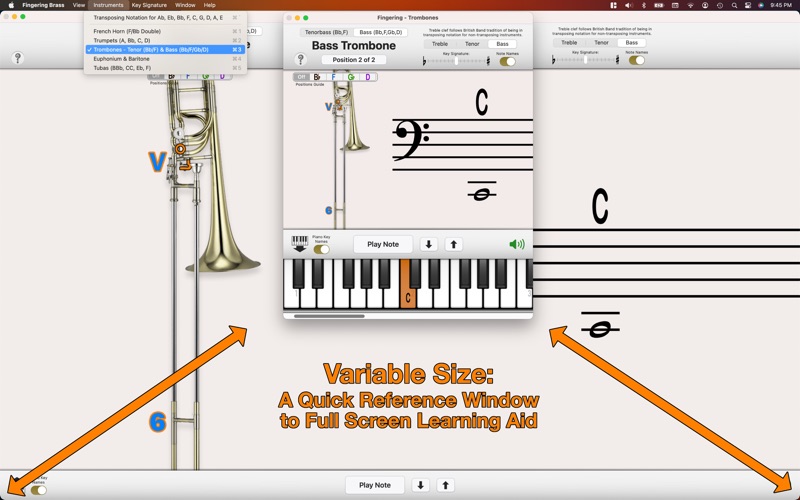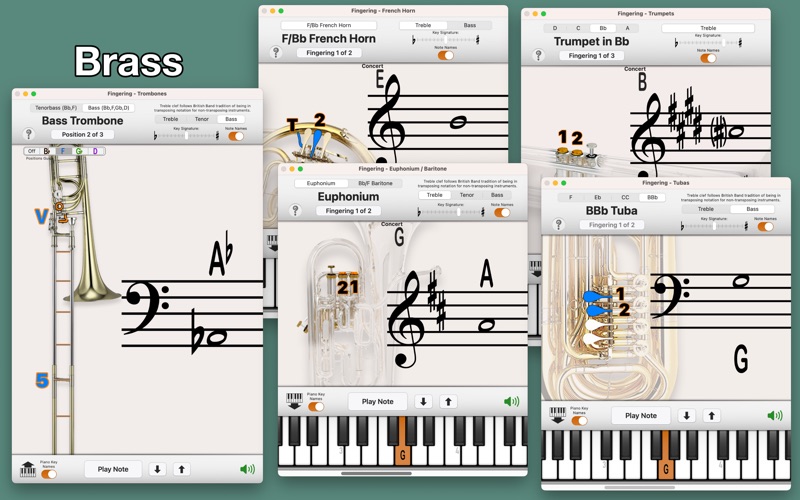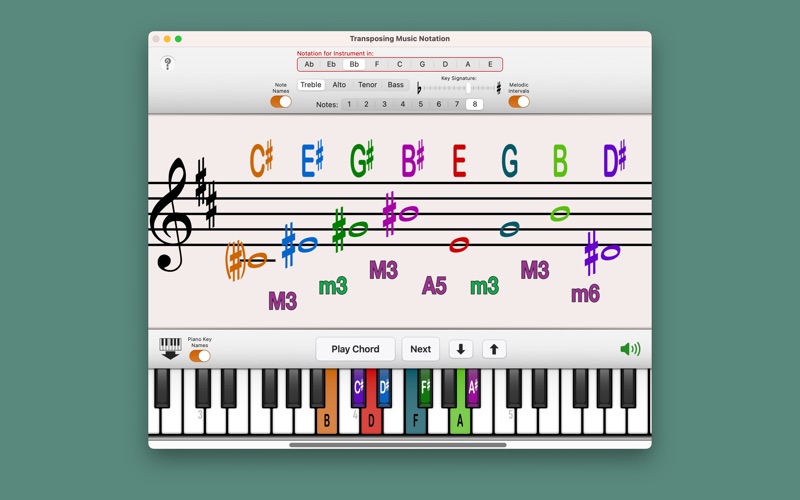- 19.0LEGITIMACY SCORE
- 19.5SAFETY SCORE
- 4+CONTENT RATING
- $2.99PRICE
What is Fingering Brass 2? Description of Fingering Brass 2 2413 chars
Immediate access to fingerings (with alternates) for each instrument’s entire playable range. Get fingerings from the written or concert pitch.
Instruments: F/Bb Double French Horn, A, Bb, C and D Trumpets (Cornet, Flugelhorn), Bb/F Tenorbass and Bb/F/Gb/D Bass Trombones, Euphonium and Baritone, BBb, CC, Eb and F Tubas
The additional ‘Transposing Music Notation' displays the note name, the location on the piano, and the musical notation (Treble, Alto, Tenor or Bass clef) for instruments in: Ab, Eb, Bb, F, C, G, D, A, and E.
• Trombones include position guides for the different valve combinations.
Common Clefs for Select Instruments:
• Bb/F Tenorbass Trombone, Bb/F/Gb/D Bass Trombone, Euphonium and Baritone include Treble, Tenor and Bass clefs.
• F/Bb Double French Horn, BBb Tuba, CC Tuba, Eb Tuba, and F Tuba include Treble and Bass clefs.
Treble clef on the brass instruments follow British Band tradition of being in transposing notation for non-transposing instruments. Affects Bb/F Tenorbass and Bb/F/Gb/D Bass Trombones, Euphonium, Baritone, and BBb, Eb and F Tubas.
How to Use:
Pick a written note (click on the staff) and have the fingering displayed and concert pitch played on the piano.
Play a concert pitch on the piano (click on the piano keyboard) and have that pitch's fingering displayed and the transposed note written on the staff.
• If there are alternate fingerings available for a note, a button will allow you to navigate through them.
• Use the 'Play Note' button to repeatedly hear what's being displayed.
• Use the mute button to access the fingerings without hearing the pitches.
Selecting a Pitch:
Using the Staff (transposed for the current instrument): Simply click and drag up and down on the staff to select the note, drag right for sharp, left for flat, or drag up and down right or left of the note for constant sharps and flats.
Using the Piano (concert pitch): Scroll to move the keyboard, click to play notes, click & hold then drag to glissando. When you glissando up the keyboard, notes will be notated with sharps, when you glissando down, notes will be notated with flats. When you click specific notes they will be notated in the most common accidental for that note. ie: Eb rather than D#, F# rather than Gb.
Use the up and down arrows to move chromatically up and down without clicking the music staff or piano keyboard.
- Fingering Brass 2 App User Reviews
- Fingering Brass 2 Pros
- Fingering Brass 2 Cons
- Is Fingering Brass 2 legit?
- Should I download Fingering Brass 2?
- Fingering Brass 2 Screenshots
- Product details of Fingering Brass 2
Fingering Brass 2 App User Reviews
What do you think about Fingering Brass 2 app? Ask the appsupports.co community a question about Fingering Brass 2!
Please wait! Facebook Fingering Brass 2 app comments loading...
Fingering Brass 2 Pros
The pros of the Fingering Brass 2 application were not found.
✓ Fingering Brass 2 Positive ReviewsFingering Brass 2 Cons
The cons of the Fingering Brass 2 application were not found.
✗ Fingering Brass 2 Negative ReviewsIs Fingering Brass 2 legit?
Fingering Brass 2 scam ~ legit report is not ready. Please check back later.
Is Fingering Brass 2 safe?
Fingering Brass 2 safe report is not ready. Please check back later.
Should I download Fingering Brass 2?
Fingering Brass 2 download report is not ready. Please check back later.
Fingering Brass 2 Screenshots
Product details of Fingering Brass 2
- App Name:
- Fingering Brass 2
- App Version:
- 2.9
- Developer:
- Patrick Q. Kelly
- Legitimacy Score:
- 19.0/100
- Safety Score:
- 19.5/100
- Content Rating:
- 4+ Contains no objectionable material!
- Language:
- EN
- App Size:
- 116.23 MB
- Price:
- $2.99
- Bundle Id:
- com.patrickqkelly.fingeringbrass2
- Relase Date:
- 03 September 2016, Saturday
- Last Update:
- 02 April 2023, Sunday - 00:09
- Compatibility:
- IOS 12.4 or later
Support for key signatures, updates and stability improvements..