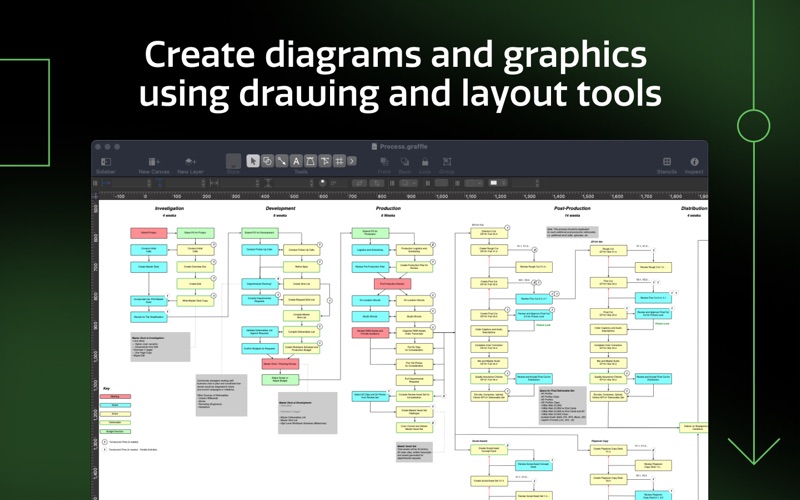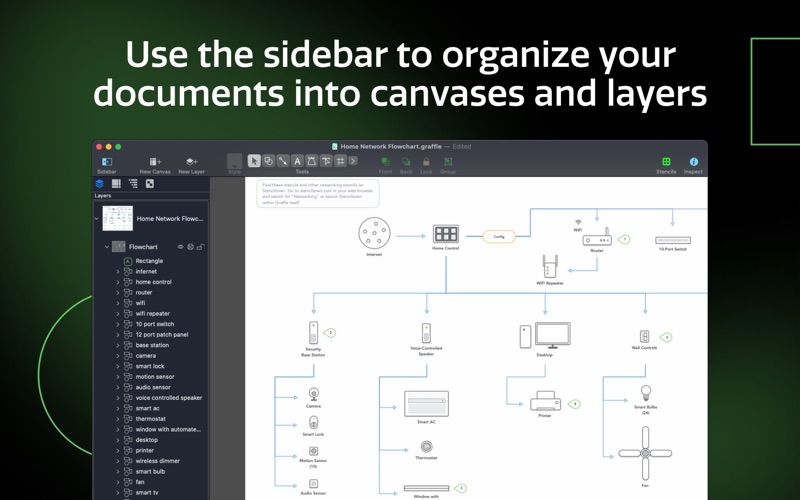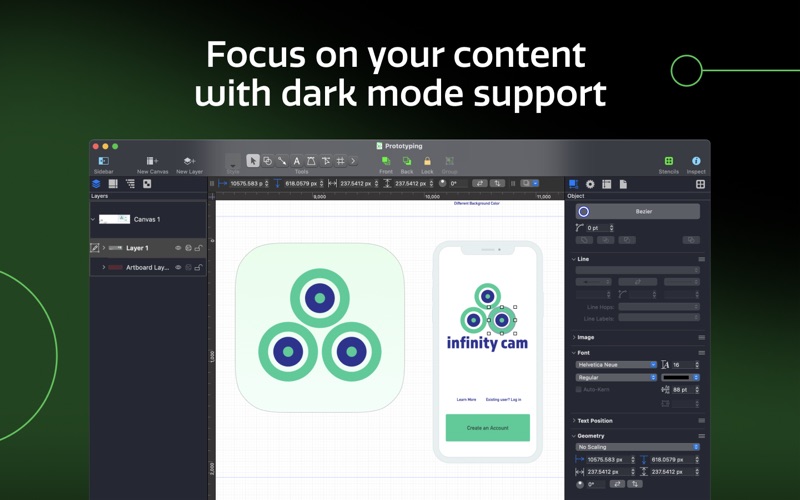- 19.0LEGITIMACY SCORE
- 19.5SAFETY SCORE
- 4+CONTENT RATING
- FreePRICE
What is OmniGraffle 7? Description of OmniGraffle 7 3902 chars
Creative productivity. Intuitive Design. Powered by Humans. Free 2-week trial.
Design and build incredible graphics, diagrams, process charts, website and app wireframes—from the painlessly simple to the infinitely complex—inside OmniGraffle 7. Create everything you can imagine in the ultimately scalable and easy-to-use app for precise, beautiful graphics.
IMPORTANT UPGRADE DISCOUNTS FOR CURRENT OMNIGRAFFLE OWNERS:
Discounts and free upgrades to OmniGraffle 7, both Standard and Pro, are only available to those who purchased an earlier version from the App Store. Double-check that you purchased a prior version from the App Store via the “Purchased” tab in the App Store app. If you need help, please email [email protected].
OmniGraffle 7 is an entirely new version with improvements as fine as tweaking individual Bézier points in typography and as broad as the artboards your type is laid out in. Elegantly organize your Infinite Canvas in a brand new Sidebar and improved inspectors.
FREE TRIAL
With the free two week trial, you can try all of the features of Standard and Pro without buying anything. After the trial, you can continue to use OmniGraffle to view documents for free.
NEW FEATURES (AVAILABLE VIA IN-APP PURCHASE)
- Unified Sidebar: improved interactions with objects, layers, and canvases in a newly organized sidebar.
- Point Editor Tool: Immediate access to each and every point on a shape.
- New Export Panel: With just a few clicks, export your graphics in multiple resolutions, perfectly named and organized. Batch exporting, filling set dimensions, and previews are all included.
- Infinite Canvas: make your canvas expand automatically in one, two, three, or all directions.
- Keyboard Shortcut Sets: customize every menu bar command and tool with your preferred shortcut, or choose from a few different sets from popular apps.
- SVG import: paste in SVG code or import SVG files directly to OmniGraffle.
NEW PRO FEATURES (AVAILABLE VIA IN-APP PURCHASE)
- Artboard Layers: Use artboards to set up advanced, exportable elements, or as another way to organize your canvas.
- Convert text to shapes: convert text to make tweaks to character shapes or add complex styling.
- Convert lines to shapes: turn a line’s stroke into a shape with easily editable Bézier points.
- Plus:
- Shareable Keyboard Shortcuts
- Artboard Tool
PRO FEATURES (AVAILABLE WITH IN-APP PURCHASE)
- Visio import/export: Open Microsoft Visio® documents (VSD or VDX) directly in OmniGraffle, as well as Visio stencils (VSS) and templates (VST). Export to Visio XML documents (VDX).
- Shared layers: Easily update common elements that you'd like to display on multiple canvases. Layers can now be toggled between normal and shared.
- New controls specify which edge or center of an object is reflected in the Geometry Inspector. You can set the X and Y coordinates of a selected vertex point.
- Non-destructive shape combinations: Easily create new shapes using combinations of existing shapes (with support for union, intersection, and subtraction). Combined shapes can now be uncombined into their component shapes.
- Resolution-independent Display Scale: When zoom is at 100%, match an Apple point, PostScript point, or screen pixel.
- Photoshop export supports the export of OmniGraffle layers to Photoshop layers.
- Tables: Group shapes using tables, making it easy to add new rows or columns of your template shape.
- Xcode import: Generate a Class diagram of an Xcode project automatically.
For the complete manual, visit our website!
SUPPORT
If you have any feedback or questions, we’d love to hear from you! We offer absolutely free tech support: you can reach us by email at [email protected], by phone at 1-800-315-6664 or +1 206-523-4152, or on twitter at @omnigraffle.
Thanks!
Subscription Terms of Service: https://www.omnigroup.com/legal
- OmniGraffle 7 App User Reviews
- OmniGraffle 7 Pros
- OmniGraffle 7 Cons
- Is OmniGraffle 7 legit?
- Should I download OmniGraffle 7?
- OmniGraffle 7 Screenshots
- Product details of OmniGraffle 7
OmniGraffle 7 App User Reviews
What do you think about OmniGraffle 7 app? Ask the appsupports.co community a question about OmniGraffle 7!
Please wait! Facebook OmniGraffle 7 app comments loading...
OmniGraffle 7 Pros
✓ A fabulous productFor my use cases, creating diagrams in an assortment of CS courses, Omnigraffle is perfect. My usual workflow is to find a specialized tool for a specific diagram, gnash my teeth for a while and then ask ... I wonder if I can do this in Omnigraffle? The answer is inevitably yes, and thanks to an incredibly intuitive UI, I end up doing so in *much* less time..Version: 7.20
✓ This keeps me on MacOSI chose OmniGraffle as the nearest thing to Visio when I made the jump to OSX about 10 years ago. I struggled a little at first, but after realising it has a quite different design paradigm, I absolutely love it. It is my go-to tool whenever I need to get my ideas down on paper in a visual format. Powerful, stable and flexible. Brilliant. It is the absense of OminGraffle on Windows 10 that pretty much guarantees my loyalty to OSX.Version: 7.18.5
✓ OmniGraffle 7 Positive ReviewsOmniGraffle 7 Cons
✗ Giving upThe most un-intuitive software ever. I just want to draw a simple straight line. No matter what i do it always fixes one point in the centre of the screen, utter madness. I think they are trying to be so clever they've just gone into full on irritating. Abandoning for powerpoint - much less professional but actually when you want to do a task, it does what you expect it to..Version: 7.21.4
✗ This is a VIEWER EDITION. Somehow that didn't make it into the title, I wonder why.Cmon guys, stop this nonsense. I have old graffle files i wanted to check out. OSX devs are much more aggressive about disowning older versions. I wanted to see if i could at least open the old files, and i could...just LOOK at it. Going to about app screen says : THANK YOU FOR USING THE FREE VIEWER EDITION. CMON. If I'd known it was a viewer, I wouldnt have downloaded it. Not what I ws looking for. Do better..Version: 7.18.5
✗ OmniGraffle 7 Negative ReviewsIs OmniGraffle 7 legit?
OmniGraffle 7 scam ~ legit report is not ready. Please check back later.
Is OmniGraffle 7 safe?
OmniGraffle 7 safe report is not ready. Please check back later.
Should I download OmniGraffle 7?
OmniGraffle 7 download report is not ready. Please check back later.
OmniGraffle 7 Screenshots
Product details of OmniGraffle 7
- App Name:
- OmniGraffle 7
- App Version:
- 7.22.6
- Developer:
- The Omni Group
- Legitimacy Score:
- 19.0/100
- Safety Score:
- 19.5/100
- Content Rating:
- 4+ Contains no objectionable material!
- Category:
- Graphics & Design, Business
- Language:
- NL EN FR DE IT JA KO PT RU ZH ES
- App Size:
- 67.70 MB
- Price:
- Free
- Bundle Id:
- com.omnigroup.OmniGraffle7.MacAppStore
- Relase Date:
- 11 October 2016, Tuesday
- Last Update:
- 14 March 2024, Thursday - 23:03
- Compatibility:
- IOS 11.0 or later
• SVG: Fixed style parsing for SVG import on macOS Sonoma. • SVG: Whitespace in text is preserved in SVG export. If you have any feedback or questions, we’d love to hear from you! The Omni Group offers free tech support; you can email omnigraffle@o....