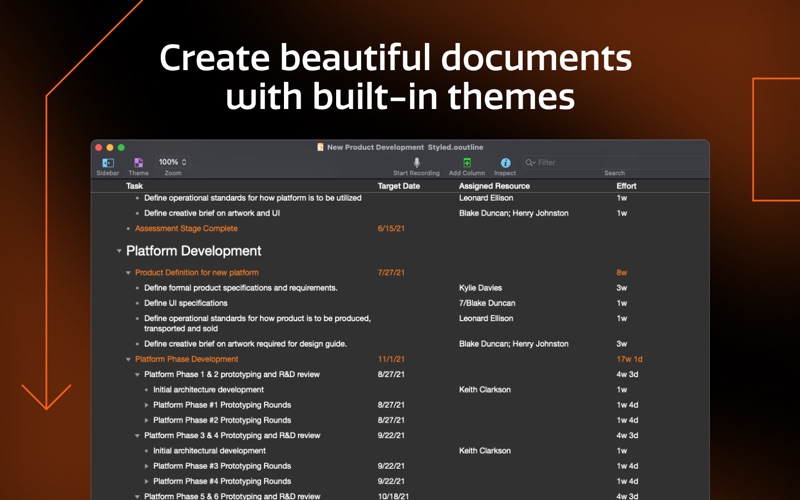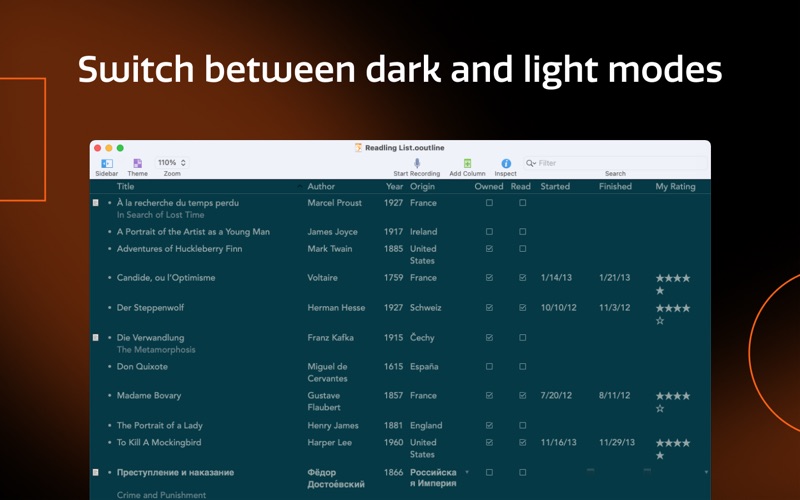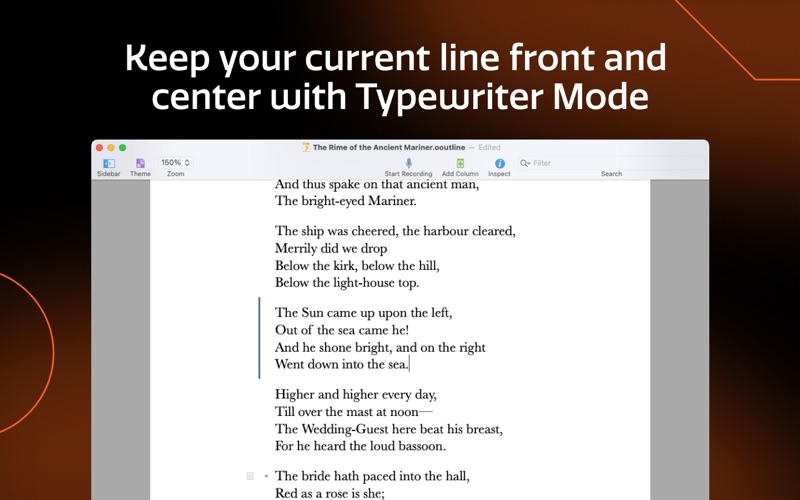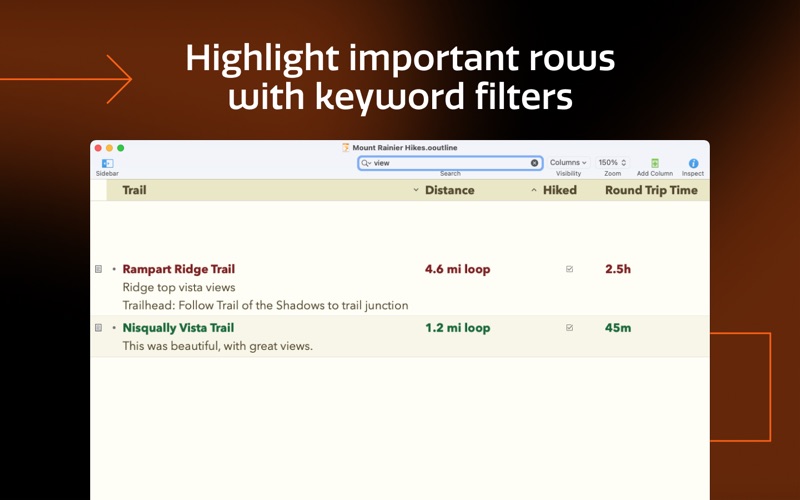- 19.0LEGITIMACY SCORE
- 19.5SAFETY SCORE
- 4+CONTENT RATING
- FreePRICE
What is OmniOutliner 5? Description of OmniOutliner 5 3567 chars
This is OmniOutliner 5: a flexible, svelte, and focused app for creating, collecting, and organizing information and ideas. OmniOutliner Essentials is simple—everything you need to get started. Pro adds powerful features like smart columns, password protection, keyboard shortcuts, and plenty more. Try out both for free!
Use an outline to put structure on new ideas, rearrange them and construct beautiful documents for sharing with built-in themes. But it’s way more than just an outlining tool—you’ve got multiple columns, smart checkboxes, pop-up lists, and a fantastically rich styles system.
Draft a simple to-do list, create an agenda for a meeting, take notes, plan events, write anything from diaries to screenplays, or any other task that calls for structured text.
FREE TRIAL
With the free two week trial, you can try all of the features of Essentials and Pro. After the trial, you can continue to use OmniOutliner to view documents for free.
ESSENTIALS EDITION FEATURES (AVAILABLE VIA IN-APP PURCHASE)
• Filters: Use the search field in the toolbar to do a quick keyword filter.
• Document Stats: Row, word, and character count are displayed in the bottom bar.
• Distraction-Free Mode: Automatically hide the toolbar when switching to full screen.
• Side Margins: drag the margin borders to set the width of your outline independent of your display width.
• Cell Highlight: The cell being edited is indicated by a highlight on the left edge to give you more context.
• Touch Bar: Use and customize the Touch Bar for quick access to features.
• Dark Mode: OmniOutliner’s UI adapts to match your document theme.
• Bottom Padding: You’ll no longer be stuck typing at the bottom of the window with the extra padding added below outlines.
• Typewriter Mode: Keep your eye line constant by keeping the active row in the middle of the screen.
• New File Format: OmniOutliner 5 uses a new .ooutline format: a flat (zipped) file that is more compatible with third-party cloud platforms.
• Pro Document Compatibility: Documents with Pro features are fully viewable in Essentials, along with an option to import a copy that removes all Pro content.
PRO FEATURES (AVAILABLE VIA IN-APP PURCHASE)
• Filters: Create and save complex filters based on status, column data, and boolean operations.
• Password Encryption: Add a password to secure your documents (AES-256 encryption).
• Slide-in Sidebars: In full screen, moving the cursor to either edge of the screen makes the sidebars appear temporarily.
• Style Preview: A preview of the style you are inspecting is shown at the top of the inspectors.
• Multiple-Row Focus: Focus on multiple selections by command-clicking them in the section list.
• Resize Column to Fit: Select a column and have OmniOutliner adjust the width with the Resize to fit button in the Column Type Inspector.
• Specify Column Widths: The Column Inspector now has an editable field for the width. Columns can also be set to resize with the window or be set to a specific width.
• Keyboard Shortcuts: Easily customize shortcuts to your own liking.
• Excel Export: Export to xlsx format.
For video tutorials and other information, please visit our website!
If you have any feedback or questions, we'd love to hear from you! The Omni Group offers free tech support: you can reach us by email at [email protected], by phone at 1-800-315-6664 or +1-206-523-4152, or on twitter at @omnioutliner.
Thank you!
Subscription Terms of Service: https://www.omnigroup.com/legal
- OmniOutliner 5 App User Reviews
- OmniOutliner 5 Pros
- OmniOutliner 5 Cons
- Is OmniOutliner 5 legit?
- Should I download OmniOutliner 5?
- OmniOutliner 5 Screenshots
- Product details of OmniOutliner 5
OmniOutliner 5 App User Reviews
What do you think about OmniOutliner 5 app? Ask the appsupports.co community a question about OmniOutliner 5!
Please wait! Facebook OmniOutliner 5 app comments loading...
OmniOutliner 5 Pros
✓ Great UpdateThis is a good update with good features added. Love the word count, but they need to give you a word count for a section or selected text. This was a big miss. Every program with word count features has something like this..Version: 5.4.2
✓ One of the best outliners, and one of the best Mac appsAn essential and flexible tool for work and life. I use it everyday..Version: 5.0.1
✓ OmniOutliner 5 Positive ReviewsOmniOutliner 5 Cons
✗ I am sticking with v4, disapointed with 5Omnigroup products have been an integral part of my life. I have paid Omnifocus Pro 2 & 3, Omnioutliner 3 Pro, 4 Pro, 5 Essentials, even GraphSketcher (paid for it back then). I upgraded from OO 4 Pro > OO 5 Essentials. I can't believe the limited functionality. If I don't spend $60 for the Pro version, numbering and bulleting are unavailable to me. OO 5 Essentials has so little functionality (despite being a PAID product) that I cannot even use numbered bullets. C'mon Case, I paid you money for a product that has significantly less functionality than many free/cheaper mac apps. I don't want to use them. I want to use an support omnigroup, but you are making it very difficult when you distribute an app like OO 5 Essentials..Version: 5.3.4
✗ Needs some workThis used to be my main app of choice. I can’t tell you how often I would use OmniOutliner on my iPhone, iPad, or MBP as I worked two different jobs and traveld around giving presentations. It was useful for jotting my thoughts down, organizing a template for a lecture, making an agenda, using a checklist at a beer tasting, and more. Somewhere, however, OmniOutliner has lost its way. I just re-re-redownloaded the desktop app as I love what the company puts out (generally) and thought they’d make the app better. It’s January and the iPhone X doesn’t have a version yet. It was a hassle to get OmniPresence started (and it is too much friction to find the documents on any platform). I’ve had issues with exporting it how I wanted to (I’ve hashed that out in the past). But one thing that really bugs me is that suppose I create a style of a document with different levels having different settings. You cannot apply that style to the entire document. I’ve spent fifteen minutes trying to figure it out and I can only get it to apply one part (level 1) style to all levels. Basically, it used to be a great product that, for some reason, has lost some of its ease of use, and now is harder to use than before. Pretty much any of the other outliner apps out there will serve you better. However, this is OmniGroup and I have faith in them. I’m not sure for why their 2017 was a year of going backwards in everything, but I’m holding out that 2018 will be their year to right the ship and return to the form of the company we all know and love..Version: 5.2
✗ OmniOutliner 5 Negative ReviewsIs OmniOutliner 5 legit?
OmniOutliner 5 scam ~ legit report is not ready. Please check back later.
Is OmniOutliner 5 safe?
OmniOutliner 5 safe report is not ready. Please check back later.
Should I download OmniOutliner 5?
OmniOutliner 5 download report is not ready. Please check back later.
OmniOutliner 5 Screenshots
Product details of OmniOutliner 5
- App Name:
- OmniOutliner 5
- App Version:
- 5.12
- Developer:
- The Omni Group
- Legitimacy Score:
- 19.0/100
- Safety Score:
- 19.5/100
- Content Rating:
- 4+ Contains no objectionable material!
- Category:
- Productivity, Business
- Language:
- NL EN FR DE IT JA KO PT RU ZH ES
- App Size:
- 40.75 MB
- Price:
- Free
- Bundle Id:
- com.omnigroup.OmniOutliner5.MacAppStore
- Relase Date:
- 05 April 2017, Wednesday
- Last Update:
- 25 September 2023, Monday - 17:34
- Compatibility:
- IOS 11.0 or later
OmniOutliner 5.12 improves compatibility with macOS Sonoma. • Cloud Storage Providers: Improved compatibility with linked resource folders stored in OneDrive. • Stability: Fixed crash when using the Help menu search with an empty clipboard on macOS ....