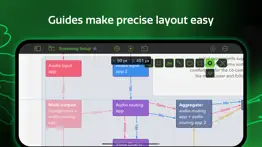- 48.8LEGITIMACY SCORE
- 49.3SAFETY SCORE
- 4+CONTENT RATING
- FreePRICE
What is OmniGraffle 3? Description of OmniGraffle 3 2472 chars
Design, create, sketch, and diagram. An incredibly powerful app for both beginners and professionals. Start the 2-week trial now.
Create quick, beautiful, and portable charts, graphics, designs, mockups, and more. Use your iPad and iPhone screen as your paper, canvas, and whiteboard—all in one. It comes with thousands of searchable objects via Stenciltown, like server racks, space planning stencils, iconography, and more.
OmniGraffle provides a thoughtful, professional interface for creating everything from basic wireframes to polished interface sketches, tools to construct SVG graphics for your next website, or designing the layout for your next hundred-server project.
A thoughtful sketch or professional diagram communicates far better than words. When you need a clear understanding of how information needs to be presented or how processes are carried out, OmniGraffle 3 for iOS is the tool to help you organize your thoughts visually, document them beautifully, and communicate them to the world. OmniGraffle 3 has features and functionality you won’t find anywhere else, and it behaves exactly how you’d expect an iPad and iPhone app should with multitouch gestures, Share Sheet integration, and more.
NEW IN 3:
- Redesigned interface to make common tasks readily available.
- Canvas Size Modes: choose between Fixed, Flexible, or Infinite.
- Cross-Platform Automation with JavaScript
- SVG Import
- Unified Sidebar List of Canvases, Layers, and Objects
- Group Visibility
- Artboards and Artboard Layers (PRO)
- App Lock
- Hot Keys for Tools
- Convert Text to Shape (PRO)
- Zoom to Object, Scroll to Selection
PRO features (in-app purchase):
- Visio Import and Export
- Blending Modes & Fill Effects
- Artboards and Artboard Layers
- Shared Layers
- Shape Combinations
- Shape Tables
- Automation Plug-Ins and Actions
STANDARD features (in-app purchase) include:
- Layers
- Grids
- Automatic Layout
- Unit Scaling
- Shape Recognition
- Bézier Lines & Shapes
- Point Editing
- Full Screen Split View
- Smart Guides
- Free Stencils via Stenciltown.com — search and download on the web or in the app
- OmniOutliner Import & Export
- Freehand Sketch
- Automatic Diagram Layout
- Create Multi-Page (canvas) documents
- Share pages quickly with PNG, PDF Export
- Wrap text within custom shapes
- Quickly change a shape’s style with the Style Inspector
- Save Documents to Photos
Subscription Terms of Service: https://www.omnigroup.com/legal
- OmniGraffle 3 App User Reviews
- OmniGraffle 3 Pros
- OmniGraffle 3 Cons
- Is OmniGraffle 3 legit?
- Should I download OmniGraffle 3?
- OmniGraffle 3 Screenshots
- Product details of OmniGraffle 3
OmniGraffle 3 App User Reviews
What do you think about OmniGraffle 3 app? Ask the appsupports.co community a question about OmniGraffle 3!
Please wait! Facebook OmniGraffle 3 app comments loading...
OmniGraffle 3 Pros
✓ Desktop quality app in palm of your handsI often find omni apps on phone hard to use due to their crowded and complicated Uis. But OmniGraffle 3 certainly improves in that department. As matter of fact it’s a leap forward. Very good app and a good library of image to use. There are so many features and countless possibilities that I can’t simply write about them in a few words. Fortunately 2 week trial time was more than enough for me to see what potential this app holds. Takes time to learn a bit but as matter of fact you can learn most of its feature just by playing around and this is achieved by having an amazing UI. Very good source of help as well. It’s a vey good app for designers considering you have iPad cuz i found out using the app on phone specially if you are not on plus is a bit hard. Price is good- I recommend to try the trial and make sure you choose the right version (between standard and pro) for yourself cuz in my line of work the pro features are not useful. Overall a professional and desktop quality app on your phone. Thanks.Version: 3.3
✓ Absolutely the best vector graphic programI've been using OmniGraffle for the mac for a while to make diagrams for my lectures. While I've enjoyed that product, I have wanted something that let me produce high quality diagrams but drawn with a pencil. Since getting an iPad Pro I have tried many many different vector graphic programs. Many of them our nice but wouldn't suit my needs in one way or another. Finally, my search is done with OmniGraffle 3. After using the trial for 2 hours, I went ahead and bough the pro version. This is professional-grade software and I am happy to finally have it..Version: 3.0
✓ OmniGraffle 3 Positive ReviewsOmniGraffle 3 Cons
✗ Convoluted money grabSpent $79 for this app, that’s a lot for an iPad app. Now they’ve “updated” and I’m back to a free version that won’t let me do anything. Have tried to get the upgrade price, it fails. Have tried to restore purchases, it fails. Basically, if you want to pay for this app, decide if it’d be more fun to burn that money in your back yard, or give it to the OmniGroup. It’s basically the same thing, but you don’t get to watch it actually burn if you give it to them. Note: this review comes from someone that’s been an OmniGroup customer for 15ish years. I’ve advocated for them, bought countless licenses for my business and have been a loyal customer...until today..Version: 3.4
✗ Unfortunately, uselessI’m a happy customer if Omnigraffle for macOS and I still use it to this day for UX/UI wire framing. Although the desktop app is becoming really ‘legacy’ now, e.g no way to collaborate in real-time, no objects I can create or import to scale elements ‘9-slice’, it is still for me the most effective way to wireframe, as I never got used to Adobe’s offering and greatly disliking a subscription model to come with that. The mobile version though to me is useless. Pretty much every file I import from the desktop app is ‘converted’ because it apparently is powered by an entirely different interpreter, rather than shared by the same code-base. Lots of errors and inconsistencies when the file is finally imported. The feature-set is different, which I understand to a certain degree, but is not feasible for a professional workflow. Lastly the mobile app does not provide any added value either, such a real-time collaboration. Therefore it feels more like a subset app with flaws that doesn’t really know what it’s oughta be. As an existing customer I therefore recommend leaving this one alone in its current state and instead just the desktop version..Version: 3.18
✗ OmniGraffle 3 Negative ReviewsIs OmniGraffle 3 legit?
⚠ No. OmniGraffle 3 does not seem legit based on our analysis. This conclusion was arrived at by running over 143 OmniGraffle 3 user reviews through our NLP machine learning process to determine if users believe the app is legitimate or not. Based on this, AppSupports Legitimacy Score for OmniGraffle 3 is 48.8/100.
Is OmniGraffle 3 safe?
⚠ No. OmniGraffle 3 not seem very safe to us. This is based on our NLP analysis of over 143 user reviews sourced from the IOS appstore and the appstore cumulative rating of 2.4/5. AppSupports Safety Score for OmniGraffle 3 is 49.3/100.
Should I download OmniGraffle 3?
⚠ We are not sure!
OmniGraffle 3 Screenshots
Product details of OmniGraffle 3
- App Name:
- OmniGraffle 3
- App Version:
- 3.19.2
- Developer:
- The Omni Group
- Legitimacy Score:
- 48.8/100
- Safety Score:
- 49.3/100
- Content Rating:
- 4+ Contains no objectionable material!
- Category:
- Graphics & Design, Business
- Language:
- NL EN FR DE IT JA KO PT RU ZH ES
- App Size:
- 178.15 MB
- Price:
- Free
- Bundle Id:
- com.omnigroup.OmniGraffle3.iOS
- Relase Date:
- 12 July 2017, Wednesday
- Last Update:
- 01 June 2023, Thursday - 17:12
- Compatibility:
- IOS 14.0 or later
• Omni Automation: Fixed a bug that could sometimes prevent access to iCloud plug-ins. If you have any feedback or questions, we’d love to hear from you! The Omni Group offers free tech support; you can email [email protected], call 1–800–3....