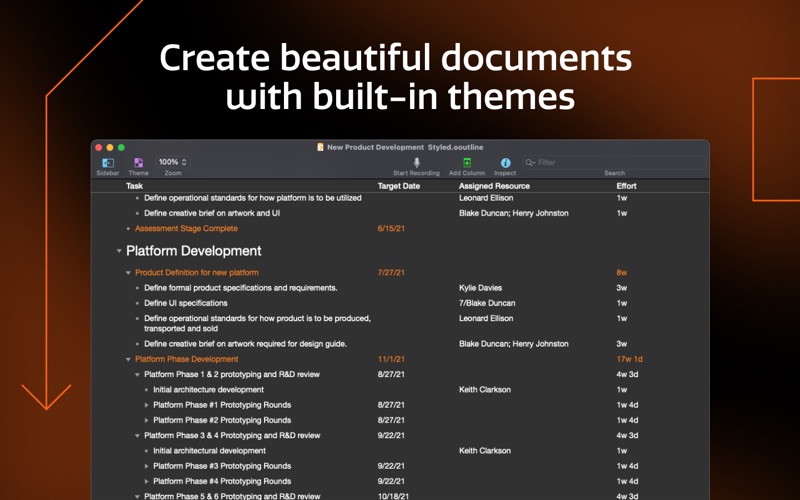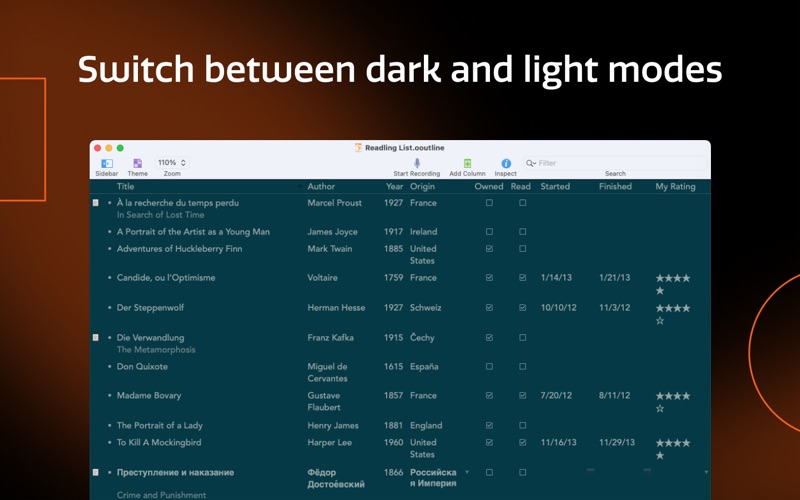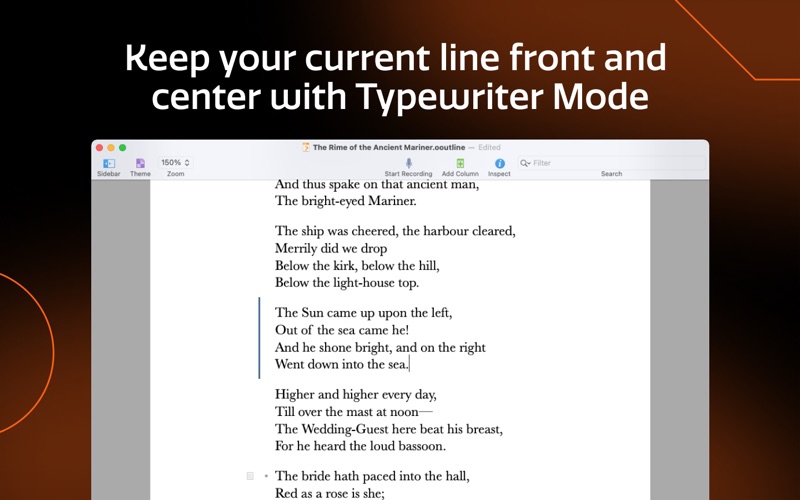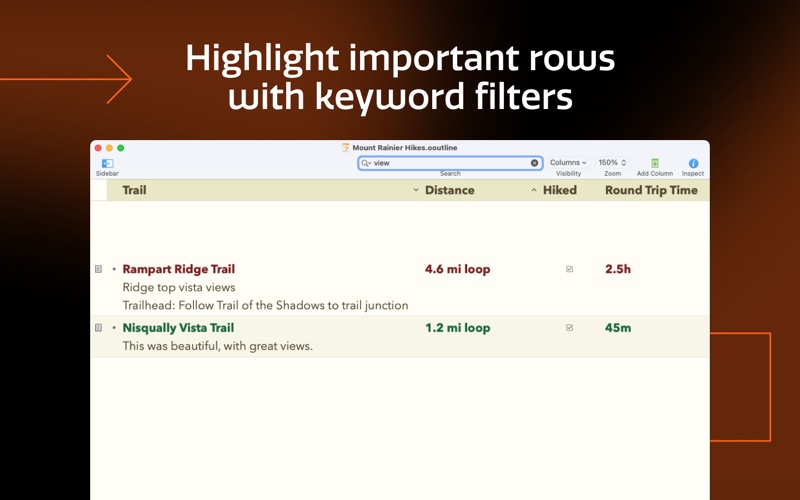- 19.0LEGITIMACY SCORE
- 19.5SAFETY SCORE
- 4+CONTENT RATING
- $99.99PRICE
What is OmniOutliner 5 Enterprise? Description of OmniOutliner 5 Enterprise 3241 chars
OmniOutliner 5 Enterprise simplifies deployment for customers who wish to pay full-price for the Pro edition up front. For most customers, we recommend our normal edition — which uses in-app purchases to support free two-week trials, two levels of functionality (Essentials and Pro), and upgrade discounts. The list price and the functionality of OmniOutliner Pro are the same in both apps.
This is OmniOutliner 5: a flexible, svelte, and focused app for creating, collecting, and organizing information and ideas.
Use an outline to put structure on new ideas, rearrange them and construct beautiful documents for sharing with built-in themes. But it’s way more than just an outlining tool — you’ve got multiple columns, smart checkboxes, pop-up lists, and a fantastically rich styles system.
Draft a simple to-do list, create an agenda for a meeting, take notes, plan events, write anything from diaries to screenplays, or any other task that calls for structured text.
FEATURES
• Distraction-Free Mode: Automatically hide the toolbar when switching to full screen.
• Touch Bar: Use and customize the Touch Bar for quick access to features.
• Dark Mode: OmniOutliner’s UI adapts to match the macOS theme.
• Typewriter Mode: Keep your eye line constant by keeping the active row in the middle of the screen.
• Bottom Padding: You’ll no longer be stuck typing at the bottom of the window with the extra padding added below outlines.
• Filters: Use the search field in the toolbar to do a quick keyword filter. And create and save complex filters based on status, column data, and boolean operations.
• Password Encryption: Add a password to secure your documents (AES-256 encryption).
• Document Stats: Row, word, and character count are displayed in the bottom bar.
• Keyboard Shortcuts: Easily customize shortcuts to your own liking.
• Side Margins: drag the margin borders to set the width of your outline independent of your display width.
• Cell Highlight: The cell being edited is indicated by a highlight on the left edge to give you more context.
• New File Format: OmniOutliner 5 uses a new .ooutline format: a flat (zipped) file that is more compatible with third-party cloud platforms.
• Slide-in Sidebars: In full screen, moving the cursor to either edge of the screen makes the sidebars appear temporarily.
• Style Preview: A preview of the style you are inspecting is shown at the top of the inspectors.
• Multiple-Row Focus: Focus on multiple selections by command-clicking them in the section list.
• Resize Column to Fit: Select a column and have OmniOutliner adjust the width with the Resize to fit button in the Column Type Inspector.
• Specify Column Widths: The Column Inspector now has an editable field for the width. Columns can also be set to resize with the window or be set to a specific width.
• Excel Export: Export to xlsx format.
For video tutorials and other information, please visit our website!
If you have any feedback or questions, we’d love to hear from you! The Omni Group offers free tech support: you can reach us by email at [email protected], by phone at 1-800-315-6664 or +1-206-523-4152, or on twitter at @omnioutliner.
Thank you!
- OmniOutliner 5 Enterprise App User Reviews
- OmniOutliner 5 Enterprise Pros
- OmniOutliner 5 Enterprise Cons
- Is OmniOutliner 5 Enterprise legit?
- Should I download OmniOutliner 5 Enterprise?
- OmniOutliner 5 Enterprise Screenshots
- Product details of OmniOutliner 5 Enterprise
OmniOutliner 5 Enterprise App User Reviews
What do you think about OmniOutliner 5 Enterprise app? Ask the appsupports.co community a question about OmniOutliner 5 Enterprise!
Please wait! Facebook OmniOutliner 5 Enterprise app comments loading...
OmniOutliner 5 Enterprise Pros
The pros of the OmniOutliner 5 Enterprise application were not found.
✓ OmniOutliner 5 Enterprise Positive ReviewsOmniOutliner 5 Enterprise Cons
The cons of the OmniOutliner 5 Enterprise application were not found.
✗ OmniOutliner 5 Enterprise Negative ReviewsIs OmniOutliner 5 Enterprise legit?
OmniOutliner 5 Enterprise scam ~ legit report is not ready. Please check back later.
Is OmniOutliner 5 Enterprise safe?
OmniOutliner 5 Enterprise safe report is not ready. Please check back later.
Should I download OmniOutliner 5 Enterprise?
OmniOutliner 5 Enterprise download report is not ready. Please check back later.
OmniOutliner 5 Enterprise Screenshots
Product details of OmniOutliner 5 Enterprise
- App Name:
- OmniOutliner 5 Enterprise
- App Version:
- 5.12
- Developer:
- The Omni Group
- Legitimacy Score:
- 19.0/100
- Safety Score:
- 19.5/100
- Content Rating:
- 4+ Contains no objectionable material!
- Category:
- Productivity, Business
- Language:
- NL EN FR DE IT JA KO PT RU ZH ES
- App Size:
- 40.61 MB
- Price:
- $99.99
- Bundle Id:
- com.omnigroup.OmniOutliner5.enterprise
- Relase Date:
- 09 December 2019, Monday
- Last Update:
- 25 September 2023, Monday - 17:34
- Compatibility:
- IOS 11.0 or later
OmniOutliner 5.12 improves compatibility with macOS Sonoma. • Cloud Storage Providers: Improved compatibility with linked resource folders stored in OneDrive. • Stability: Fixed crash when using the Help menu search with an empty clipboard on macOS ....