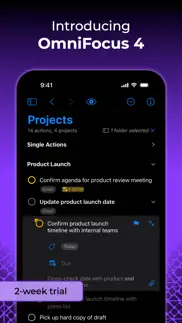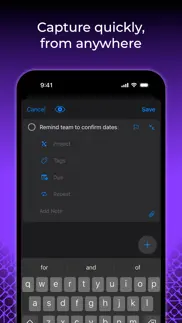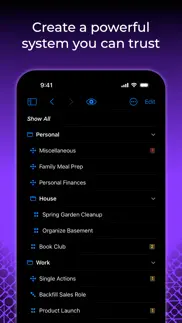- 64.8LEGITIMACY SCORE
- 75.3SAFETY SCORE
- 4+CONTENT RATING
- FreePRICE
What is OmniFocus 4? Description of OmniFocus 4 1888 chars
OmniFocus is powerful task management software for busy professionals. With tools to help tame the chaos, you can focus on the right tasks at the right time.
Two-week free trial!
OmniFocus 4 introduces a modernized, unified interface across Mac, iPhone, iPad, Apple Watch, and Apple Vision Pro. Centered around your task outline, OmniFocus 4 brings a consistent experience, optimized for each device type, to all of your Apple devices.
Easily create tasks anytime–from anywhere–and organize them with projects, tags, and dates. Quickly navigate OmniFocus on any device using the Perspectives Bar, Quick Open, and Back and Forward history. With Pro, use Focus to help focus your attention on specific projects or folders, and customize OmniFocus to only display the information most relevant to you.
New to OmniFocus? The simple, efficient OmniFocus 4 interface will help you discover and implement a trusted system that works and grows with you.
Upgrading from a previous version of OmniFocus? In OmniFocus 4, discover enhanced versions of all the powerful task management features you already rely on, along with new features that will level-up your workflow.
Omni offers a free and secure sync service, protected with end-to-end encryption, ensuring only devices you authorize can access your data. And now, for the first time ever, OmniFocus is available as a universal cross-platform purchase: get full access to OmniFocus 4 on your Mac, iPhone, iPad, and Apple Watch with a single license purchase.
Already own a previous version of OmniFocus? Upgrade today and receive a special upgrade discount. Prefer to subscribe to OmniFocus on a monthly or yearly basis? An OmniFocus subscription unlocks OmniFocus Pro on all supported Apple devices, and includes access to OmniFocus for the Web from any web browser.
Accomplish more every day–anywhere you go–with OmniFocus 4.
- OmniFocus 4 App User Reviews
- OmniFocus 4 Pros
- OmniFocus 4 Cons
- Is OmniFocus 4 legit?
- Should I download OmniFocus 4?
- OmniFocus 4 Screenshots
- Product details of OmniFocus 4
OmniFocus 4 App User Reviews
What do you think about OmniFocus 4 app? Ask the appsupports.co community a question about OmniFocus 4!
Please wait! Facebook OmniFocus 4 app comments loading...
OmniFocus 4 Pros
✓ Universal interfaceI like the universal interface across devices. Previously, I preferred the Mac interface over the iOS/iPadOS interfaces but using the mobile devices more I worked with that interface most often. Now, the mobile devices are using a nearly identical interface which I enjoy much more. OF4 offers more (better) personalizations that allow me to retrieve my information quicker..Version: 4.0.4
✓ I Don’t Understand The Negative Reviews!On all devices, this works perfectly for me. Per.fect.ly! Having been on the beta, I’m fairly competent at using the app. I don’t know individual contexts with things like: - Available Storage Space - Device Age - Internet Connection Speed And all other variables you can possibly think of that can affect the app in the way reviewers report. It’s always easy to blame others! What I do know is: it’s often true that many people don’t always look at ‘How To’s’ or User Guides etc. before they jump in and slam an app. I happily get mad at bad apps, poor management etc. This app had something like a 2-3 year beta and to my mind, it’s a big jump forward. Personally, I like the UI a lot more than 3.0, I find the viewing options intuitive, never have sync issues, so.. yeah! OmniFocus is the coolest functional, UI, performance ‘GTD’ App on the market, currently. The folks there ALWAYS reply to support emails - ALWAYS. I don’t believe they didn’t reply, check sent msgs. As for statements like: ‘Hatefully’, ‘Complete Downgrade’, or ‘Hard Avoid!!!’ (That’s some real stupid buzz wordy fool talk, right there!!!) - it’s utter silliness, work with the app, learn it, check ur kit! Honestly, if you are considering buying this app, do it with confidence. It does NOT deserve the poor ratings you see here. Folks need to hold back on hateful talk & spiteful buzz talk etc.! Go, Omni, I’m 100% behind all of the great apps and hard work you all put in to my favourite Creativity, GTD and (OO) Writing Bazaar! All the best..Version: 4.2
✓ OmniFocus 4 Positive ReviewsOmniFocus 4 Cons
✗ If it ain’t broke…New layout and system is garbage. The old OmniFocus 3 was way more user friendly. The top arrows are confusing and all do the same thing. (Go back and forth) I really liked the automatic ‘add to inbox’ button on 3. You just tap it, add an idea and it goes straight to inbox where you can decide where it goes later. I thought that was the whole point of it. Now the ‘+add’ button adds to whatever procject you happen to be in. Very inconvenient. I’m going to still use it because I bought it thinking it was going to be a ‘better’ version of OmniFocus 3. Sadly, it isn’t. (All my own option) Who knows you might like it..Version: 4.0.4
✗ Drag and drop frustrating and no real selling pointBeen using Omnifocus for 15 years and it’s become essential to my workflow, so of course when the full release of OF4 came out I downloaded it quick as a flash. And not sure why I did. Yes the interface looks prettier and the addition of a navigation bar at the bottom of the screen in the iOS and iPadOS versions is nice (and well overdue), but moving tasks within projects is confusing and fiddly to say the least, and there's no compelling reason to upgrade from OF3. Can't give it one star because, hey, it's OmniFocus right? But very disappointed in both the lack of new features and how simple tasks seem bizarrely complex in this. Think I'll carry on using OF3 for now..Version: 4.0.1
✗ OmniFocus 4 Negative ReviewsIs OmniFocus 4 legit?
✅ Yes. OmniFocus 4 is legit, but not 100% legit to us. This conclusion was arrived at by running over 169 OmniFocus 4 user reviews through our NLP machine learning process to determine if users believe the app is legitimate or not. Based on this, AppSupports Legitimacy Score for OmniFocus 4 is 64.8/100.
Is OmniFocus 4 safe?
✅ Yes. OmniFocus 4 is quiet safe to use. This is based on our NLP analysis of over 169 user reviews sourced from the IOS appstore and the appstore cumulative rating of 4.2/5. AppSupports Safety Score for OmniFocus 4 is 75.3/100.
Should I download OmniFocus 4?
✅ There have been no security reports that makes OmniFocus 4 a dangerous app to use on your smartphone right now.
OmniFocus 4 Screenshots
Product details of OmniFocus 4
- App Name:
- OmniFocus 4
- App Version:
- 4.2.1
- Developer:
- The Omni Group
- Legitimacy Score:
- 64.8/100
- Safety Score:
- 75.3/100
- Content Rating:
- 4+ Contains no objectionable material!
- Category:
- Productivity, Business
- Language:
- AR NL EN FR DE HE IT JA KO PT RU ZH ES
- App Size:
- 103.42 MB
- Price:
- Free
- Bundle Id:
- com.omnigroup.OmniFocus4
- Relase Date:
- 12 December 2023, Tuesday
- Last Update:
- 16 April 2024, Tuesday - 07:05
- Compatibility:
- IOS 16.0 or later
OmniFocus 4.2.1 is a minor update focused on bug fixes. • Custom Perspectives [Pro] — "In the past" date range rules now include items through the current time today. • Omni Automation [Pro] — Improved Omni Automation's Install Link support for plug....