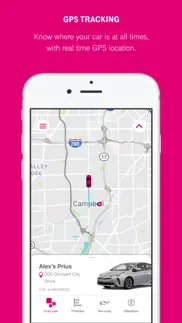- 94.9LEGITIMACY SCORE
- 95.4SAFETY SCORE
- 4+CONTENT RATING
- FreePRICE
What is SyncUP DRIVE Legacy? Description of SyncUP DRIVE Legacy 3476 chars
IMPORTANT NOTE: This app (SyncUP DRIVE Legacy) is only compatible with 6200, 6500, and SD-7000T devices.
For additional information about T-Mobile SyncUP DRIVE Legacy please visit: SyncUP DRIVE - Car Wi-Fi Hotspot & Tracking App | T-Mobile
For further assistance with T-Mobile SyncUP DRIVE Legacy please visit Contact Us , reach out via Twitter to @tmobilehelp, call 611 or 1-877-746-0909.
The T-Mobile SyncUP DRIVE Legacy app helps you keep your family safe, secure and connected at all times. Get peace of mind about your cars and the people in them with T-Mobile SyncUP DRIVE Legacy.
NOTE: A SyncUP DRIVE OBD-II device, compatible vehicle, capable smartphone and data plan are required to install and use the T-Mobile SyncUP DRIVE app.
*** Now supports Hybrid vehicles. To check vehicle compatibility, please visit SyncUP DRIVE - Car Wi-Fi Hotspot & Tracking App | T-Mobile ***
T-Mobile SyncUP DRIVE Legacy provides seven categories of features for customers:
WI-FI HOTSPOT
Access America’s fastest nationwide 4G LTE network* from your in-car Wi-Fi hotspot
Connect up to 5 devices to your in-car Wi-Fi hotspot
Easily manage your in-car Wi-Fi hotspot and modify network details like SSID and password
FAMILY SAFETY
Keep an eye on your loved ones without creating dangerous distractions.
GPS enabled to locate your vehicles in real-time
Check the location and status of multiple vehicles without contacting the drivers
Receive alerts when the driver or passenger are not wearing their seatbelts
Create geofences to get notified when your vehicles arrive and depart from common locations
VEHICLE SAFETY
With real-time vehicle notifications about car trouble, T-Mobile SyncUP DRIVE Legacy works like a virtual mechanic to help keep your family safe.
Know your fuel level**, battery voltage, and brake fluid levels before you hit the road
Get alerts when your car’s battery is getting low
Understand what’s wrong with your car so you can take action
Get safety recalls and technical service bulletins from the NHTSA
Quickly find nearby mechanics to get the help you need
ROADSIDE ASSISTANCE
Need roadside assistance? You will get four roadside services you help when you need roadside assistance.***
VEHICLE SECURITY
Help keep your car secure, even when you’re not with it
Never forget where you’ve parked again with GPS location and Google StreetView
Get alerted if your parked car has been bumped or disturbed, or if your device has been unplugged
Track your car’s real-time driving location if it’s been stolen
SMARTER DRIVING
Learn how to be a smarter, safer driver by analyzing your driving behavior
Review your trips to understand how, when and where you drive
Keep track of dangerous driving behavior like speeding, harsh braking and rapid acceleration
Set speeding alerts to encourage safer driving
Easily tag business trips and export them to CSV or PDF for easy expensing and tax purposes
SMALL BUSINESS FLEETS
Easily monitor the location and status of up to 24 vehicles from your smartphone
Understand the health of your vehicles in real-time so you can make smarter business decisions
Empower your team in the field with in-vehicle Wi-Fi hotspots
Easily track your business trips for mileage logging and expensing
* Based on download speeds
** Fuel readings not available on all makes and models of vehicles
***Roadside assistance is not eligible for use on commercial vehicles. Terms and conditions apply.
- SyncUP DRIVE Legacy App User Reviews
- SyncUP DRIVE Legacy Pros
- SyncUP DRIVE Legacy Cons
- Is SyncUP DRIVE Legacy legit?
- Should I download SyncUP DRIVE Legacy?
- SyncUP DRIVE Legacy Screenshots
- Product details of SyncUP DRIVE Legacy
SyncUP DRIVE Legacy App User Reviews
What do you think about SyncUP DRIVE Legacy app? Ask the appsupports.co community a question about SyncUP DRIVE Legacy!
Please wait! Facebook SyncUP DRIVE Legacy app comments loading...
SyncUP DRIVE Legacy Pros
✓ This App Gets Things RunningI love this app! It includes free Roadside Assistance for crying out loud. I like that I can track everything about my car, generate an LTE hotspot, and get real-world MPG. I’ve used trip stats to get data about which gas stations my car likes best. Surprisingly, regular Unleaded yields worse results but by worse I mean the exact MPG my SUV is rated for while the premium fuel at Exxon is betting better MPG. I find my results surprising bc Consumer Reports, KBB, CNET, & any well respected auto magazine has argued that unless your vehicle requires premium fuel there won’t really be a difference. I’d challenge that 8-20 better mpg is noteworthy though especially when my manual states Regular Unleaded is fine and makes no recommendations for Premium fuel. Anyway I’m probably basing my 5 star review of this app a whole lot on the MPG analytics, but I do also appreciate that service warnings come up in the app, and recall notices for components if they've surfaced. The app compliments the SyncUp Drive a whole lot. It's a smart way of connecting the car people already drive. No kidding, I wish more solutions were as brilliant and useful as this one..Version: 3.6.3.9630
✓ MappingThis app is very useful. I do have an issue with the mapping part. When vehicles are idling the map shows a scribble, which cant help me pin point where my vehicle is also from time to time the map shows a straight line from point A and B. Also i have a problem with real time tracking. Sometime i want to know where is one of my drivers, it informs me that the vehicle is on but doesn't give me an updated place..Version: 2.15.1
✓ SyncUP DRIVE Legacy Positive ReviewsSyncUP DRIVE Legacy Cons
✗ Ok but some some bugs and poor UXOk but the UX leads you to some features that don’t naturally flow. I think you need to do more usability studies to improve. Bug: tracker fell and disconnected after reconnecting it created a new car so I had to merge the existing car with newly created one. Now I get notifications but the car is not updated on the map (dashboard) and it says that it was last updated yesterday. I tried to remove the car but it won’t let me, I try to add the device as a new entry, it says that it invalid (I guess it should say it’s already used). So I am stuck. Please fix this bug. Thx..Version: 2.15.1
✗ New version is NOT friendlyI have had this on my daughters car for 3 years. This update makes me want to change the tracker to something else. It’s not reliable. It does not consistently notify me when the car turns on and off. The placement of the Buttons and options is not intuitive and does not even include the same information as before. It’s extremely limited information now. I’m shopping for a new gps tracking now because this one doesn’t do a reliable job nor can I easily navigate the app to see previous trips etc with info on speed etc. very disappointed. I tried. I’ve been with the update for awhile now. I just don’t like it..Version: 3.6.1.9426
✗ SyncUP DRIVE Legacy Negative ReviewsIs SyncUP DRIVE Legacy legit?
✅ Yes. SyncUP DRIVE Legacy is 100% legit to us. This conclusion was arrived at by running over 27,441 SyncUP DRIVE Legacy user reviews through our NLP machine learning process to determine if users believe the app is legitimate or not. Based on this, AppSupports Legitimacy Score for SyncUP DRIVE Legacy is 94.9/100.
Is SyncUP DRIVE Legacy safe?
✅ Yes. SyncUP DRIVE Legacy is quiet safe to use. This is based on our NLP analysis of over 27,441 user reviews sourced from the IOS appstore and the appstore cumulative rating of 4.7/5. AppSupports Safety Score for SyncUP DRIVE Legacy is 95.4/100.
Should I download SyncUP DRIVE Legacy?
✅ There have been no security reports that makes SyncUP DRIVE Legacy a dangerous app to use on your smartphone right now.
SyncUP DRIVE Legacy Screenshots
Product details of SyncUP DRIVE Legacy
- App Name:
- SyncUP DRIVE Legacy
- App Version:
- 3.11.10
- Developer:
- T-Mobile
- Legitimacy Score:
- 94.9/100
- Safety Score:
- 95.4/100
- Content Rating:
- 4+ Contains no objectionable material!
- Language:
- CS EN FR DE PL ES
- App Size:
- 189.36 MB
- Price:
- Free
- Bundle Id:
- io.moj.mobile.ios.Motion.TMUS
- Relase Date:
- 09 November 2016, Wednesday
- Last Update:
- 05 July 2023, Wednesday - 18:36
- Compatibility:
- IOS 14.0 or later
SyncUp Drive Legacy is getting better! We have updated our Privacy Policy and Privacy Notice. Until next time, SyncUP DRIVE Team [email protected].