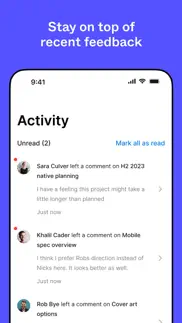- 91.9LEGITIMACY SCORE
- 92.4SAFETY SCORE
- 4+CONTENT RATING
- FreePRICE
What is Figma? Description of Figma 939 chars
Collaborate on the go with the Figma mobile app for iPhone and iPad.
Bring your creations to life, wherever you are, for convenient and immersive viewing. View, collaborate, and share your designs with just a few taps.
With Figma for iPhone, you can:
- View files and prototypes then leave feedback via comments
- Receive notifications for new comments
- Quickly share files with others
- Navigate team and project folders
- Playback prototypes without being tethered to your desktop
- Mirror selected frames from desktop onto your mobile device
On tablets, you can also use Figma for iPad to:
- Sketch with the Apple Pencil to explore and iterate on ideas more fluidly
- Share and riff on early thinking with your team
- Annotate designs to share feedback
- Jot down ideas whenever inspiration strikes
We’re excited to release more features soon!
If you have any feedback you can report issues in-app from your account settings.
- Figma App User Reviews
- Figma Pros
- Figma Cons
- Is Figma legit?
- Should I download Figma?
- Figma Screenshots
- Product details of Figma
Figma App User Reviews
What do you think about Figma app? Ask the appsupports.co community a question about Figma!
Please wait! Facebook Figma app comments loading...
Figma Pros
✓ Great app, simple optimisation missingThis is a great app and improved massively. However, you cannot play in preview iPhone prototypes. When you start the play the prototype is massively zooms in passed the iPad dimensions and becomes unusable. This would be a useful picture when working on iPhone designs on the iPad.Version: 22.3.1
✓ Amazing 🤩Very convenient and it’s really nice to be able to view your designs on the phone. A quick and easy way to present your work to clients..Version: 23.1.0
✓ Figma Positive ReviewsFigma Cons
✗ Completely different from websiteWhiteboard and view projects only, I thought I would be able to make posters using Figma easier with the iPad app and it turns out you can’t do ANYTHING with this app. Hot garbage..Version: 23.10.0
✗ Doesn’t function as you’d hopeI find this app to be counter-intuitive and unfit to be a proper companion to the desktop app. I am not expecting full fledged editing ability, but my basic expectations about what I should be able to do and see with a mobile Figma app are not met. It also has performance issues that require me to restart the app far more than I’d like..Version: 23.1.0
✗ Figma Negative ReviewsIs Figma legit?
✅ Yes. Figma is 100% legit to us. This conclusion was arrived at by running over 11,249 Figma user reviews through our NLP machine learning process to determine if users believe the app is legitimate or not. Based on this, AppSupports Legitimacy Score for Figma is 91.9/100.
Is Figma safe?
✅ Yes. Figma is quiet safe to use. This is based on our NLP analysis of over 11,249 user reviews sourced from the IOS appstore and the appstore cumulative rating of 4.6/5. AppSupports Safety Score for Figma is 92.4/100.
Should I download Figma?
✅ There have been no security reports that makes Figma a dangerous app to use on your smartphone right now.
Figma Screenshots
Product details of Figma
- App Name:
- Figma
- App Version:
- 24.6.0
- Developer:
- Figma Inc.
- Legitimacy Score:
- 91.9/100
- Safety Score:
- 92.4/100
- Content Rating:
- 4+ Contains no objectionable material!
- Category:
- Graphics & Design, Business
- Language:
- EN JA
- App Size:
- 43.36 MB
- Price:
- Free
- Bundle Id:
- com.figma.FigmaMirror
- Relase Date:
- 28 September 2016, Wednesday
- Last Update:
- 10 April 2024, Wednesday - 03:35
- Compatibility:
- IOS 16.0 or later
Updates and bug fixes..