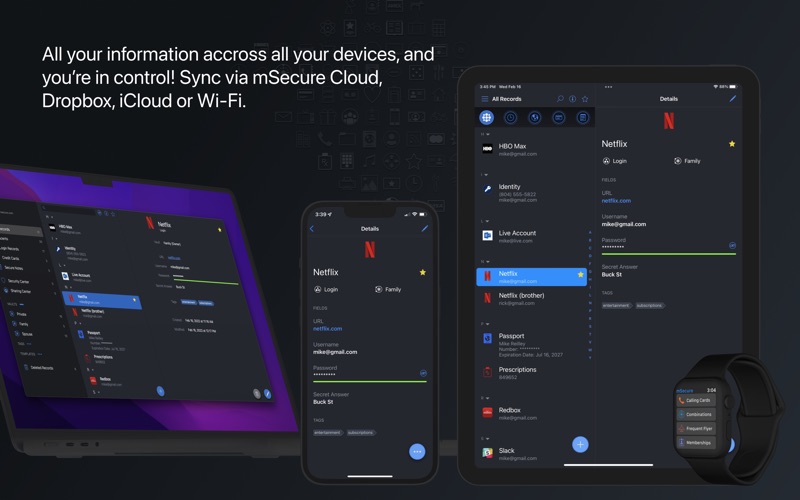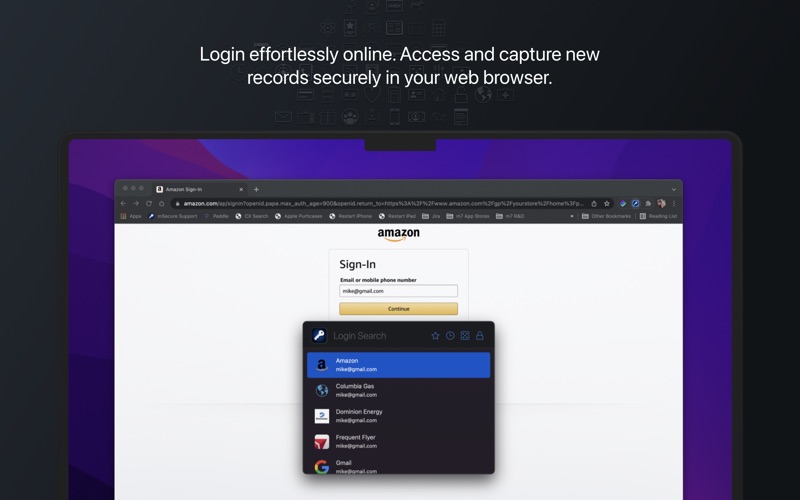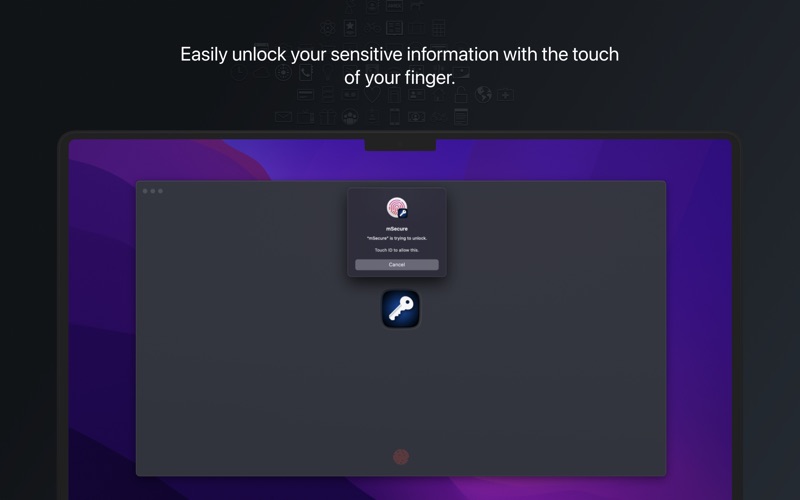- 19.0LEGITIMACY SCORE
- 19.5SAFETY SCORE
- 4+CONTENT RATING
- FreePRICE
What is Password Manager - mSecure 6? Description of Password Manager - mSecure 6 3942 chars
Don’t take any chances with your passwords and private information. mSecure is the most secure and straightforward solution to managing your sensitive information across your devices.
Manage, store and share your sensitive information with mSecure. Simplify your digital world and securely access it at your convenience. Create secure notes, generate passwords, and safely backup your information to never lose your data again.
mSecure 6 is an entire redesign of the app you trust most to protect your vital and private information. New features provide the organizational flexibility you need, the convenience of auto-fill right from your web browser, and the ability to share only the data you need to share with other mSecure users. Your information is easier to use, easier to access, and always secure with industry-standard AES-encryption.
-----------------------------------------
With two plans to choose from, you decide which features are important for managing your information. Regardless of which plan you choose, your data is protected with the same enhanced security.
ESSENTIALS - Here's what's included when you upgrade to an Essentials Plan:
Sync all of your devices
Backup & Restore
Browser Extensions
Touch ID & Apple Watch unlock
Customizable templates
Security Center
Image attachments
Custom icons
PREMIUM - Here's what's included when you upgrade to a Premium Plan:
Sharing Center (requires mSecure Cloud syncing)
Tags
Reordering fields
PDF & Text attachments
Field customization
Username/Email picker
UPDATED FEATURES
* Redesigned UI: mSecure v6 has a beautiful new look.
* Complete custom fields: Now all fields on a record can be fully customized.
* One-time password field: We’ve added a new field type to handle one-time passwords, which is needed for accounts requiring two-factor authentication.
* Reordering fields: You can now reorder all fields on a record as desired.
* Change the template used for existing records.
* Advanced Password Generator.
* Search optimization.
* Native support for M1 Macs.
* Username/Email picker to easily add emails to your records.
* mSecure unlock on Mac via Apple Watch.
* Merge option for Restore feature.
* Easier restore from v4 databases.
* Improvements to CSV import/export.
SECURE - Protect your sensitive information with confidence
Encrypt your data using industry-standard AES 256-bit encryption
Password Generator creates and stores random, complex, and unique passwords
Auto-lock and Auto-backup features keep data safe
Biometric authentication for quick, secure access
SIMPLE - Easily add, find, manage, and organize passwords and data
Automatically create new and update existing records as you sign in to your accounts with the Chrome and Firefox Browser Extensions
Auto-fill credentials in Safari with macOS Password AutoFill
Find the information you need fast with powerful organizational features
Enter usernames quickly from a predefined list of emails that already exist in your data
Over 20 built-in templates for quick and easy data entry with the ability to create custom templates
Integrated search and collapsible headers, along with intelligent sorting, filtering and grouping simplifies the process of organizing and finding your information
Mark any item as a favorite for quick access
SEAMLESS - Sync all of your devices seamlessly
Choose to sync via mSecure Cloud, Dropbox, iCloud or Wi-Fi to access your records on all of your devices across multiple platforms.
Don’t take any chances with your passwords and private information. Keep your data safe and secure with mSecure!
SUPPORT
If you have any questions or comments, please share them on our support forum: support.msecure.com/support/discussions. You can also email us directly at [email protected].
Terms of Use: https://www.apple.com/legal/internet-services/itunes/dev/stdeula/
Privacy Policy: https://redirect.msecure.com/ios/privacy
- Password Manager - mSecure 6 App User Reviews
- Password Manager - mSecure 6 Pros
- Password Manager - mSecure 6 Cons
- Is Password Manager - mSecure 6 legit?
- Should I download Password Manager - mSecure 6?
- Password Manager - mSecure 6 Screenshots
- Product details of Password Manager - mSecure 6
Password Manager - mSecure 6 App User Reviews
What do you think about Password Manager - mSecure 6 app? Ask the appsupports.co community a question about Password Manager - mSecure 6!
Please wait! Facebook Password Manager - mSecure 6 app comments loading...
Password Manager - mSecure 6 Pros
✓ Works for meFirst got mSecure over 10 years ago, before switching from Windows to Mac (in 2012). It worked then and gave a smooth transition to Mac (with iPhone and iPad). Delayed switching to version 5 as I was happy with the old layout (and Dropbox sync). I didn't want a password manager that linked into my browser, even now. I let keychain manage non-critical logins only; v5 has some quirks but nothing that got in the way of effectiveness. Update for v6: I initially took awat a star for the subscription model - but the launch documentation was ambiguous and those upgrading from v5 lose nothing. The confusion was quickly fixed and I can accept the necessity to pay for ongoing development and support, and it's very competitive: I'm surprised mSecure is so rarely featured in password app reviews....Version: 6.0.3
✓ Really smooth migration from earlier versionI upgraded from mSecure 3 on macOS, and from earlier versions on iOS. Wifi sync works really well, as did the upgrade and migration of my old data..Version: 5.7.2
✓ Password Manager - mSecure 6 Positive ReviewsPassword Manager - mSecure 6 Cons
✗ Taking away functionality is not coolI've been a paying user of your product for years. You keep removing functions from product holders trying to force them into subscriptions to regain things that we didn't have to pay for in the past. I'm all for improvements being monetized but don't appreciate removal of pre-existing to compel me to give you more money for something I've already paid for. Not cool. Aside from that happy with platform..Version: 6.1.2
✗ What are they thinking?This seems to be the only password manager on the market that does not autofill in web browsers. If I am wrong, tell me how to do it and I will change my review. The GUI is great and I like just about everything about this app except for the fact it becomes useless if I have to log in, search for the login, copy and then paste for every single site. My only other gripe would be that it is really slow to manuever around the app. Makes my nice iMac feel like a 90's PC. What are they thinking? I have been a long time 1password user but I am sick and tired of the subscription model and was looking for an alternative. This would be the home run if it only had autofill..Version: 5.7.2
✗ Password Manager - mSecure 6 Negative ReviewsIs Password Manager - mSecure 6 legit?
Password Manager - mSecure 6 scam ~ legit report is not ready. Please check back later.
Is Password Manager - mSecure 6 safe?
Password Manager - mSecure 6 safe report is not ready. Please check back later.
Should I download Password Manager - mSecure 6?
Password Manager - mSecure 6 download report is not ready. Please check back later.
Password Manager - mSecure 6 Screenshots
Product details of Password Manager - mSecure 6
- App Name:
- Password Manager - mSecure 6
- App Version:
- 6.1.6
- Developer:
- MSeven Software, LLC
- Legitimacy Score:
- 19.0/100
- Safety Score:
- 19.5/100
- Content Rating:
- 4+ Contains no objectionable material!
- Category:
- Productivity
- Language:
- EN FR DE IT ES
- App Size:
- 71.79 MB
- Price:
- Free
- Bundle Id:
- com.mseven.msecuremac
- Relase Date:
- 09 May 2017, Tuesday
- Last Update:
- 03 April 2024, Wednesday - 20:51
- Compatibility:
- IOS 10.13 or later
- Performance enhancements and minor bug fixes..