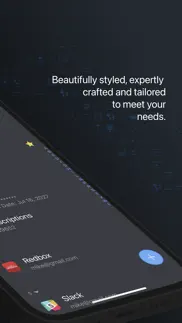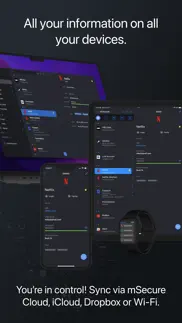- 95.3LEGITIMACY SCORE
- 95.8SAFETY SCORE
- 17+CONTENT RATING
- FreePRICE
What is Password Manager - mSecure? Description of Password Manager - mSecure 3702 chars
Don’t take any chances with your passwords and private information. mSecure is the most secure and straightforward solution to managing your sensitive information across your devices.
Protect, store and share your sensitive information with mSecure. Simplify your digital world and securely access it at your convenience. Create secure notes, generate passwords, and safely backup your information to never lose your data again.
mSecure 6 is an entire redesign of the app you trust most to protect your vital and private information. New features provide the organizational flexibility you need, the convenience of auto-fill right from your web browser, and the ability to share only the data you need to share with other mSecure users. Your information is easier to use, easier to access, and always secure with industry-standard AES-encryption. Elevate your password managing experience with mSecure today!
-----------------------------------------
With four plans to choose from, you decide which features are important for managing your information. Regardless of which plan you choose, your data is protected with the same enhanced security.
UPDATED FEATURES
● Two-Factor Authentication*
● Family and Team Plans
● Login Password History
● Attach any type of file*
*Available with a Premium subscription
~ Keep Your Digital Wallet Organized, and Secure ~
mSecure is for more than just passwords. Safeguard your financial information, personal documents, sensitive files, or anything you need protected all in one place.
~ Get More Than What You Pay For ~
● Choose a plan to fit your needs - Essentials, Premium, Family, or Team.
● Enable full access to all features that mSecure has to offer with a Premium subscription.
~ Ideal For Families and Teams ~
Share select information with family members or teammates with ease. Use Shared Vaults to house sensitive information and data you and your family or team need under one mSecure subscription.
-----------------------------------------
SECURE - Protect your sensitive information with confidence
Encrypt your data using industry-standard AES 256-bit encryption
Password Generator creates and stores random, complex, and unique passwords
Auto-lock and Auto-backup features keep data safe with enhanced security
Biometric authentication allows quick, secure access using your device’s Touch or Face ID
SIMPLE - Easily add, find, manage, and organize passwords and data
Auto-fill credentials in Safari and 3rd party apps with iOS Password AutoFill
Find the information you need fast with powerful organizational features
Enter Usernames quickly from a predefined list of emails that already exist in your data
Over 20 built-in templates for quick and easy data entry with the ability to create custom templates
Integrated search and collapsible headers, along with intelligent sorting, filtering and grouping simplifies the process of organizing and finding your information
Mark any item as a favorite for quick access
SEAMLESS - Sync all of your devices seamlessly
Choose to sync via mSecure Cloud, Dropbox, iCloud or Wi-Fi to access your records on all of your devices across multiple platforms.
Don’t take any chances with your passwords and private information. Keep your data safe and secure with mSecure!
-----------------------------------------
SUPPORT
If you have any questions or comments, please share them on our support forum: support.msecure.com/support/discussions. You can also email us directly at [email protected].
Terms of Use: https://www.apple.com/legal/internet-services/itunes/dev/stdeula/
Privacy Policy: https://redirect.msecure.com/ios/privacy
- Password Manager - mSecure App User Reviews
- Password Manager - mSecure Pros
- Password Manager - mSecure Cons
- Is Password Manager - mSecure legit?
- Should I download Password Manager - mSecure?
- Password Manager - mSecure Screenshots
- Product details of Password Manager - mSecure
Password Manager - mSecure App User Reviews
What do you think about Password Manager - mSecure app? Ask the appsupports.co community a question about Password Manager - mSecure!
Please wait! Facebook Password Manager - mSecure app comments loading...
Password Manager - mSecure Pros
✓ Great appI have been using the app for years and have found it to be very stable and reliable. I particularly like the integration into iOS apps and synchronisation between device and PC’s apps. Being able to store images on an entry is also very useful for various reasons. One wish is for an easy method for reordering of fields within an Item, rather than having to delete and save in the required order - or am I missing something?? :) Another wish is for a quick collapse of letter headings. With fat fingers, I find the alphabet scroll on the right of the iOS app to be a bit difficult to use so collapsing the view to a list of letters would be far easier to navigate..Version: 5.7.3
✓ The best password managerGreat app, I’ve been using it since version 2 it syncs across devices, it has a very fair price, no hidden charges, no subscriptions, works seamlesly, generate passwords, you can sync your vault using icloud, dropbox, their own cloud storage (for free), etc. It has all the features of 1Password but without the subscription fees. I love it!.Version: 5.7.3
✓ Password Manager - mSecure Positive ReviewsPassword Manager - mSecure Cons
✗ Apple Watch app terribleAlthough I enjoy using the iPhone/iPad version of this app the Apple Watch version is terrible. When it finally loads after crashing several times it only displays 2 of my 80+ entries then crashes again 😤😤😤 Delete app!!!.Version: 5.6.4
✗ Lost functionalityAfter app updates some functionality that originally came with app is now subscription only. I paid for the app and now don’t have all the functions I paid for. Can no longer download and email my passwords. I am in the process of manually writing down all the passwords so I can transfer to another app. Do not buy..Version: 5.7.1
✗ Password Manager - mSecure Negative ReviewsIs Password Manager - mSecure legit?
✅ Yes. Password Manager - mSecure is 100% legit to us. This conclusion was arrived at by running over 45,822 Password Manager - mSecure user reviews through our NLP machine learning process to determine if users believe the app is legitimate or not. Based on this, AppSupports Legitimacy Score for Password Manager - mSecure is 95.3/100.
Is Password Manager - mSecure safe?
✅ Yes. Password Manager - mSecure is quiet safe to use. This is based on our NLP analysis of over 45,822 user reviews sourced from the IOS appstore and the appstore cumulative rating of 4.8/5. AppSupports Safety Score for Password Manager - mSecure is 95.8/100.
Should I download Password Manager - mSecure?
✅ There have been no security reports that makes Password Manager - mSecure a dangerous app to use on your smartphone right now.
Password Manager - mSecure Screenshots
Product details of Password Manager - mSecure
- App Name:
- Password Manager - mSecure
- App Version:
- 6.1.6
- Developer:
- MSeven Software, LLC
- Legitimacy Score:
- 95.3/100
- Safety Score:
- 95.8/100
- Content Rating:
- 17+ May contain content unsuitable for children under the age of 17!
- Category:
- Productivity
- Language:
- EN FR DE IT ES
- App Size:
- 163.52 MB
- Price:
- Free
- Bundle Id:
- com.mseven.msecure5
- Relase Date:
- 15 May 2017, Monday
- Last Update:
- 03 April 2024, Wednesday - 20:50
- Compatibility:
- IOS 12.4 or later
- Performance enhancements and minor bug fixes..