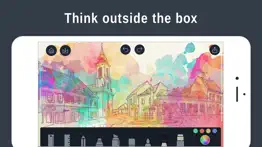- 84.8LEGITIMACY SCORE
- 85.3SAFETY SCORE
- 4+CONTENT RATING
- FreePRICE
What is Drawings Pad: Digital Painting? Description of Drawings Pad: Digital Painting 3897 chars
Drawings is a cool doodling app that allows you to draw, sketch, doodle while you are traveling or just relaxing a home!
**Kids Doodle** (NEW)
- Creative Kids Doodle brings to life your unique designing experience
- 10+ unique canvas backgrounds that you can change while drawing.
- You can record your drawing on canvas as a video and share it with your friends
- Beautiful preset color palettes: choose one that fits best and fill a picture with colors from soft and muted to bold and lively
- Apple Pencil support: enjoy an easy and intuitive process of coloring on the crisp screen of iPad Pro.
1. Doodle Desk!
Are you a Doodle Lover? - Yes!
Unleash your creativity and create amazing Doodles with getting Drawing Pad. Create beautiful Doodles with different tools like 3D brushes, stickers, stamps and so on.
Want to show you doodling skills to your friends/family? Share it on social media platforms like Facebook or Instagram.
No happy with your Doodle? Want to give a perfect finishing touch?
Drawing Pad comes with smooth erasing, undo, redo & specific brushes for a perfect Doodle.
2. Sketch Desk!
You love sketching, but cannot carry your sketchbook, everywhere?
Don’t worry install Drawing Pad in your iPhone/iPad and sketch while on a go!
You can create beautiful sketches with various brush tools like as pen, pencil, highlighter & so on.
Also, you can pick up your favorite colors from the quick colors tool.
With options like Undo, Redo and flexible eraser, you can create that perfect sketch.
3. Photo Desk for Creative Editors
Are you an artist who also creates beautiful effects for your photos?
Drawing Pad comes with Magic brush stroke effects. This allows you to add more liveliness to your photos.
Moreover, beautify your photos with a collection of attractive stamps & stickers, vibrant frames, & a cropping tool.
You can import photos from Facebook, Instagram, Flickr, & other networks.
Export your ArtWork :-
You can export your sketches, drawings, & doodles to other physical products like Phone cases, Posters, Cushions, Frames, & many more.
4. Coloring Book
- Creative coloring book brings to life your unique designing experience
- 10+ categories of unique coloring pages from talented illustrators - with frequent collection updates you’ll always have something new to color
- Custom palettes: combine any colors you like to create a matchless work of art
Drawing Pad app is always easy to use, but you can enjoy even more powerful drawing features with the auto-renewed subscription.
Subscription Terms for Drawing Premium
• Length of subscription: Month
• Introductory Trial: 3 Days free trial
• Price of subscription: 3 Day Free Trial then $8.99 / month
• Payment will be charged to iTunes Account at confirmation of purchase
• The account will be charged for renewal within 24-hours prior to the end of the current period, & identify the cost of the renewal
• Subscriptions may be managed by the user & auto-renewal may be turned off by going to the user's Account Settings after purchase
• Subscription automatically renews unless auto-renew is turned off at least 24-hours before the end of the current period
• Any unused portion of a free trial period, if offered, will be forfeited when the user purchases a subscription to that publication, where applicable.
• Subscriptions will be charged to your credit card through your iTunes account. Your subscription will automatically renew unless canceled at least 24 hours before the end of your current subscription, & you can cancel a subscription during the active period. You can manage your subscription at any time, either by viewing your account in iTunes from your Mac or PC or Account Settings on your device after purchase.
Privacy Policy: https://drawingsdesk.com/privacy-policy/
Terms of Use: https://drawingsdesk.com/terms-of-use/
- Drawings Pad: Digital Painting App User Reviews
- Drawings Pad: Digital Painting Pros
- Drawings Pad: Digital Painting Cons
- Is Drawings Pad: Digital Painting legit?
- Should I download Drawings Pad: Digital Painting?
- Drawings Pad: Digital Painting Screenshots
- Product details of Drawings Pad: Digital Painting
Drawings Pad: Digital Painting App User Reviews
What do you think about Drawings Pad: Digital Painting app? Ask the appsupports.co community a question about Drawings Pad: Digital Painting!
Please wait! Facebook Drawings Pad: Digital Painting app comments loading...
Drawings Pad: Digital Painting Pros
✓ Really goodThe app is great I just got it today and I can do so many things with it so if you want it I definitely recommend it if you really want to create a really good artwork this is the app for you. Also you can muck around with it if you just want to have some fun it’s also an app where you can’t really stuff up on a drawing so if if I where you I would definitely download it..Version: 3.9
✓ Love it. However rather laborious in terms of ads.As a passionate artist, this was a great pass time for me, as it seems I can never put my sketch pad down! It’s great for those who just want to sketch, like me, but the adds are tiresome,.Version: 2.8
✓ Drawings Pad: Digital Painting Positive ReviewsDrawings Pad: Digital Painting Cons
✗ A horrible game, and a waste of your time.Dear whoever created this app, PLEASE FIX IT. You have to pay for EVERYTHING. Normally when you see in-app purchases next to the get app button, but the actual app doesn’t cost money, u don’t expect to have to pay to use everything. So if ur going to do that, just make people pay for the actual app instead so they know their wasting their time🙄 also, why are u making people pay for everything? I’ve come across a lot of better drawing apps than this one that don’t actually make u pay for anything at all. Have u seen how many bad reviews this thing has, it doesn’t even deserve one star. PLEASE READ THE END. If u want to check out really good drawing game, go look at “iArtbook” it’s the one I found right after I looked at this one, and omg it’s so cool! There are sooooo many things you can do with it, you can even make animations! SO PLEASE DONT WASTE YOUR TIME WITH THIS APP. developers, if your reading this, PLEASE FIX UR DUMB APP, NO ONE IS GOING TO BUY IT..Version: 6.2.1
✗ It's good:I think your game is cool but in the middle of a drawing it goes to the home screen why?.Version: 1.0.2
✗ Drawings Pad: Digital Painting Negative ReviewsIs Drawings Pad: Digital Painting legit?
✅ Yes. Drawings Pad: Digital Painting is 100% legit to us. This conclusion was arrived at by running over 84,663 Drawings Pad: Digital Painting user reviews through our NLP machine learning process to determine if users believe the app is legitimate or not. Based on this, AppSupports Legitimacy Score for Drawings Pad: Digital Painting is 84.8/100.
Is Drawings Pad: Digital Painting safe?
✅ Yes. Drawings Pad: Digital Painting is quiet safe to use. This is based on our NLP analysis of over 84,663 user reviews sourced from the IOS appstore and the appstore cumulative rating of 4.2/5. AppSupports Safety Score for Drawings Pad: Digital Painting is 85.3/100.
Should I download Drawings Pad: Digital Painting?
✅ There have been no security reports that makes Drawings Pad: Digital Painting a dangerous app to use on your smartphone right now.
Drawings Pad: Digital Painting Screenshots
Product details of Drawings Pad: Digital Painting
- App Name:
- Drawings Pad: Digital Painting
- App Version:
- 7.2
- Developer:
- PSQUARE
- Legitimacy Score:
- 84.8/100
- Safety Score:
- 85.3/100
- Content Rating:
- 4+ Contains no objectionable material!
- Category:
- Productivity, Photo & Video
- Language:
- EN
- App Size:
- 89.80 MB
- Price:
- Free
- Bundle Id:
- com.spacegab.drawingdesk
- Relase Date:
- 29 October 2016, Saturday
- Last Update:
- 26 April 2024, Friday - 09:36
- Compatibility:
- IOS 14.0 or later
Now you can generate drawings using text prompts and enhance your drawings using AI ! If you love the app, please rate us on the App Store! We’ll be forever thankful to you..