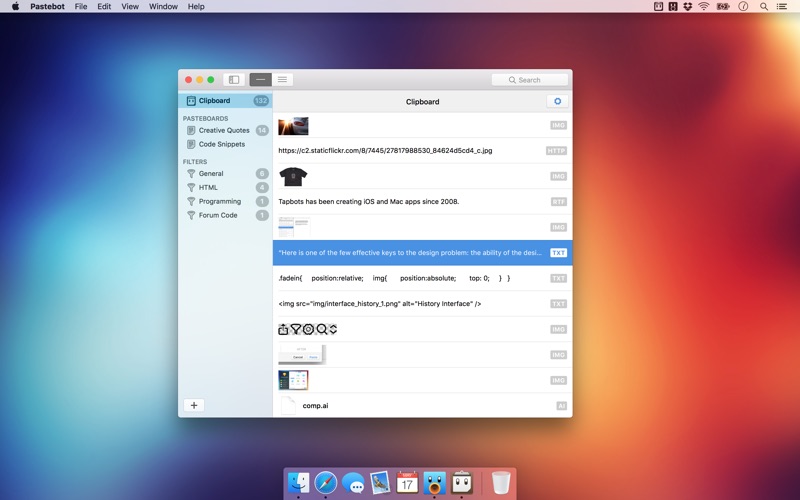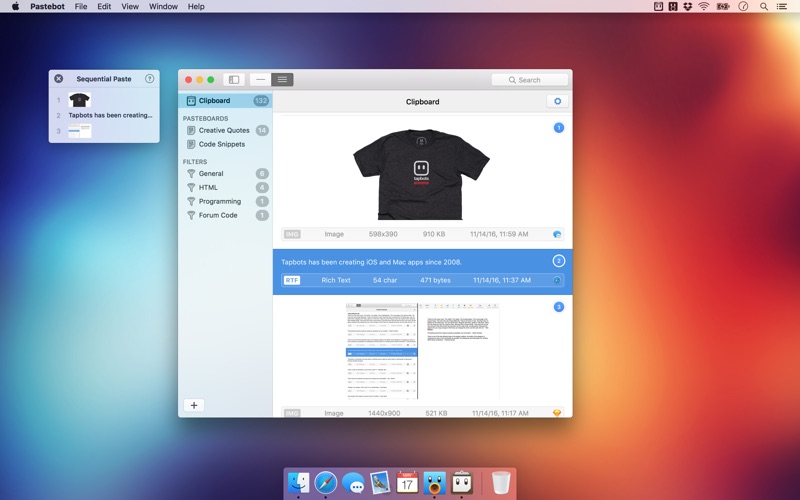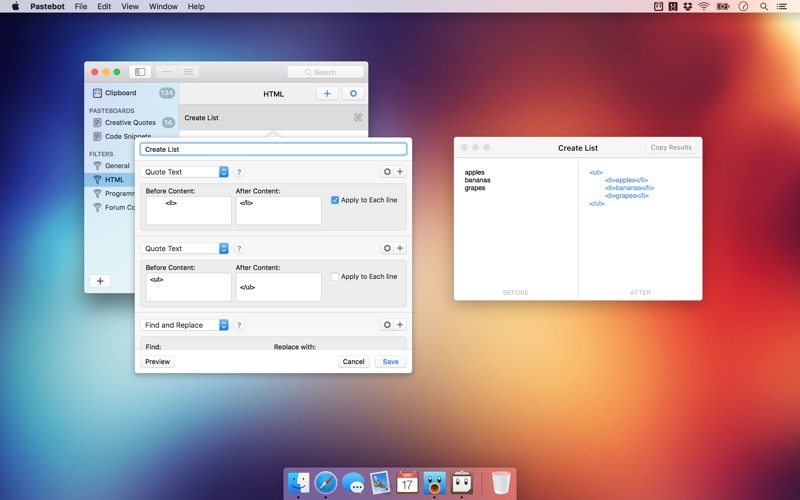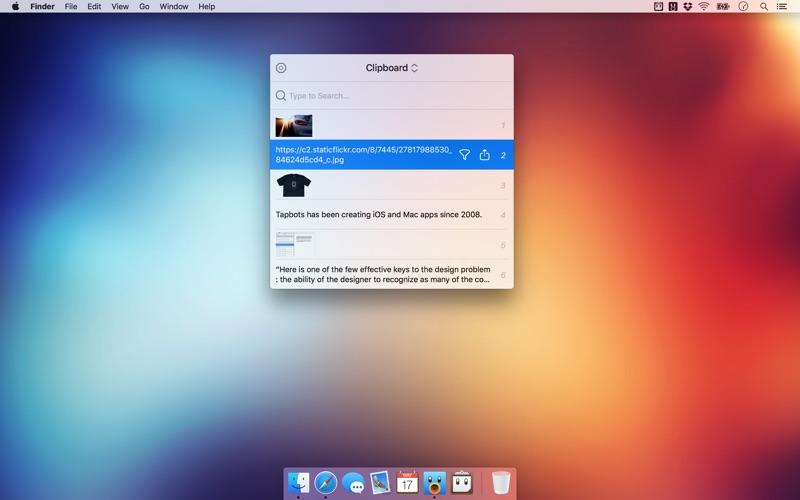- 19.0LEGITIMACY SCORE
- 19.5SAFETY SCORE
- 4+CONTENT RATING
- $12.99PRICE
What is Pastebot? Description of Pastebot 2475 chars
If copy & paste is a part of your workflow, Pastebot is an indispensible tool to improve your productivity. Quickly recall clippings that you have copied before and apply powerful text filters to format before pasting. You can even queue up multiple copies to paste in sequence. Pastebot is always running and only a keyboard shortcut away to command copy & paste.
Clipboard History:
Pastebot saves everything you copy so that you can quickly recall them in the future. Save and organize frequently-used clippings into custom pasteboards and create keyboard shortcuts to access pasteboards and paste specific clippings.
Powerful Filters:
Build powerful filters with a live preview and apply them as you paste. Create keyboard shortcuts to quickly paste using your filters and export your filters to share with other Pastebot users.
Quick Paste Menu:
Pastebot is there when you need it and invisible when you don’t. Quickly access your clippings from any app and search, preview, or filter clippings before pasting. You can even set the order of clippings to paste in sequence.
iCloud Sync:
With iCloud enabled, your main clipboard, custom pasteboards and filters sync across all of your computers running Pastebot. Your clipboard and filters will be on every mac you work on.
Custom Pasteboards:
Create custom pasteboard groups to organize important clippings you want to save and re-use. Assign keyboard shortcuts to clippings you use most often.
Works with Universal Clipboard:
macOS Sierra’s Universal Clipboard works alongside Pastebot. Copy a clipping in Pastebot and paste it on your iOS device via Universal Clipboard.
Full Screen Support:
Pastebot works in full-screen and split-screen mode. Running in split-screen mode allows you to use Pastebot as a scratch pad.
Options:
Choose from various quick paste window styles to suit your preferences, always paste in plain text, enable release-to-paste and more.
Blacklist:
There are apps you copy from that you never want stored in Pastebot. Just add that application to the blacklist and Pastebot will ignore it.
Search:
Find a clipping quickly with Pastebot’s powerful search capabilities. Search based on content or metadata. You can search by application, date, data type and more.
Keyboard Shortcuts:
Pastebot features many keyboard shortcuts to satisfy any copy & paste maestro. Paste the previous item on the clipboard or paste the current clipping while applying the last used filter.
- Pastebot App User Reviews
- Pastebot Pros
- Pastebot Cons
- Is Pastebot legit?
- Should I download Pastebot?
- Pastebot Screenshots
- Product details of Pastebot
Pastebot App User Reviews
What do you think about Pastebot app? Ask the appsupports.co community a question about Pastebot!
Please wait! Facebook Pastebot app comments loading...
Pastebot Pros
✓ One of the first apps I reinstalledI got a new Mac and after Zoom and Slack, this was the next app I installed. Pastebot is a small but powerful prooductivity hack. I'd wear their shirt or hoodie if I could buy one. I'm a fan..Version: 2.4.6
✓ Amazing appSo freaking powerful, I can't live without it..Version: 2.1.4
✓ Pastebot Positive ReviewsPastebot Cons
✗ Not compatible with SafariSince I installed Pastebot, I cannot type into a webform text entry box without crashing Safari. I am having to switch to Firefox as my default browser. Even though I quit Pastebot, I was still unable to use Safari. Deleting the $9.99 app, but may have to go to the Genius bar or re-install Safari or something because there were no clean uninstall instructions for this app and I still ahd a couple of crashes. For that first hour, when I was pasing into Word or Outlook or anything other than a web form on Safari, and later, when working in Firefox, I was generally pleased with the app functionality, although it and I did not always agree what plain text meant. But if it is choice between Pastebot and Safari, I'll take Safari!.Version: 2.1.1
✗ Wants to take control of your computerThat did not get mentioned in the description.Version: 2.4.4
✗ Pastebot Negative ReviewsIs Pastebot legit?
Pastebot scam ~ legit report is not ready. Please check back later.
Is Pastebot safe?
Pastebot safe report is not ready. Please check back later.
Should I download Pastebot?
Pastebot download report is not ready. Please check back later.
Pastebot Screenshots
Product details of Pastebot
- App Name:
- Pastebot
- App Version:
- 2.4.6
- Developer:
- Tapbots
- Legitimacy Score:
- 19.0/100
- Safety Score:
- 19.5/100
- Content Rating:
- 4+ Contains no objectionable material!
- Category:
- Productivity, Utilities
- Language:
- EN
- App Size:
- 8.51 MB
- Price:
- $12.99
- Bundle Id:
- com.tapbots.Pastebot2Mac
- Relase Date:
- 14 December 2016, Wednesday
- Last Update:
- 27 December 2023, Wednesday - 08:28
- Compatibility:
- IOS 10.14 or later
Fixed bug some HotKeys wouldn't work after system restart.