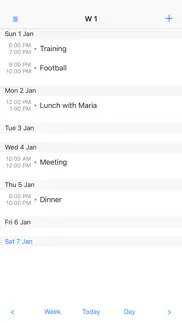- 92.3LEGITIMACY SCORE
- 92.8SAFETY SCORE
- 4+CONTENT RATING
- FreePRICE
What is Month View Calendar? Description of Month View Calendar 1352 chars
Are you looking for a calendar with a really good overview of your month or week? Do you want to get rid of unnecessary features and graphics? Do you prefer a clear and simple overview of your content? Then this is the perfect calendar app for you!
With Month View Calendar you can easily customize different views, such as work calendar view, family calendar view. Or you can create a view that shows a combination of two or more calendars. And it is really easy to switch between the views!
Available settings in each view:
- Name
- Presentation mode
- One or two months/weeks on the screen
- Calendars to show
- Calendar color (on or off)
...
You can have as many views as you like!
Month View Calendar uses and stores information in the iPhone/iPad Calendar. Everything you see there can be seen in Month View Calendar as well. What you add/change/delete in one of the calendars will be shown also in the other! When you start using Month View Calendar all your existing calendar entries will be shown directly.
Key Features
- Views
- Month or Week based
- Focus on your content
- Synchronizes entries with the regular calendar
- Possibility to show the week number on the app icon
You can use this version for one week without upgrading to Premium.
Download now and you will get a calendar with focus on your content!
- Month View Calendar App User Reviews
- Month View Calendar Pros
- Month View Calendar Cons
- Is Month View Calendar legit?
- Should I download Month View Calendar?
- Month View Calendar Screenshots
- Product details of Month View Calendar
Month View Calendar App User Reviews
What do you think about Month View Calendar app? Ask the appsupports.co community a question about Month View Calendar!
Please wait! Facebook Month View Calendar app comments loading...
Month View Calendar Pros
✓ Beautifully SimpleThis is a really nice calendar app. It’s really great to use, clear and uncluttered. After spending a few minutes playing with the settings you can get it set up just the way you like. Very easy to use and proof that less really is more when it’s done well. I like it 😋.Version: 1.5
✓ FabulousSuch a good idea .. just a note.. needs an update to iOS13? Unable to revise entries that stay showing on the calendars yet disappear when wishing to revise or add to text .. problem rectified by restarting phone .. I updated to iOS13 yesterday and encountered this problem. Problem still present. Not to do with sync .. I have that on All Events. Works fine for a while then when I go to edit a particular day the info has disappeared plus unable to add new info. The info is still visible on the month calendars just unable to edit. A restart solves the problem but only for a short while then prob returns. Yes I restarted after uploading iOS13 .. This is such a great app, can’t do without it ! Thanks ... Hi guys Just to update you .. this problem above now sorted when I updated to iOS14 .. Just wondering if possible to make the date / day highlight more visible ... instead of the date / day lettering in a faded blue could this be a block of red to really show prominently .. Thanks for all your efforts .. this is the best calendar app in my opinion ....Version: 1.7
✓ Month View Calendar Positive ReviewsMonth View Calendar Cons
✗ Very disappointing.Great idea. I bought the premium version. However, I have made a few entries and now, when I try to add another, it briefly shows up in the month view then disappears. Never to be seen again. Very disappointing. No matter - I will contact the developer through the app. Oh no I won't, because there are no contact details in the app and, therefore, no support. Very disappointing. Hardly surprising, then, that my review for the app is "very disappointing". I shall be seeking my money back..Version: 1.3
✗ Month View Calendar Negative ReviewsIs Month View Calendar legit?
✅ Yes. Month View Calendar is 100% legit to us. This conclusion was arrived at by running over 14 Month View Calendar user reviews through our NLP machine learning process to determine if users believe the app is legitimate or not. Based on this, AppSupports Legitimacy Score for Month View Calendar is 92.3/100.
Is Month View Calendar safe?
✅ Yes. Month View Calendar is quiet safe to use. This is based on our NLP analysis of over 14 user reviews sourced from the IOS appstore and the appstore cumulative rating of 4.6/5. AppSupports Safety Score for Month View Calendar is 92.8/100.
Should I download Month View Calendar?
✅ There have been no security reports that makes Month View Calendar a dangerous app to use on your smartphone right now.
Month View Calendar Screenshots
Product details of Month View Calendar
- App Name:
- Month View Calendar
- App Version:
- 2.1
- Developer:
- Apptown Studio AB
- Legitimacy Score:
- 92.3/100
- Safety Score:
- 92.8/100
- Content Rating:
- 4+ Contains no objectionable material!
- Category:
- Productivity, Utilities
- Language:
- EN DE SV
- App Size:
- 1,020.00 KB
- Price:
- Free
- Bundle Id:
- com.apptownstudio.calendar2.free
- Relase Date:
- 13 January 2017, Friday
- Last Update:
- 03 January 2024, Wednesday - 12:12
- Compatibility:
- IOS 17.0 or later
- Updated for iOS 17 - General improvements.