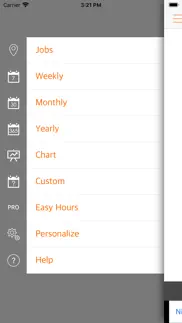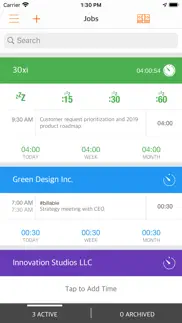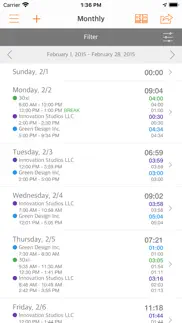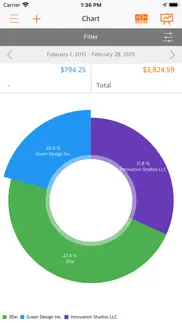- 91.5LEGITIMACY SCORE
- 92.0SAFETY SCORE
- 4+CONTENT RATING
- FreePRICE
What is Easy Hours Lite? Description of Easy Hours Lite 3972 chars
Are you a freelancer or contractor? Do you manually keep track of your timesheets? Are you tired of constantly forgetting on Friday how many hours you worked on Monday? Whether you work one job site or multiple on a given day, this app is for you.
Easy Hours Lite is the new way to track time just by having your device. Free yourself. Start using Easy Hours Lite today.
TIMESHEETS
See how your time is spent from week to week even when the device is offline. Easy Hours summarizes your weekly activities so that you can spend your time doing instead of remembering. Whether you work Saturday to Friday or Monday to Sunday, you decide how you manage your week. We provide weekly and daily views of all time entries.
DASHBOARDS
Do you work multiple projects on a given day? We provide Yearly, Monthly, Weekly, Daily and Custom summaries of your time across all jobs. With advanced filter capability, view your Dashboard your way. Now with the Job dashboard you have an efficient way to swipe through all your jobs for the current day, start / stop time, take a break, add memos and more.
Whether you need the convenience of a bi-weekly dashboard or a dashboard with a 90 day interval, we've got you covered. Simply set a date range in the Custom dashboard and let Easy Hours do the heavy lifting.
CHARTS
Visualize your time with Charts. We support Pie Charts, Line Charts and Bar Charts. Want to share your Chart with someone else? We've got that too!
TIME TRACKING
Pause and restart time tracking with the tap of a button. Taking a break was never so easy. Edit times with a few taps of a button. Add new times because you accidentally left your device at home. With shortcuts for Now, Morning, Afternoon, Evening, :00, :15, :30 and :45, changing time is easy and fast. You can even split your time entry and Easy Hours will copy over any tags and memos.
MEMOS
Need to keep track of what you did at a particular time on a given day? Easy Hours allows you to attach notes that you can use to remind yourself.
TAGS
Tag your times with keywords such as "paid", "holiday" or "lunch break". Multiple tags can be applied to a time entry and you can re-use tags. Tags can also be applied in bulk to a set of time entries filtered by date range, jobs and/or tags.
FILTERING
More powerful filtering that works hand in gloves with your tags. Filter using Jobs, Tags or any combination of both. Sharing uses Filters just like you would expect too.
COLORS
Use colors to uniquely customize your jobs and your reports.
ROUNDING
Do you prefer round numbers when calculating your total hours? Personalize your timesheet to calculate your total hours exactly as you want it.
CURRENCY
Use a different currency to bill your clients? We provide support for most currency combinations with the exception of Federation and Galactic Credits.
LANDSCAPE
Unlike some of our competitors, yes we support landscape! Go on and rotate your device, we dare you!
3D TOUCH
For those with compatible devices, 3D Touch has been incorporated to make usage more fun and exciting. Use 3D Touch to jump to your Weekly, Monthly, Custom Dashboards or Charts.
SHARE TIME
With the convenience of sharing by Email, AirPrint, DropBox, AirDrop, Numbers and more you can let anyone, including yourself, know exactly how long you have been working on a task. We even attach a CSV file to the email for convenient importing into any app. Whether you share time from your weekly, monthly, yearly or custom dashboard the export has that great look and feel you expect, too. You can even personalize your report by choosing a color theme, your Name and Organization, choosing your export format and whether to include individual time entries. We even include your memos.
PERSONALIZED DAILY REMINDERS
Easy Hours lets you decide if you’ve spent too much time on a task. It is smart enough to know when you should call it a day. We provide personalized reminders instead of the usual plain old notifications.
- Easy Hours Lite App User Reviews
- Easy Hours Lite Pros
- Easy Hours Lite Cons
- Is Easy Hours Lite legit?
- Should I download Easy Hours Lite?
- Easy Hours Lite Screenshots
- Product details of Easy Hours Lite
Easy Hours Lite App User Reviews
What do you think about Easy Hours Lite app? Ask the appsupports.co community a question about Easy Hours Lite!
Please wait! Facebook Easy Hours Lite app comments loading...
Easy Hours Lite Pros
✓ Works well for my needsI use this to track babysitting and tutoring hours and it’s been great to help me stay organized and know how much parents owe me :-).Version: 9.4.0
✓ Lalo Fitness techThis app is beautiful the best!!! I’m glad there I found it I keep track of my hours all the time I really recommend it 5 starts !!!! Keep it up Thanks.Version: 9.2
✓ Easy Hours Lite Positive ReviewsEasy Hours Lite Cons
✗ Small thing to addGreat app, horrible customer service. Never replies, to my request ... Hi, can you please have an option to duplicate a shift that you have already done, so you don’t have to repeat entering it twice. Once you get back too me will change mu review.Version: 9.4.0
✗ Can’t export timesheetsThis app is super easy to use to track my time, but I cannot get it to export my data - and cannot find anywhere to get help. I followed the instructions under Personalize and selected export csv and html. Then when I select the time period I want and to to share by email it only sends a blank email..Version: 9.3.1
✗ Easy Hours Lite Negative ReviewsIs Easy Hours Lite legit?
✅ Yes. Easy Hours Lite is 100% legit to us. This conclusion was arrived at by running over 386 Easy Hours Lite user reviews through our NLP machine learning process to determine if users believe the app is legitimate or not. Based on this, AppSupports Legitimacy Score for Easy Hours Lite is 91.5/100.
Is Easy Hours Lite safe?
✅ Yes. Easy Hours Lite is quiet safe to use. This is based on our NLP analysis of over 386 user reviews sourced from the IOS appstore and the appstore cumulative rating of 4.6/5. AppSupports Safety Score for Easy Hours Lite is 92.0/100.
Should I download Easy Hours Lite?
✅ There have been no security reports that makes Easy Hours Lite a dangerous app to use on your smartphone right now.
Easy Hours Lite Screenshots
Product details of Easy Hours Lite
- App Name:
- Easy Hours Lite
- App Version:
- 9.4.0
- Developer:
- 30xi LLC
- Legitimacy Score:
- 91.5/100
- Safety Score:
- 92.0/100
- Content Rating:
- 4+ Contains no objectionable material!
- Category:
- Business, Productivity
- Language:
- EN DE ES
- App Size:
- 30.06 MB
- Price:
- Free
- Bundle Id:
- com.30xi.HandsFreeTimeLite
- Relase Date:
- 30 January 2017, Monday
- Last Update:
- 13 November 2019, Wednesday - 02:46
- Compatibility:
- IOS 11.0 or later
* Miscellaneous bug fixes and improvements..