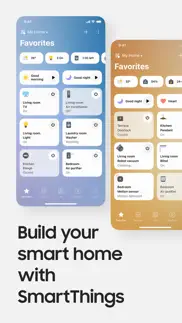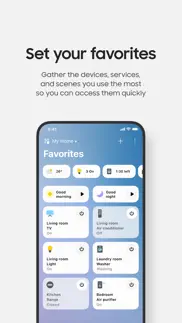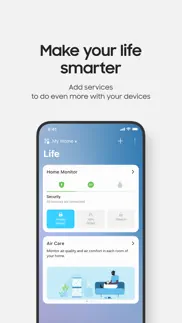- 89.5LEGITIMACY SCORE
- 90.0SAFETY SCORE
- 4+CONTENT RATING
- FreePRICE
What is SmartThings? Description of SmartThings 2220 chars
Quickly and easily connect and control your smart home devices through SmartThings.
SmartThings is compatible with 100s of smart home brands. So, you can control all of your smart home gadgets in one place, including your Samsung Smart TV and smart home appliances.
With SmartThings, you can connect, monitor and control multiple smart home devices quicker and easier. Connect your Samsung smart TVs, smart appliances, smart speakers and brands like Ring, Nest and Philips Hue - all from one app.
Then control your smart devices using voice assistants including Google Assistant
[Key Features]
- Control and check in on your home from wherever you are
- Connect your smart devices across many different brands to work together by setting ‘scenes’
- Build routines that are set on time, weather, and device status, so your home runs smoothly in the background
- Allow shared control by giving access to other users
- Receive status updates about your devices with automated notifications
- Talk to your devices using Google Assistant
- Track, monitor and save money on energy with SmartThings Energy. See how much your home and compatible Samsung devices cost to run, and try various energy saving features, such as AI saving mode, or schedule devices to run during off peak hours.
- Receive recipe recommendations by scanning meal kits, wine, and meat. Plan, shop and prep meals with the help of SmartThings Cooking
※ Some features may not be available in all countries.
[App requirements]
Some mobile devices may not be supported.
- iOS 14.0 or later / iPhone 6s or later / iPad mini 4 or later
※ App permissions
The following permissions are required for the app service. For optional permissions, the default functionality of the service is turned on, but not allowed.
[Required access permissions]
-
[Optional access permissions]
• Bluetooth : Find nearby devices using Bluetooth or BLE.
• Microphone: Used to set up ultrasonic sensor-equipped devices
• Camera: Scan QR codes.
• Location: Automate actions using GPS. (GPS is optional.)
Find Wi-Fi information to add device in iOS 13 or later.
• Contacts: Verify user information that will be delivered while sending SMS.
- SmartThings App User Reviews
- SmartThings Pros
- SmartThings Cons
- Is SmartThings legit?
- Should I download SmartThings?
- SmartThings Screenshots
- Product details of SmartThings
SmartThings App User Reviews
What do you think about SmartThings app? Ask the appsupports.co community a question about SmartThings!
Please wait! Facebook SmartThings app comments loading...
SmartThings Pros
✓ Working betterMuch better but I am having issues with some app integrations. like smart life and Meross. Update (8/1/20): Emailed and also called and spoke with someone at SmartThings to try to solve my issue with the device integrations. SmartThings customer service were very easy to contact and where very kind and helpful. They tried to help as best as they could but it appears that not many Smart Life app devices are currently compatible. Hopefully this will change in the near future. Meross said and SmartThings confirmed that they are working to improve their integrations in the coming weeks so hopefully my issue of not being able to turn on device in SmartThings will be resolved soon. Tp Link Kasa app and Bond app integrations with those devices are working great! So, in short I believe SmartThings developers are working hard to improve the app integrations and experience which I really appreciate. They have also been very responsive and easy to contact for help. I just received a reply to this review as well which is also why I am adding a star to my review. I will add the fifth star once I am able to fully integrate my smart home in the SmartThings app! Thank you SmartThings for continuing to work to improve your app and the customer experience..Version: 1.6.49
✓ GreatBought family hub & LQED 8k. Very convenient with one app be able to access to both devices.Version: 1.6.86
✓ SmartThings Positive ReviewsSmartThings Cons
✗ Keeps shutting downTrying to use smart things app to upload my own photos for frame tv. Every time I try enter the “browse your own photos” it crashes the app - further to this it actually crashes during lots of different functions. App is completely useless. Crashes during many functions, you advertise I can put my own art on my tv yet your apps don’t let me do it. Your app doesn’t let me do anything as said above crashes every time I try do anything With it. Please fix ASAP.Version: 1.6.69
✗ Mise à jour avec iOS 17.0.3Même pas capable d’avoir accès à mes électroménagers depuis la mise à jour. L’application se referme automatiquement! Très déçu!.Version: 1.7.05
✗ SmartThings Negative ReviewsIs SmartThings legit?
✅ Yes. SmartThings is 100% legit to us. This conclusion was arrived at by running over 298,235 SmartThings user reviews through our NLP machine learning process to determine if users believe the app is legitimate or not. Based on this, AppSupports Legitimacy Score for SmartThings is 89.5/100.
Is SmartThings safe?
✅ Yes. SmartThings is quiet safe to use. This is based on our NLP analysis of over 298,235 user reviews sourced from the IOS appstore and the appstore cumulative rating of 4.5/5. AppSupports Safety Score for SmartThings is 90.0/100.
Should I download SmartThings?
✅ There have been no security reports that makes SmartThings a dangerous app to use on your smartphone right now.
SmartThings Screenshots
Product details of SmartThings
- App Name:
- SmartThings
- App Version:
- 1.7.11
- Developer:
- Samsung Electronics Co., Ltd.
- Legitimacy Score:
- 89.5/100
- Safety Score:
- 90.0/100
- Content Rating:
- 4+ Contains no objectionable material!
- Category:
- Lifestyle
- Language:
- SQ AR HY AS AZ EU BE BN BG MY KM CA HR CS DA NL EN ET FI FR GL KA DE EL GU HE HI HU IS ID GA IT JA KN KK KO KY LO LV LT MK MS ML MR MN NE NB OR FA PL PT PA RO RU SR ZH SI SK SL ES SV TG TA TE TH ZH TR TK UK UR UZ VI
- App Size:
- 731.17 MB
- Price:
- Free
- Bundle Id:
- com.samsung.oneconnect4ios
- Relase Date:
- 20 June 2017, Tuesday
- Last Update:
- 24 January 2024, Wednesday - 05:00
- Compatibility:
- IOS 15.0 or later
In order to provide you with better services, some features have been improved in the new version. - Provides multiple device onboarding by scanning various products’ QR codes. - Provides default manually run routines that may be helpful for new us....