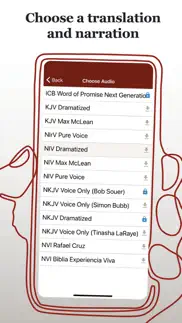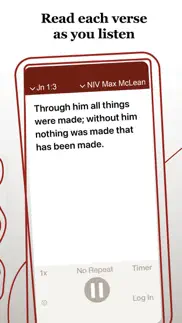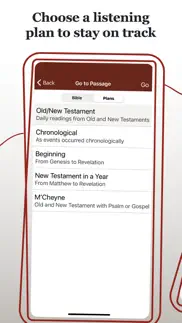- 60.0LEGITIMACY SCORE
- 60.5SAFETY SCORE
- 4+CONTENT RATING
- FreePRICE
What is Bible Audio? Description of Bible Audio 2731 chars
Listen to the Bible while commuting to work or school, doing chores around the house, or as you drift off to sleep. You can now listen and read along with the Bible wherever you have an Internet connection. Bible Gateway’s Bible Audio App is FREE and easy to use. And for additional translations and offline access, simply upgrade to a Bible Audio Gold subscription.
• Listen to a variety of Bible translations, including the New International Version (NIV), the King James Version (KJV), the New International Reader’s Version (NIrV), and the Spanish Nueva Versión Internacional (NVI). All versions are available in both text and audio.
• Choose from multiple audio narration styles for the NIV, KJV, and NVI, including Dramatized and Voice-only.
• Follow along as you listen with text and audio synchronization.
• Navigate quickly anywhere in the Bible.
• Memorize Scripture more effectively by setting chapters or verses to repeat.
• Set a timer so that you can establish goals to spend more time in the Word of God, or so that you can fall asleep while listening.
• Speed up or slow down playback to listen to the Bible at your own pace.
Immerse yourself in the Bible with a Bible Audio Gold Subscription:
• With the Gold subscription, you can download your favorite translations to listen without data plan limits. Anytime. Anywhere.
• On top of the NIV, KJV, NIrV and NVI, add the New King James Version (NKJV) and International Children’s Bible (ICB) translations to your library and listen to any of 10 audio Bible recordings.
• Experience the Bible uninterrupted—enjoy listening to God's Word without audio or banner ads.
• Subscribe today for an introductory price of $1.99 USD per month or $19.99 USD per year.
In subscribing to the Bible Audio App for $1.99 USD per month or $19.99 USD per year, you will have offline, ad-free access to 10 different audio recordings.
Subscribing through iOS, you will be charged via your iTunes account, and confirmation of your purchase can be found there. Your subscription will be charged to your iTunes account at confirmation of purchase and will automatically renew each month if on the monthly plan, or each year if on the yearly plan. If you would like to cancel renewal, you will need to turn off auto-renew at least 24 hours before the end of your current period.
At time of renewal, your iTunes account will be automatically charged $1.99 USD on the monthly plan or $19.99 USD on the yearly plan. To manage your subscription, visit your iTunes Account Settings after purchase to manage your subscription and turn off auto-renewal.
Bible Gateway’s Terms of Use are available at https://www.biblegateway.com/legal/terms/?interface=print
- Bible Audio App User Reviews
- Bible Audio Pros
- Bible Audio Cons
- Is Bible Audio legit?
- Should I download Bible Audio?
- Bible Audio Screenshots
- Product details of Bible Audio
Bible Audio App User Reviews
What do you think about Bible Audio app? Ask the appsupports.co community a question about Bible Audio!
Please wait! Facebook Bible Audio app comments loading...
Bible Audio Pros
✓ Quit on meThis app was functioning perfect with several voices to choose from and 2 Bible versions that I enjoy studying. It froze and quit working for me about a half hour into listening for the first time so I had to uninstall it :( Haven’t tried re-installing it.Version: 1.0.6
✓ Upgrade problemAs posted earlier I downloaded and upgraded annual subscription. Although app works fine the upgrade banner will not go away and about every 30 min I get the little voice telling me To upgrade.Version: 2.3
✓ Bible Audio Positive ReviewsBible Audio Cons
✗ Love the app and being able to listen to the BibleMy only reason for the 3 star is because I paid for the upgrade and it charged my account but it won’t unlock the things that I paid to unlock. If they can fix this problem I will change my rating to higher..Version: 2.3
✗ BrokenThe app seems to work fine when connected to the internet. However, the in app purchase of down loaded content to permit listening off line does not work. The download never succeeds. You can restart the device, stop and restart the app - nothing works — $20 for nothing..Version: 2.3
✗ Bible Audio Negative ReviewsIs Bible Audio legit?
✅ Yes. Bible Audio is legit, but not 100% legit to us. This conclusion was arrived at by running over 361 Bible Audio user reviews through our NLP machine learning process to determine if users believe the app is legitimate or not. Based on this, AppSupports Legitimacy Score for Bible Audio is 60.0/100.
Is Bible Audio safe?
✅ Yes. Bible Audio is quiet safe to use. This is based on our NLP analysis of over 361 user reviews sourced from the IOS appstore and the appstore cumulative rating of 3.0/5. AppSupports Safety Score for Bible Audio is 60.5/100.
Should I download Bible Audio?
✅ There have been no security reports that makes Bible Audio a dangerous app to use on your smartphone right now.
Bible Audio Screenshots
Product details of Bible Audio
- App Name:
- Bible Audio
- App Version:
- 2.4
- Developer:
- HarperCollins Christian Publishing, Inc.
- Legitimacy Score:
- 60.0/100
- Safety Score:
- 60.5/100
- Content Rating:
- 4+ Contains no objectionable material!
- Language:
- EN
- App Size:
- 136.12 MB
- Price:
- Free
- Bundle Id:
- com.hccp.BibleGatewayAudio
- Relase Date:
- 18 October 2017, Wednesday
- Last Update:
- 09 November 2023, Thursday - 15:47
- Compatibility:
- IOS 9.0 or later
This release improves compatibility with newer devices..