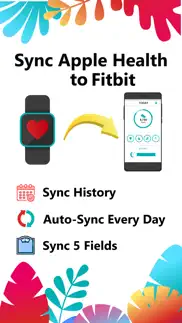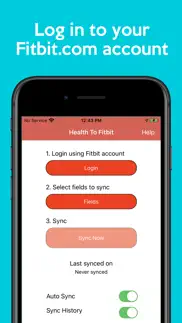- 79.6LEGITIMACY SCORE
- 80.1SAFETY SCORE
- 4+CONTENT RATING
- FreePRICE
What is Sync For Apple Health > Fitbit? Description of Sync For Apple Health > Fitbit 3920 chars
myFitnessSync - Apple Health to Fitbit uploads your Apple Health data from the Apple Health app and stores it in your Fitbit account. After syncing, you can view your fitness data on the Fitbit app or Fitbit.com
▶ Sync up to 5 fields:
- Steps
- Weight
- Body Fat Percentage
- Sleep Analysis
- Water
▶ Auto-Sync
- Manually sync the app or let auto-sync automatically keep your data up to date
▶ WHAT PEOPLE ARE SAYING
***** "I like using the Fitbit app to view all my fitness data like steps and weight, but I track my steps with my iPhone and Apple Watch. Syncs all my steps and weight data from Apple Health to my Fitbit account"
***** "I work for a large company that partners with WebMD and other resources to help encourage us to stay healthy. I’ve been searching for an app that would let me do exactly what this does."
***** "This app is really easy to use. My steps sync automatically from my Apple Watch to my Fitbit app every day like clockwork. It took maybe 5 minutes to set it up and I haven't had to touch it since."
! IMPORTANT NOTES !
* Unfortunately, Fitbit doesn't allow third-party apps or devices to compete in step challenges or share steps with community members (friends). BUT you can still share your Fitbit dashboard with Fitbit friends and other friends and family using the share option on your dashboard
* Fitbit will overwrite the last 30 days of step, weight, and BMI data in your Fitbit account when using this app for the first time
* Auto-sync may take a few days to work, as iOS controls this process based on user behavior. For privacy reasons, iOS will not run an auto-sync if your phone is locked - this can cause auto-sync delays
* Fitbit will not merge existing steps in your account with steps from our app. If you have step data in your Fitbit account in the last 30 days it will be overwritten with the step data in Apple Health
* App syncs up to 30 days of historical data
▶ Syncing your Apple Health app everyday with myFitnessSync - Health to Fitbit for iPhone allows you to use the Fitbit app and Fitbit.com dashboard to view your fitness data. Select from multiple data sources like your iPhone, Apple Watch, Withings scale/Health Mate, running and walking apps, and other devices that sync with your iPhone and Apple Health
We want to hear from you! We can't help through reviews - if you encounter any issues or would like to request a new feature please email [email protected] or click the "App Support" button in the App Store.
▶ HOW DOES IT WORK?
Data is synced in 3 easy steps:
1. Sign in to Fitbit
2. Pick the fitness fields (Steps, Weight, Bodyfat) you want to sync with your Fitbit account.
3. Click the "Sync Now" button to start syncing your Apple Health data with your Fitbit account
▶ Subscriptions:
- Subscribers pay the fixed price for your country, which is displayed in the app
- Payment will be charged to your iTunes Account upon confirmation of purchase
- Subscription automatically renews unless auto-renewal is turned off at least 24 hours before the end of the current period
- Your Account will be charged for renewal within 24 hours prior to the end of the current subscription period
- You can manage your subscriptions and turn off auto-renewal by going to your Account Settings after purchase
- When canceling a subscription, your subscription will stay active until the end of the current period
Terms of Use & Privacy Policy: https://www.bickster.com/terms-privacy
This product is not put out by Fitbit, and Fitbit doesn't not service or warrant the functionality of this product. We are not affiliated with the mentioned companies in any way. We only developed and tested our app using their SDKs. Apple, Inc is registered trademark or trademark of Apple, Inc and/or its affiliates in the United States and other countries
Please Note: Continued use of GPS running in the background can decrease battery life
- Sync For Apple Health > Fitbit App User Reviews
- Sync For Apple Health > Fitbit Pros
- Sync For Apple Health > Fitbit Cons
- Is Sync For Apple Health > Fitbit legit?
- Should I download Sync For Apple Health > Fitbit?
- Sync For Apple Health > Fitbit Screenshots
- Product details of Sync For Apple Health > Fitbit
Sync For Apple Health > Fitbit App User Reviews
What do you think about Sync For Apple Health > Fitbit app? Ask the appsupports.co community a question about Sync For Apple Health > Fitbit!
Please wait! Facebook Sync For Apple Health > Fitbit app comments loading...
Sync For Apple Health > Fitbit Pros
✓ Must Remove device and set up Fitbit Mobile TrackCouldn’t get the app to sync. You must remove your Fitbit device from the Fitbit App and add a new device..Fitbit Mobile Track. Hit sync and it works. Don’t know why the developers don’t give instructions on how to set up the app. Now I can continue my challenges with friends on Fitbit but not need to wear not a Fitbit and Apple Watch👍.Version: 1.6.3
✓ UpdatesThe only thing I don’t like is that it does not update automatically. I always forget to do it..Version: 1.6.8
✓ Sync For Apple Health > Fitbit Positive ReviewsSync For Apple Health > Fitbit Cons
✗ WorthlessI have an Apple Watch so I purchased this app so I could transfer my steps from my watch to the health app and then to the Fitbit app to track my steps to compete with my friend since none of them have apple watches but they all have fitbits instead and after following all the steps in your guideline I still cannot sync them together. Purchased this thinking it would work but what a waste of money. Doesn’t count any of my steps unless I have my phone on me and even then it glitches and states that I haven’t walked at all. It won’t count my steps in the challenge section which makes no sense to me but whatever. Currently at 8k but the app states I’m only at 3k since it won’t transfer any data from my health app to the Fitbit app. Seems like you guys have some bugs to fix. I’ve reset everything countless times and still nothing..Version: 1.02
✗ StinksThis app sucks, doesn’t work. Don’t buy it. If you do, your throwing your money down the toilet!!!.Version: 2.4.2
✗ Sync For Apple Health > Fitbit Negative ReviewsIs Sync For Apple Health > Fitbit legit?
✅ Yes. Sync For Apple Health > Fitbit is legit, but not 100% legit to us. This conclusion was arrived at by running over 6,335 Sync For Apple Health > Fitbit user reviews through our NLP machine learning process to determine if users believe the app is legitimate or not. Based on this, AppSupports Legitimacy Score for Sync For Apple Health > Fitbit is 79.6/100.
Is Sync For Apple Health > Fitbit safe?
✅ Yes. Sync For Apple Health > Fitbit is quiet safe to use. This is based on our NLP analysis of over 6,335 user reviews sourced from the IOS appstore and the appstore cumulative rating of 4.0/5. AppSupports Safety Score for Sync For Apple Health > Fitbit is 80.1/100.
Should I download Sync For Apple Health > Fitbit?
✅ There have been no security reports that makes Sync For Apple Health > Fitbit a dangerous app to use on your smartphone right now.
Sync For Apple Health > Fitbit Screenshots
Product details of Sync For Apple Health > Fitbit
- App Name:
- Sync For Apple Health > Fitbit
- App Version:
- 2.4.2
- Developer:
- Bickster LLC
- Legitimacy Score:
- 79.6/100
- Safety Score:
- 80.1/100
- Content Rating:
- 4+ Contains no objectionable material!
- Category:
- Health & Fitness, Lifestyle
- Language:
- EN
- App Size:
- 34.82 MB
- Price:
- Free
- Bundle Id:
- com.bickster.myFitnessSyncHealthToFitbit
- Relase Date:
- 30 May 2017, Tuesday
- Last Update:
- 10 May 2022, Tuesday - 16:08
- Compatibility:
- IOS 11.0 or later
Two new fields were added in this release. In addition to the current fields Steps, Weight, Body Fat Percentage you can now sync Sleep and Water! Sync For Apple Health > Fitbit is the perfect app for transferring your Apple Watch or Apple Health data....