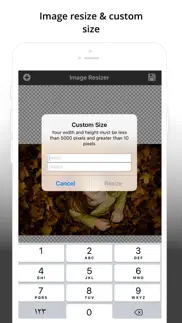- 68.1LEGITIMACY SCORE
- 68.6SAFETY SCORE
- 4+CONTENT RATING
- FreePRICE
What is Image Resizer - Resize Photos? Description of Image Resizer - Resize Photos 2829 chars
Are you looking for an image resizer app with an ability to easily and quickly resize image for you?
You are in luck because you have just found the best photo resizer app for your iOS device.
Image Resizer - Photo Picture Resizer is the app which allows you to resize picture or photo without any difficulty. Using this image resizer app, you can make your pictures and photos smaller in size without compromising the image quality.
Quite often we find ourselves in a situation where we would like to resize our images. For instance, let’s suppose you want to post your recent vacation pictures on your favorite social networking website but you are unable to do so. Why? Because you haven’t yet cropped the images as you would like to post. Perhaps you want to crop that unwanted face in the background or just resize. In such a situation an efficient image resizer app comes in very handy.
Most of the picture resizer apps tend to ruin the quality of your image. But not this one, take our word!
This amazing image resizer app makes sure that the quality of your image is preserved even after when you resize image. This is the best photo resizer app for cropping and resizing your images. It offers you such features and convenience that no other photo resizer app provides.
We bet that the photo resizer app is going to help you hugely in the picture editing or photo resizing on your iOS device.
So whether you are looking for an app to rotate, crop or resize your favorite photo - you know which app you can your trust now.
Features of Image Resizer - Photo Picture Resizer
- Simple and easy to use
- Straightforward yet intuitive user interface
- Free image crop
- Rotate the image by 90° anticlockwise
- Crop and resize image by square or other ratios
- Revert to the original image
- Save the resized image in the Photos
- Resize image with a customized width and height
- Image quality is kept intact
How to Use Image Resizer - Photo Picture Resizer
- Download and install this photo resizer app on your iOS device
- Open the app when it has been installed
- Upload the photo from the camera roll or take one with camera
- To freely crop the image tap on the button on the bottom left
- Then rotate or choose the crop ratio as per your preference
- You can also revert to the original image by tapping on the button
- Tap on the middle button to resize image by a customized width and height
- Width and height must be greater than 10 pixels and less than 5000
- Now save the resized image in the photos
The wait is over! You can download Image Resizer - Photo Picture Resizer on your iOS device, NOW.
Take advantage of this efficient app and let your family and friends know as well.
Also, we would greatly appreciate if you could spare a few moments for rating us and giving us your feedback.
- Image Resizer - Resize Photos App User Reviews
- Image Resizer - Resize Photos Pros
- Image Resizer - Resize Photos Cons
- Is Image Resizer - Resize Photos legit?
- Should I download Image Resizer - Resize Photos?
- Image Resizer - Resize Photos Screenshots
- Product details of Image Resizer - Resize Photos
Image Resizer - Resize Photos App User Reviews
What do you think about Image Resizer - Resize Photos app? Ask the appsupports.co community a question about Image Resizer - Resize Photos!
Please wait! Facebook Image Resizer - Resize Photos app comments loading...
Image Resizer - Resize Photos Pros
✓ Works Good!Experienced joy from this! Had to make a yt banner, and it requires specific measurements. Used this app and boom! Works :).Version: 1.2
✓ GreatOnly free app that works.Version: 1.2
✓ Image Resizer - Resize Photos Positive ReviewsImage Resizer - Resize Photos Cons
✗ Can’t save to my photo libraryIt’s no good can’t save to my photo library After I resizes so what’s the point of this app ?.Version: 1.2
✗ No pinch to resizeResize only if enter pixel dimensions manually only crops image can be done in photo app app useless..Version: 1.2
✗ Image Resizer - Resize Photos Negative ReviewsIs Image Resizer - Resize Photos legit?
✅ Yes. Image Resizer - Resize Photos is legit, but not 100% legit to us. This conclusion was arrived at by running over 23 Image Resizer - Resize Photos user reviews through our NLP machine learning process to determine if users believe the app is legitimate or not. Based on this, AppSupports Legitimacy Score for Image Resizer - Resize Photos is 68.1/100.
Is Image Resizer - Resize Photos safe?
✅ Yes. Image Resizer - Resize Photos is quiet safe to use. This is based on our NLP analysis of over 23 user reviews sourced from the IOS appstore and the appstore cumulative rating of 3.4/5. AppSupports Safety Score for Image Resizer - Resize Photos is 68.6/100.
Should I download Image Resizer - Resize Photos?
✅ There have been no security reports that makes Image Resizer - Resize Photos a dangerous app to use on your smartphone right now.
Image Resizer - Resize Photos Screenshots
Product details of Image Resizer - Resize Photos
- App Name:
- Image Resizer - Resize Photos
- App Version:
- 1.2
- Developer:
- CONTENT ARCADE (UK) LTD.
- Legitimacy Score:
- 68.1/100
- Safety Score:
- 68.6/100
- Content Rating:
- 4+ Contains no objectionable material!
- Category:
- Photo & Video, Utilities
- Language:
- EN
- App Size:
- 25.02 MB
- Price:
- Free
- Bundle Id:
- com.contentarcade.IconChanger
- Relase Date:
- 30 May 2017, Tuesday
- Last Update:
- 28 August 2019, Wednesday - 11:06
- Compatibility:
- IOS 9.0 or later
- Issue fixing and performance Enhancement.