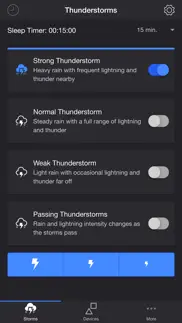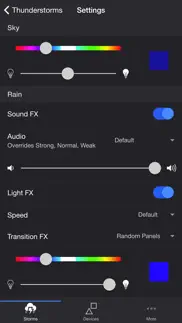- 79.0LEGITIMACY SCORE
- 79.5SAFETY SCORE
- 12+CONTENT RATING
- $2.99PRICE
What is Thunderstorm for Nanoleaf? Description of Thunderstorm for Nanoleaf 3041 chars
Summon a thunderstorm light show using your Nanoleaf panels. Watch your panels pulse and flash to the sounds of a storm.
THUNDERSTORMS
• Strong Thunderstorm — Heavy rain with frequent lightning and thunder nearby
Panels pulse quickly to the sound of heavy rain. Booming sounds of thunder accompany bright flashes of light.
• Normal Thunderstorm — Steady rain with a full range of lightning and thunder
Panels pulse to the sound of rain. The sound of thunder can be heard from various distances. The closer the lightning, the louder the sound, and the brighter the flashes of light!
• Weak Thunderstorm — Light rain with occasional lightning and thunder far off
Panels pulse slowly to the sound of light rain. Dim flashes of light are followed by soft sounds of thunder.
• Passing Thunderstorms — Rain and lightning intensity changes as the storms pass
Panels pulse and flash at different rates to correspond with the current strength of the storm.
SETTINGS
• Change the color and brightness of your panels
• Toggle rain sound effects
• Change rain audio (default, heavy rain, steady rain, light rain, rain on tin roof)
• Set rain volume
• Toggle rain light effects
• Change rain speed (default, slow, medium, fast)
• Change rain animation effects (explode, flow, random panels)
• Change the color and brightness of the rain light effects
• Toggle thunder sound effects
• Set thunder volume
• Toggle delay thunder
• Toggle lightning light effects
• Change lightning animation effects (random animation, explode, flow, random panels)
• Change lightning transition effects (random transition, flicker, pulse, fade quickly, fade slowly)
• Change lightning/thunder occurrence (default, never, occasional, normal, frequent, unreal)
• Change the color and max brightness of the lightning light effects
• Change starting storm for Passing Thunderstorms (weak, normal, strong)
• Change cycle time for Passing Thunderstorms (15 min, 30 min, 60 min)
• Toggle background sounds (birds, cicadas, crickets, frogs)
• Set background volume
• Change panels end state (on, off)
• Auto-start, Auto-stop, and Auto-restart thunderstorm (auto-restart activates auto-start and auto-stop)
DEVICES
Add one or more of your Nanoleaf devices on the Devices tab. Toggle-on the devices you want to use for your thunderstorm light show. To edit a device in the list, swipe the item to the left and tap the pencil icon.
ADDITIONAL FEATURES
• Lightning on demand. Start a storm and tap one of the lightning buttons at the bottom of the page.
• Sleep Timer with audio fade out
• Bluetooth and AirPlay supported via Control Center. Delay Lightning setting lets you choose how much time to delay the lightning to compensate for the wireless audio delay.
I'd love to hear your thoughts and appreciate you taking the time to rate the app. By leaving a review, I can continue to improve Thunderstorm for Nanoleaf and create a great experience for you and future users. Thank you! —Scott
- Thunderstorm for Nanoleaf App User Reviews
- Thunderstorm for Nanoleaf Pros
- Thunderstorm for Nanoleaf Cons
- Is Thunderstorm for Nanoleaf legit?
- Should I download Thunderstorm for Nanoleaf?
- Thunderstorm for Nanoleaf Screenshots
- Product details of Thunderstorm for Nanoleaf
Thunderstorm for Nanoleaf App User Reviews
What do you think about Thunderstorm for Nanoleaf app? Ask the appsupports.co community a question about Thunderstorm for Nanoleaf!
Please wait! Facebook Thunderstorm for Nanoleaf app comments loading...
Thunderstorm for Nanoleaf Pros
✓ Scott Dodson for PresidentPurchased the Lightstorm Bundle for Nanoleaf. Very well-designed and lots of fun. Highly recommended for Nanoleaf Aurora lovers..Version: 3.1.0
✓ Thunderstorm for Nanoleaf Positive ReviewsThunderstorm for Nanoleaf Cons
✗ Will not connect to NanoleafWon’t connect to Nanoleaf and I’m very frustrated having to reach out to customer support but still no connection. Hopefully I can get help for the problem and get the app working..Version: 3.0.5
✗ Thunderstorm for Nanoleaf Negative ReviewsIs Thunderstorm for Nanoleaf legit?
✅ Yes. Thunderstorm for Nanoleaf is legit, but not 100% legit to us. This conclusion was arrived at by running over 16 Thunderstorm for Nanoleaf user reviews through our NLP machine learning process to determine if users believe the app is legitimate or not. Based on this, AppSupports Legitimacy Score for Thunderstorm for Nanoleaf is 79.0/100.
Is Thunderstorm for Nanoleaf safe?
✅ Yes. Thunderstorm for Nanoleaf is quiet safe to use. This is based on our NLP analysis of over 16 user reviews sourced from the IOS appstore and the appstore cumulative rating of 4/5. AppSupports Safety Score for Thunderstorm for Nanoleaf is 79.5/100.
Should I download Thunderstorm for Nanoleaf?
✅ There have been no security reports that makes Thunderstorm for Nanoleaf a dangerous app to use on your smartphone right now.
Thunderstorm for Nanoleaf Screenshots
Product details of Thunderstorm for Nanoleaf
- App Name:
- Thunderstorm for Nanoleaf
- App Version:
- 3.5.0
- Developer:
- Scott Dodson
- Legitimacy Score:
- 79.0/100
- Safety Score:
- 79.5/100
- Content Rating:
- 12+ May contain content unsuitable for children under the age of 12!
- Category:
- Entertainment
- Language:
- EN
- App Size:
- 81.01 MB
- Price:
- $2.99
- Bundle Id:
- io.scottdodson.thunderstorm.aurora
- Relase Date:
- 13 June 2017, Tuesday
- Last Update:
- 08 June 2022, Wednesday - 21:58
- Compatibility:
- IOS 11.0.0 or later
Need help? Please email [email protected] - added support for Nanoleaf Lines - fixed compatibility issue.