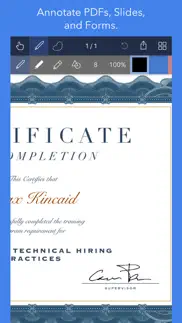- 82.2LEGITIMACY SCORE
- 82.7SAFETY SCORE
- 4+CONTENT RATING
- FreePRICE
What is Noteflow Digital Notebook? Description of Noteflow Digital Notebook 3980 chars
Noteflow is designed to replace pen and paper. It is a modern digital notebook that lets you get the most from your iPad and iPhone.
Use it for taking notes, annotating PDFs, sketching and doodling, plus a whole lot more:
Copy and paste from the real world: Use Inkport gen 2 to snap a picture of a whiteboard or writing and convert it into Noteflow's native vector ink. No special paper needed. Then resize, re-color, or edit as if you wrote it in Noteflow.
Create layered drawings without layers: Use the highlighter tool to color and shade behind existing ink. Use Color-Select to separate and edit individual colors. It's a much more fluid and natural editing experience than with layers. Use the straight-line tool with a grid for fast and intuitive wireframes and drafting.
Drag-and-drop, cloud-storage, and more: Noteflow natively integrates with iOS's file system and drag-and-drop capabilities. Drop photos and text into Noteflow, and drag your drawings into other apps. Store your files locally or sync with the cloud service of your choice. Make Noteflow a seamless part of your workflow, the way you like.
SPACE FOR YOUR IDEAS TO ROAM
Our vision for Noteflow is simple: to be digital pen and paper.
The magic of pen and paper is in their versatility. They are useful for so many things, but particularly for the freeform capture of ideas. Noteflow expands upon this quality.
You can naturally do all the things you normally do with pen and paper: take notes in meetings or class, and jot down flashes of inspirations on the go. And you can take that to a whole new level:
One of Noteflow’s best uses is for "thinking on digital paper": quickly capture key ideas and concepts, then move and organize them on the screen.
Noteflow's vector ink engine lets you scale and edit your work without any loss of quality. Your words and drawings remain tack sharp when zoomed in, giving you a huge effective working canvas even on a single page.
There are analogues in the physical world, such as sketchnotes or everyday working on a white board, but being able to fluidly edit and move your ideas around the page is something you can only do digitally.
When you represent the ideas in your head with your own personal scribbles on the screen, it effectively becomes an extension of your mind - giving you more room to think.
We've designed every part of Noteflow to let you intuitively capture and work on your ideas the way you like. Whether it's dropping in existing information, quickly sketching concepts, or assembling polished presentations for others.
EVALUATE NOTEFLOW RISK FREE
Rather than just read about Noteflow, go ahead and try it out: We've decided to make the Basic Edition completely FREE. The Basic Edition is a full featured note-taking and sketching app. It comes with the Fountain Pen with black ink, photos, and a standard set of 5 popular fonts for text. Books max out at 20 pages each, but you can create as many as you like.
NOTEFLOW+
Upgrade instantly at any time to get:
+ Inkport
+ Import and annotate PDFs
+ A customizable, full color palette,
+ The Marker, Write-Behind Highlighter and Straight Line tools.
+ Rotate, Cut, Copy, Paste Ink, and Page Management,
+ Notebooks with unlimited pages,
+ Page backgrounds and sizes,
+ An additional 50+ fonts,
+ And more!
Learn more in the in-app Quickstart Guide.
DIGITAL TOOLS FOR A DIGITAL AGE
I hope you'll find Noteflow a useful part of your workflow, and that you'll discover new ways to do things with it that weren't easy before.
We're very proud of the work we've put into Noteflow, but we're also just seen the beginning of what's possible with powerful new digital platforms like the iPad.
Our goal is to push these platforms to their limits to craft useful tools. Tools that can help us think a little more clearly, communicate a bit more effectively, and connect with other in new and enriching ways.
Thanks for joining us on this journey!
-- The App Makers @ Qrayon.
- Noteflow Digital Notebook App User Reviews
- Noteflow Digital Notebook Pros
- Noteflow Digital Notebook Cons
- Is Noteflow Digital Notebook legit?
- Should I download Noteflow Digital Notebook?
- Noteflow Digital Notebook Screenshots
- Product details of Noteflow Digital Notebook
Noteflow Digital Notebook App User Reviews
What do you think about Noteflow Digital Notebook app? Ask the appsupports.co community a question about Noteflow Digital Notebook!
Please wait! Facebook Noteflow Digital Notebook app comments loading...
Noteflow Digital Notebook Pros
✓ I like the new featuresVery impressed with the new features in the update.Version: 2.8
✓ Almost Perfect!I’m a huge fan of Qrayon and own many of the products; their apps tend to be intuitive and functional in a way most others just aren’t—and I’ve tried a lot of notebook, notecard, etc. apps! I used Inkflow for a long time; I fell out of the digital notebooks for awhile and came back to them again recently, so naturally I opened Inkflow—which was just as great as I remembered, until it started failing to save, losing data if I didn’t close out the notebook when I went to another app, getting stuck on zoomed in mode, and just generally being kind of laggy. I was trying to use the notebook to take notes about information on another app, so this was the epitome of frustrating. I went to the Qrayon website in search of help, but was distracted in my quest by the discovery of Noteflow, which in many ways seem to me to be the newer, better version of Inkflow, so I tried the free version and was sold pretty quickly. It’s functional, easy to use, but with powerful features; it doesn’t have a problem if I move between apps, and it has a lot of awesome new features, like the side-by-side option, importing calendars, and dragging and dropping information from other apps— I’m super excited to play with this! However, I was also quite disappointed by the absence of some of my favorite Inflow features, particularly custom stationary and the eye dropper on the pen color window, and would really like to see these added. The custom stationary simply makes my life easy—I don’t get confused about which notebook I’m in, and there are studies supporting the idea that different colors help the brain retain information better (I have found that neons help me most, and those options aren’t available in the presets!) I also tend to color code, and the eye dropper just made that so easy. There is one other feature I’d like to suggest: being able to change the size of the eraser! It’s fairly annoying to me to have to zoom in every time I want to erase a mark or word, but not the things next to it! Having tried most of the notebook apps out there, this one is head and shoulders above the rest, and I’ll recommend it to anyone who asks. It’s biggest strength is it’s simplicity—you don’t have to spend forever trying to figure out how the buttons work. It’s easy to use, it’s super versatile, and is still a very powerful app with lots of features. That is a very hard thing to find in any productivity app, so major kudos to the Qrayon team for cracking that code!.Version: 2.8
✓ Noteflow Digital Notebook Positive ReviewsNoteflow Digital Notebook Cons
✗ MisleadingYes, if you read the whole description you will find that Inkport and some other features are not available in this version. Still it is misleading to advertise them as features for THIS app, when that is simply not the case. I wouldn’t even have downloaded it if I'd known, since I have other apps that cover the other features. (The app was suggested by another app from the same developer with no hint it was a “lite” version.).Version: 1.1
✗ Problem3 stars because it worked decently, and was compatible to my bamboo fine line pen... but recently the app hasn’t even let me in, when I click the app I get a grey screen for a few seconds before I’m booted back to my home screen. I’ve updated my device so that’s not the problem please fix this..Version: 2.8
✗ Noteflow Digital Notebook Negative ReviewsIs Noteflow Digital Notebook legit?
✅ Yes. Noteflow Digital Notebook is 100% legit to us. This conclusion was arrived at by running over 187 Noteflow Digital Notebook user reviews through our NLP machine learning process to determine if users believe the app is legitimate or not. Based on this, AppSupports Legitimacy Score for Noteflow Digital Notebook is 82.2/100.
Is Noteflow Digital Notebook safe?
✅ Yes. Noteflow Digital Notebook is quiet safe to use. This is based on our NLP analysis of over 187 user reviews sourced from the IOS appstore and the appstore cumulative rating of 4.1/5. AppSupports Safety Score for Noteflow Digital Notebook is 82.7/100.
Should I download Noteflow Digital Notebook?
✅ There have been no security reports that makes Noteflow Digital Notebook a dangerous app to use on your smartphone right now.
Noteflow Digital Notebook Screenshots
Product details of Noteflow Digital Notebook
- App Name:
- Noteflow Digital Notebook
- App Version:
- 3.2
- Developer:
- Qrayon, LLC
- Legitimacy Score:
- 82.2/100
- Safety Score:
- 82.7/100
- Content Rating:
- 4+ Contains no objectionable material!
- Category:
- Productivity, Education
- Language:
- EN
- App Size:
- 15.69 MB
- Price:
- Free
- Bundle Id:
- com.qrayon.NoteflowLite
- Relase Date:
- 19 September 2017, Tuesday
- Last Update:
- 01 August 2023, Tuesday - 14:43
- Compatibility:
- IOS 12.4 or later
+ Fixed an issue where images would not appear.